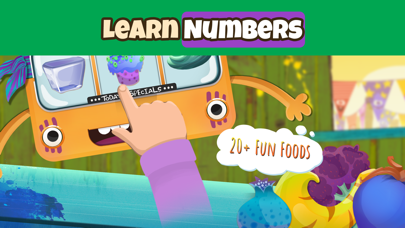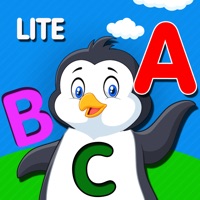How to Delete Numberita. save (99.98 MB)
Published by Makkajai Edu Tech Private LimitedWe have made it super easy to delete Numberita - Baby Games account and/or app.
Table of Contents:
Guide to Delete Numberita - Baby Games 👇
Things to note before removing Numberita:
- The developer of Numberita is Makkajai Edu Tech Private Limited and all inquiries must go to them.
- Check the Terms of Services and/or Privacy policy of Makkajai Edu Tech Private Limited to know if they support self-serve subscription cancellation:
- The GDPR gives EU and UK residents a "right to erasure" meaning that you can request app developers like Makkajai Edu Tech Private Limited to delete all your data it holds. Makkajai Edu Tech Private Limited must comply within 1 month.
- The CCPA lets American residents request that Makkajai Edu Tech Private Limited deletes your data or risk incurring a fine (upto $7,500 dollars).
-
Data Linked to You: The following data may be collected and linked to your identity:
- Purchases
- Location
- Contact Info
- Identifiers
- Usage Data
- Diagnostics
↪️ Steps to delete Numberita account:
1: Visit the Numberita website directly Here →
2: Contact Numberita Support/ Customer Service:
- 24% Contact Match
- Developer: YovoGames
- E-Mail: yovokids@gmail.com
- Website: Visit Numberita Website
- Support channel
- Vist Terms/Privacy
Deleting from Smartphone 📱
Delete on iPhone:
- On your homescreen, Tap and hold Numberita - Baby Games until it starts shaking.
- Once it starts to shake, you'll see an X Mark at the top of the app icon.
- Click on that X to delete the Numberita - Baby Games app.
Delete on Android:
- Open your GooglePlay app and goto the menu.
- Click "My Apps and Games" » then "Installed".
- Choose Numberita - Baby Games, » then click "Uninstall".
Have a Problem with Numberita - Baby Games? Report Issue
🎌 About Numberita - Baby Games
1. Ever wondered about the benefits of getting kids involved in the kitchen? Can such toddler games help develop basic Math skills? Well, Numberita does just that! This carefully crafted preschool game helps 3-5 year old kids polish their number skills like Counting, Number Recognition, Number Names, 1-1 correspondence and Cardinality.
2. Numberita is one of those unique toddler games that is designed for free play and still helps preschool kids learn in a fun and creative environment making it the best toddler game on the app store.
3. Select your favorite fun ingredients from a variety of available goodies, chop them, color them or feed them directly to the cute monsters! You can even play some music to keep your customers entertained while you whip up some yummy juices! This fun preschool game is designed for 3, 4 and 5 year old preschool and kindergarten children.
4. Discover your customers likes, dislikes and a number of fun filled reactions as they transform, with this free unstructured digital learning game for kids.
5. Not only does this fun educational game help develop creativity and imagination, it also helps your toddler to identify numbers and learn to count.
6. This preschool game offers a variety of kitchen tools to interact with, you have all you need to whip up your own recipes.
7. "This marvelously entertaining app does a fantastic job of teaching preschool and kindergarten-aged children to recognize and name numbers, count objects and actions, and more!" - Tillywig Award Winner 2021.
8. Set in a juicing cafe, this fun learning game for kids is inspired by the Montessori approach.
9. Here’s what makes Numberita the best learning game for kids.
10. Welcome to Numberita! - a fun juicing game for kids.
11. It's one of the best toddler games for preschool kids.
12. “The most striking aspect of Numberita is its fantastic presentation and lifts it high among those apps informed by the Montessori method - this is a five-star app." - Educational App Store.
13. Get creative! Whip up your unique chefs special juice, or feed the customer directly.
14. - Learn to count as you navigate through 4 different kitchen tools.