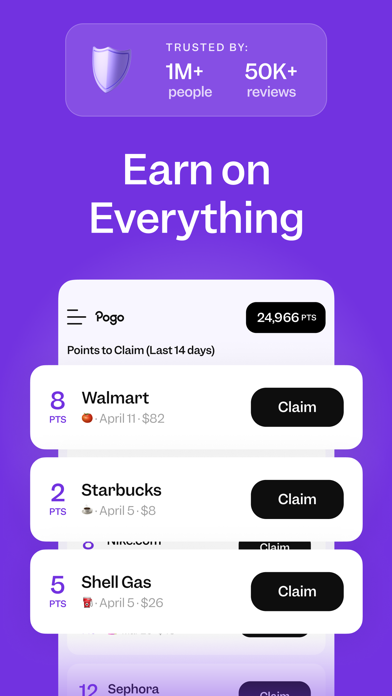Cancel Pogo Subscription & Save $6.00/mth
Published by Pogo Technologies on 2025-11-06Uncover the ways Pogo Technologies (the company) bills you and cancel your Pogo subscription.
🚨 Guide to Canceling Pogo 👇
Note before cancelling:
- How easy is it to cancel Pogo? It is Difficult to Cancel a Pogo subscription.
- The developer of Pogo is Pogo Technologies and all inquiries go to them.
- Check the Terms of Services and/or Privacy policy of Pogo Technologies to know if they support self-serve subscription cancellation:
- Always cancel subscription 24 hours before it ends.
Your Potential Savings 💸
**Pricing data is based on average subscription prices reported by AppCutter.com users..
| Duration | Amount (USD) |
|---|---|
| Monthly savings | $6.00 |
🌐 Cancel directly via Pogo
- 🌍 Contact Pogo Support
- Mail Pogo requesting that they cancel your account:
- E-Mail: support@earnwithpogo.com
- Login to your Pogo account.
- In the menu section, look for any of these: "Billing", "Subscription", "Payment", "Manage account", "Settings".
- Click the link, then follow the prompts to cancel your subscription.
End Pogo subscription on iPhone/iPad:
- Goto Settings » ~Your name~ » "Subscriptions".
- Click Pogo (subscription) » Cancel
Cancel subscription on Android:
- Goto Google PlayStore » Menu » "Subscriptions"
- Click on Pogo: Earn Cash & Rewards
- Click "Cancel Subscription".
💳 Cancel Pogo on Paypal:
- Goto Paypal.com .
- Click "Settings" » "Payments" » "Manage Automatic Payments" (in Automatic Payments dashboard).
- You'll see a list of merchants you've subscribed to.
- Click on "Pogo" or "Pogo Technologies" to cancel.
Have a Problem with Pogo: Earn Cash & Rewards? Report Issue
Reviews & Common Issues: 2 Comments
By Richard D Saglin
2 years agoI wish to cancel my subscription because most games are all mucked up. Slow downloads, some games are just gem eaters, I played bingo and within 5-6 numbers 20-22 bingos are called. For an old man it's just too much. there is more but you get my point.
By Nancy vanOosten
3 years agoHave been trying to cancel POGO membership and nothing seems to be effective. Account Name: woodenshoes61 Please advise when you have successfully cancelled my membership. Thank you nkvano@redacted
About Pogo: Earn Cash & Rewards?
1. Earn rewards and savings on every purchase, automatically find more ways to save on your finances, and get paid for sharing more data (if you choose!).
2. Find automatic savings on everything in your life - including lower rates on insurance and refunds on bank fees.
3. Whether it’s for anonymous market research, surveys or personalized marketing, you can earn extra cash whenever you choose.
4. There is so much that makes Pogo easier than other savings apps.
5. Get rewards on every single purchase you make - from groceries and restaurants to online shopping and bills.