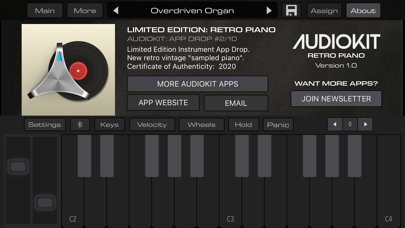How to Cancel AudioKit Retro Piano
Published by AudioKit Pro on 2023-11-12Uncover the ways AudioKit Pro (the company) bills you and cancel your AudioKit Retro Piano subscription.
Guide to Canceling AudioKit Retro Piano 👇
A few things to note and do before cancelling:
- The developer of AudioKit Retro Piano is AudioKit Pro and all inquiries must go to them.
- Check the Terms of Services and/or Privacy policy of AudioKit Pro to know if they support self-serve subscription cancellation:
- Cancelling a subscription during a free trial may result in losing a free trial account.
- You must always cancel a subscription at least 24 hours before the trial period ends.
How to Cancel AudioKit Retro Piano Subscription on iPhone or iPad:
- Open Settings » ~Your name~ » and click "Subscriptions".
- Click the AudioKit Retro Piano (subscription) you want to review.
- Click Cancel.
How to Cancel AudioKit Retro Piano Subscription on Android Device:
- Open your Google Play Store app.
- Click on Menu » "Subscriptions".
- Tap on AudioKit Retro Piano (subscription you wish to cancel)
- Click "Cancel Subscription".
Cancel direct on AudioKit Retro Piano website 🌐
- Reach out to AudioKit Pro
- Visit AudioKit Retro Piano website: Click to visit .
- Login to your account.
- In the menu section, look for any of the following: "Billing", "Subscription", "Payment", "Manage account", "Settings".
- Click the link, then follow the prompts to cancel your subscription.
Cancel AudioKit Retro Piano from Paypal: 💳
- Login to www.paypal.com .
- Click "Settings" » "Payments".
- Next, click on "Manage Automatic Payments" in the Automatic Payments dashboard.
- You'll see a list of merchants you've subscribed to. Click on "AudioKit Retro Piano" or "AudioKit Pro" to cancel.
How to delete AudioKit Retro Piano account:
- Contact AudioKit Retro Piano Support directly
- Send an email to info@imaginando.pt Click to email requesting that they delete your account.
Have a Problem with AudioKit Retro Piano? Report Issue
About AudioKit Retro Piano?
1. Create your signature retro piano sound.
2. This wonderful Piano can sound Lo-Fi or modern and clean.
3. Big sound, small space! 500mb of samples compressed to 50mb for space-saving expressive keys.
4. PLUS, we stacked the piano with a vintage synth for a perfect pairing of piano and synth pads.
5. Super beautiful vintage piano.
6. Simple controls allow you to create an emotional vibe for your music.
7. Plus custom Vinyl noise to give it a "Sampled" sound.
8. Creates retro feelings, vibes, and sounds.
9. Sounds great in a mix, or used alone.
10. ++ You can even use it with a MIDI Keyboard or iOS host.
11. The entire app is under 70mb on most devices.
12. Express yourself.