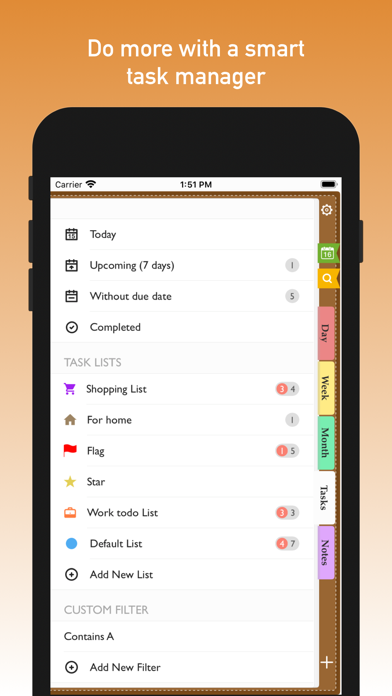How to Delete AnyPlan. save (46.46 MB)
Published by Jia Yun AppWe have made it super easy to delete AnyPlan: Time Schedule Planner account and/or app.
Table of Contents:
Guide to Delete AnyPlan: Time Schedule Planner 👇
Things to note before removing AnyPlan:
- The developer of AnyPlan is Jia Yun App and all inquiries must go to them.
- Check the Terms of Services and/or Privacy policy of Jia Yun App to know if they support self-serve account deletion:
- The GDPR gives EU and UK residents a "right to erasure" meaning that you can request app developers like Jia Yun App to delete all your data it holds. Jia Yun App must comply within 1 month.
- The CCPA lets American residents request that Jia Yun App deletes your data or risk incurring a fine (upto $7,500 dollars).
↪️ Steps to delete AnyPlan account:
1: Visit the AnyPlan website directly Here →
2: Contact AnyPlan Support/ Customer Service:
- Verified email
- Contact e-Mail: iplannerfeedback@gmail.com
- 44.44% Contact Match
- Developer: Beesoft Apps
- E-Mail: planner.a@appxy.com
- Website: Visit AnyPlan Website
3: Check AnyPlan's Terms/Privacy channels below for their data-deletion Email:
Deleting from Smartphone 📱
Delete on iPhone:
- On your homescreen, Tap and hold AnyPlan: Time Schedule Planner until it starts shaking.
- Once it starts to shake, you'll see an X Mark at the top of the app icon.
- Click on that X to delete the AnyPlan: Time Schedule Planner app.
Delete on Android:
- Open your GooglePlay app and goto the menu.
- Click "My Apps and Games" » then "Installed".
- Choose AnyPlan: Time Schedule Planner, » then click "Uninstall".
Have a Problem with AnyPlan: Time Schedule Planner? Report Issue
Reviews & Common Issues: 1 Comments
By Olga Vunova
3 years agoWhy I do not see an option to delete events from my calendar? Do you have a tutorial for your app?
🎌 About AnyPlan: Time Schedule Planner
1. • The unique and beautiful interface makes it super simple to track your events, tasks, iOS reminders and notes in different views.
2. It makes every day more productive by combining your events, tasks, iOS reminders and notes into one easy app and manages your daily schedule into a beautiful layout.
3. With events, tasks, reminders and notes in one place, you can keep track of them at any time.
4. • Support to create different color lists to group different tasks, which makes you easier to find them.
5. • Move events and tasks with Drag & Drop to change your schedule, just tap and hold on the item to activate it.
6. AnyPlan is designed for those people who are looking for a mobile calendar and planner that manages a schedule in the simplest and most organized way.
7. Support to sort tasks by different options as you want.
8. • Different customization options for different requirements from kinds of people, such as theme color, dark mode, font style & size, app badge, etc.
9. If you choose to purchase an upgrade, you can get access to the premium version of AnyPlan with a one-time purchase or yearly subscription.
10. Also supports to print tasks and notes separately.
11. • Supports integration of iOS reminders within AnyPlan, including adding, editing, and deleting.
12. AnyPlan offers additional premium features that require an in-app purchase or subscription.
13. You will easily to get a quick overview of the upcoming events and overdue tasks.
14. So it's time to say goodbye to other planner apps and use AnyPlan instead.