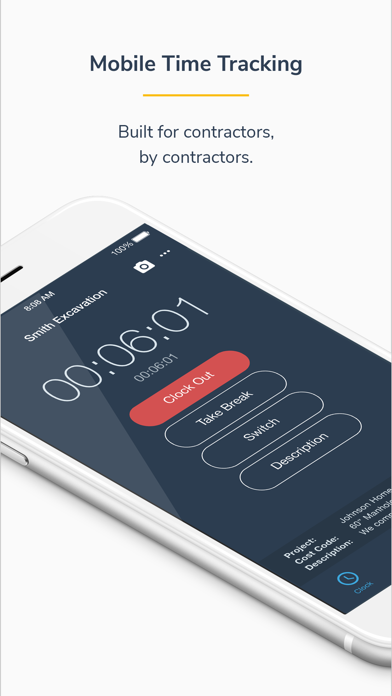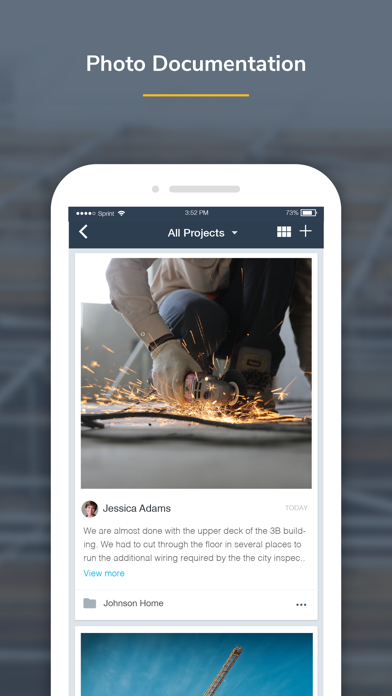How to Delete busybusy GPS Time Clock. save (363.48 MB)
Published by busybusy.com on 2024-10-23We have made it super easy to delete busybusy GPS Time Clock Mobile account and/or app.
Table of Contents:
Guide to Delete busybusy GPS Time Clock Mobile 👇
Things to note before removing busybusy GPS Time Clock:
- The developer of busybusy GPS Time Clock is busybusy.com and all inquiries must go to them.
- Check the Terms of Services and/or Privacy policy of busybusy.com to know if they support self-serve subscription cancellation:
- The GDPR gives EU and UK residents a "right to erasure" meaning that you can request app developers like busybusy.com to delete all your data it holds. busybusy.com must comply within 1 month.
- The CCPA lets American residents request that busybusy.com deletes your data or risk incurring a fine (upto $7,500 dollars).
-
Data Linked to You: The following data may be collected and linked to your identity:
- Location
- Usage Data
- Diagnostics
↪️ Steps to delete busybusy GPS Time Clock account:
1: Visit the busybusy GPS Time Clock website directly Here →
2: Contact busybusy GPS Time Clock Support/ Customer Service:
- 90.48% Contact Match
- Developer: busybusy, Inc.
- E-Mail: info@busybusy.com
- Website: Visit busybusy GPS Time Clock Website
- 58.54% Contact Match
- Developer: busybusy, Inc.
- E-Mail: info@busybusy.com
- Website: Visit busybusy, Inc. Website
- Support channel
- Vist Terms/Privacy
Deleting from Smartphone 📱
Delete on iPhone:
- On your homescreen, Tap and hold busybusy GPS Time Clock Mobile until it starts shaking.
- Once it starts to shake, you'll see an X Mark at the top of the app icon.
- Click on that X to delete the busybusy GPS Time Clock Mobile app.
Delete on Android:
- Open your GooglePlay app and goto the menu.
- Click "My Apps and Games" » then "Installed".
- Choose busybusy GPS Time Clock Mobile, » then click "Uninstall".
Have a Problem with busybusy GPS Time Clock Mobile? Report Issue
🎌 About busybusy GPS Time Clock Mobile
1. busybusy’s time tracking app helps you track your team’s hours and labor costs by project, employee, or company.
2. busybusy helps smart construction companies track and monitor critical jobsite data in real-time improving productivity & performance.
3. busybusy’s time tracking app is the easiest way for employees to clock in/out on a daily basis.
4. busybusy’s management dashboard allows you to monitor employee activity, labor costs, and job progress real-time.
5. In order to provide accurate locations, GPS operates for a short duration in the background after pressing clock in/out.
6. Busybusy is the perfect time tracking & job costing app built BY construction companies FOR construction companies.
7. busybusy’s management dashboard helps owners, supervisors, and office admins know whether the job is being done right and on schedule.
8. Only the clock in/out, start break, and stop break locations are recorded.
9. ** Please note that GPS is used to obtain accurate clock in/out locations.
10. Get support from our easy-going, friendly customer support team who offer online and in-app chat, telephone and email support 24/7.
11. Track overtime, time off, and even integrate with payroll for faster processing.
12. It gives you instant access to all timecards, reports, and photos that are safely stored in a secure workspace.
13. Your data is never shared, sold, or used for any marketing purposes, whatsoever.
14. * Continued use of GPS running in the background can dramatically decrease battery life.