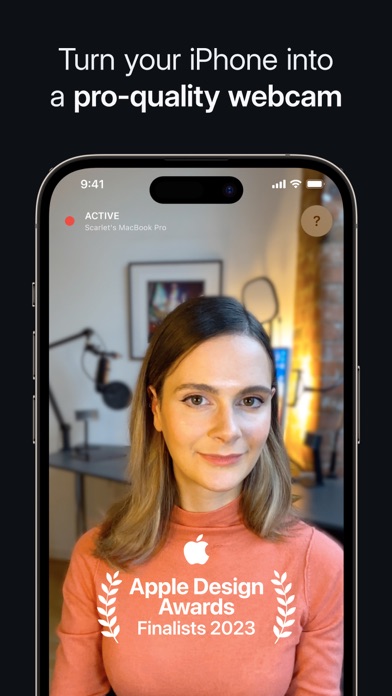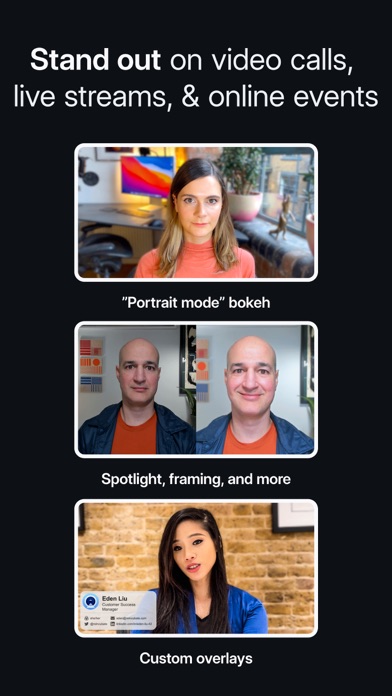Cancel Camo Camera Subscription & Save $5.00/mth
Published by Reincubate on 2026-01-15Uncover the ways Reincubate (the company) bills you and cancel your Camo Camera subscription.
🚨 Guide to Canceling Camo Camera 👇
Note before cancelling:
- How easy is it to cancel Camo Camera? It is Very Easy to Cancel a Camo Camera subscription.
- The developer of Camo Camera is Reincubate and all inquiries go to them.
- Check Reincubate's Terms of Services/Privacy policy if they support self-serve cancellation:
- Always cancel subscription 24 hours before it ends.
Your Potential Savings 💸
**Pricing data is based on average subscription prices reported by AppCutter.com users..
| Duration | Amount (USD) |
|---|---|
| One-time savings | $4.99 |
| Monthly savings | $5.00 |
🌐 Cancel directly via Camo Camera
- 🌍 Contact Camo Camera Support
- Mail Camo Camera requesting that they cancel your account:
- E-Mail: support@reincubate.com
- Login to your Camo Camera account.
- In the menu section, look for any of these: "Billing", "Subscription", "Payment", "Manage account", "Settings".
- Click the link, then follow the prompts to cancel your subscription.
End Camo Camera subscription on iPhone/iPad:
- Goto Settings » ~Your name~ » "Subscriptions".
- Click Camo Camera (subscription) » Cancel
Cancel subscription on Android:
- Goto Google PlayStore » Menu » "Subscriptions"
- Click on Camo Camera
- Click "Cancel Subscription".
💳 Cancel Camo Camera on Paypal:
- Goto Paypal.com .
- Click "Settings" » "Payments" » "Manage Automatic Payments" (in Automatic Payments dashboard).
- You'll see a list of merchants you've subscribed to.
- Click on "Camo Camera" or "Reincubate" to cancel.
Have a Problem with Camo Camera? Report Issue
Reviews & Common Issues: 1 Comments
By Rich Minear
3 years agoI tested Camo on my Mac. (macOS Monterey, 12.3). It worked, but I decided it wasn't for me. I ran the uninstall. However, Microsoft TEAMS still sees "Reincubate Camo" as a choice of cameras. What do I need to do to manually and completely uninstall? Thanks rm
About Camo Camera?
1. Camo works perfectly with Zoom, Google Meet, Microsoft Teams, Chrome, OBS Studio, Streamlabs, Skype, Twitch, Panopto, ScreenFlow, Final Cut Pro X, and dozens of other video recording and streaming products.
2. Use the amazing camera in your iPhone as a pro-quality webcam, and stand out on your next video call, live stream, or online event with Camo.
3. Camo’s unique Camo Studio app runs on your computer, giving you control over your video without the need to fiddle with your phone.
4. Camo makes the most of the incredible cameras in your iPhone, iPad or iPod touch, and can do shallow depth of field “portrait mode” bokeh effects on newer iPhones.
5. Go the extra mile with a custom video overlay to show off your brand or personality, or choose one from Camo Studio’s overlay gallery.