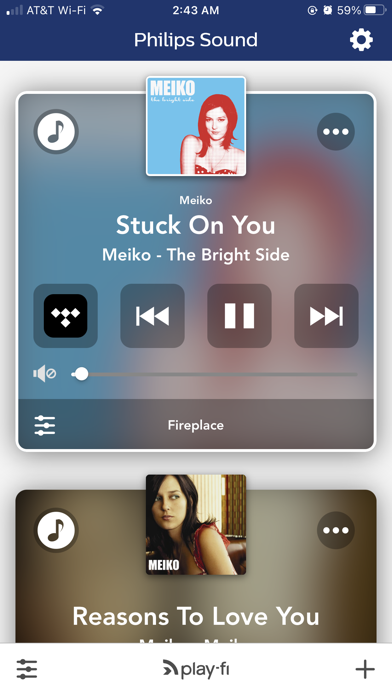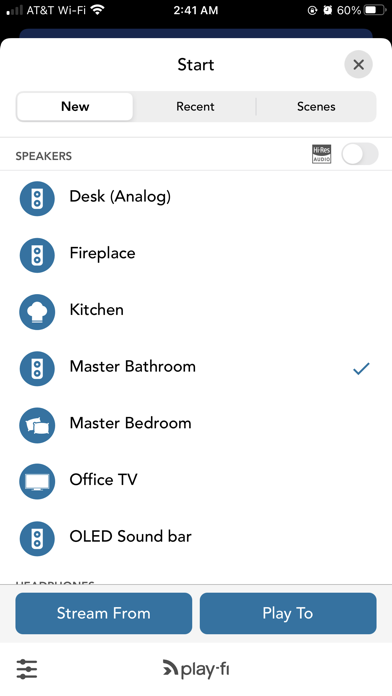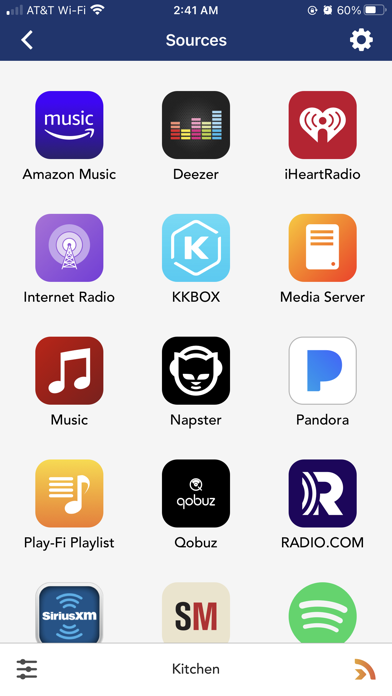How to Delete Philips Sound. save (327.30 MB)
Published by DTS, Inc. on 2024-07-11We have made it super easy to delete Philips Sound account and/or app.
Table of Contents:
Guide to Delete Philips Sound 👇
Things to note before removing Philips Sound:
- The developer of Philips Sound is DTS, Inc. and all inquiries must go to them.
- Check the Terms of Services and/or Privacy policy of DTS, Inc. to know if they support self-serve subscription cancellation:
- The GDPR gives EU and UK residents a "right to erasure" meaning that you can request app developers like DTS, Inc. to delete all your data it holds. DTS, Inc. must comply within 1 month.
- The CCPA lets American residents request that DTS, Inc. deletes your data or risk incurring a fine (upto $7,500 dollars).
-
Data Used to Track You: The following data may be used to track you across apps and websites owned by other companies:
- Location
- Contact Info
- Search History
- Identifiers
- Usage Data
-
Data Linked to You: The following data may be collected and linked to your identity:
- Location
- Contact Info
- Search History
- Identifiers
- Usage Data
-
Data Not Linked to You: The following data may be collected but it is not linked to your identity:
- Diagnostics
↪️ Steps to delete Philips Sound account:
1: Visit the Philips Sound website directly Here →
2: Contact Philips Sound Support/ Customer Service:
- 100% Contact Match
- Developer: Play-Fi
- E-Mail: support@play-fi.com
- Website: Visit Philips Sound Website
- Support channel
- Vist Terms/Privacy
Deleting from Smartphone 📱
Delete on iPhone:
- On your homescreen, Tap and hold Philips Sound until it starts shaking.
- Once it starts to shake, you'll see an X Mark at the top of the app icon.
- Click on that X to delete the Philips Sound app.
Delete on Android:
- Open your GooglePlay app and goto the menu.
- Click "My Apps and Games" » then "Installed".
- Choose Philips Sound, » then click "Uninstall".
Have a Problem with Philips Sound? Report Issue
🎌 About Philips Sound
1. With Philips Sound powered by DTS(R) Play-Fi(R), the music is always in sync, even on the TV, which enjoy a rich visual experience complete with artist details, song titles, and station and album art.
2. This app will also help set up your wireless sound bars and speakers, configuring your Spotify groups, and even displays your Apple AirPlay and Google Cast zones of audio on compatible products, so that you can manage what’s playing, regardless of who’s playing it.
3. Please also note that the Philips Sound app powered by DTS(R) Play-Fi(R) is companion software to audio products enabled with Play-Fi technology.
4. Whether listening to music or watching the big game, never miss a moment with the ease and flexibility of Philips Sound, powered by DTS(R) Play-Fi(R) .
5. More than music, DTS Play-Fi's TV Multiroom feature wirelessly extends the TV experience throughout the home to compatible DTS Play-Fi products, so you can hear what’s playing no matter where you are.
6. From tabletop speakers, to AVRs, to sound bars, to portable speakers, and now televisions, DTS(R) Play-Fi(R) works with everything.
7. Breakthrough DTS(R) Play-Fi(R) technology powers simple, great-sounding whole-home wireless audio systems.
8. Stream audio wirelessly with your Philips TV, soundbars, and speakers.
9. Use the Philips Sound app to configure a TV Multiroom zone even when you’ve stepped away from the TV.
10. Stream music and stations from all your favorite sources, such as Amazon Music, Deezer, Napster, Qobuz, Tidal, and more.