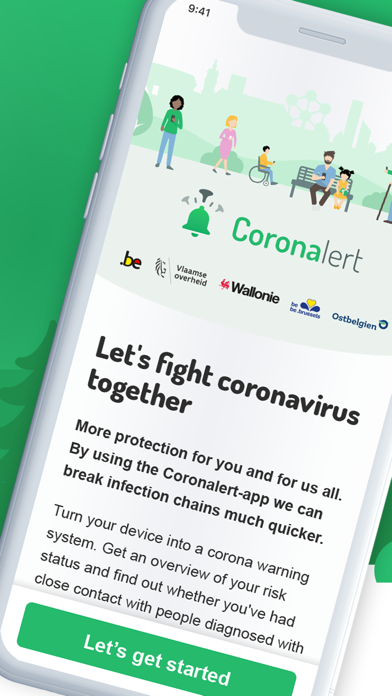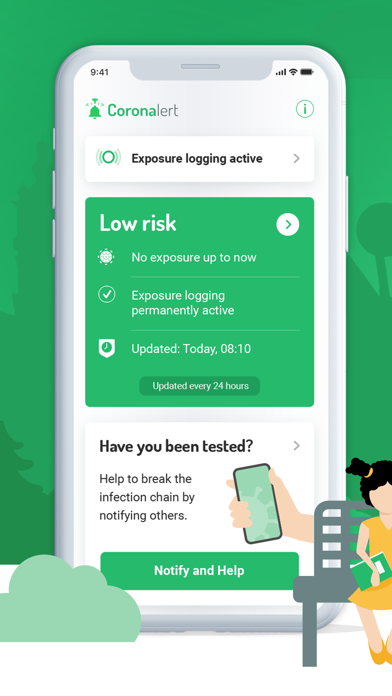How to Delete Coronalert BE. save (15.96 MB)
Published by SciensanoWe have made it super easy to delete Coronalert BE account and/or app.
Table of Contents:
Guide to Delete Coronalert BE 👇
Things to note before removing Coronalert BE:
- The developer of Coronalert BE is Sciensano and all inquiries must go to them.
- The GDPR gives EU and UK residents a "right to erasure" meaning that you can request app developers like Sciensano to delete all your data it holds. Sciensano must comply within 1 month.
- The CCPA lets American residents request that Sciensano deletes your data or risk incurring a fine (upto $7,500 dollars).
↪️ Steps to delete Coronalert BE account:
1: Visit the Coronalert BE website directly Here →
2: Contact Coronalert BE Support/ Customer Service:
- 86.96% Contact Match
- Developer: Sciensano - Belgium
- E-Mail: coronalert@sciensano.be
- Website: Visit Coronalert BE Website
Deleting from Smartphone 📱
Delete on iPhone:
- On your homescreen, Tap and hold Coronalert BE until it starts shaking.
- Once it starts to shake, you'll see an X Mark at the top of the app icon.
- Click on that X to delete the Coronalert BE app.
Delete on Android:
- Open your GooglePlay app and goto the menu.
- Click "My Apps and Games" » then "Installed".
- Choose Coronalert BE, » then click "Uninstall".
Have a Problem with Coronalert BE? Report Issue
🎌 About Coronalert BE
1. - No access by third parties: Neither the person who reports a proven COVID-19 infection nor the persons who have been notified, can be traced - neither by the federal government, Sciensano, another user, nor Google.
2. - No conclusions about identities: When you meet another person using the application, your smartphones exchange only random identifiers.
3. If a person is diagnosed with COVID-19 and chooses to share the random IDs from their own device, then all previously encountered persons will be notified anonymously.
4. Depending on the maximum incubation times of coronaviruses, the random identifiers that your device collects, are stored in an exposure log for 14 days and then deleted.
5. When enabled, smartphones exchange encrypted random identifiers with other devices using Bluetooth.
6. Coronalert App is the main COVID-19 application for Belgium, where it is interconnected with the national healthcare system (Sciensano).
7. Random identifiers only provide information about the duration and distance of an encounter.
8. Every time you leave the house, you activate the exposure recording function - this is the heart of the application.
9. The Coronalert App does not collect any information about the location of the encounter or the location of its users.
10. Coronalert aims at breaking the infection chains: the app tells you when you may have come into contact with someone who has subsequently received a positive COVID-19 diagnosis.
11. In addition to exposure notifications, affected users will receive clear recommendations for action.
12. It is intended for anyone living or working in Belgium, being on holiday in the country or visiting Belgium regularly or for a long period of time.
13. The application serves as a digital complement to social distance, hygiene and mask wearing.
14. No one can identify the person behind the random IDs.