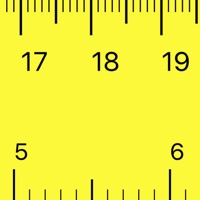Cancel Sectograph visual time manager Subscription
Published by Roman BlokhinUncover the ways Roman Blokhin (the company) bills you and cancel your Sectograph visual time manager subscription.
🚨 Guide to Canceling Sectograph visual time manager 👇
Note before cancelling:
- The developer of Sectograph visual time manager is Roman Blokhin and all inquiries go to them.
- Check the Terms of Services and/or Privacy policy of Roman Blokhin to know if they support self-serve subscription cancellation:
- Always cancel subscription 24 hours before it ends.
🌐 Cancel directly via Sectograph visual time manager
- 🌍 Contact Sectograph visual time manager Support
- Mail Sectograph visual time manager requesting that they cancel your account:
- E-Mail: 27applab@gmail.com
- Login to your Sectograph visual time manager account.
- In the menu section, look for any of these: "Billing", "Subscription", "Payment", "Manage account", "Settings".
- Click the link, then follow the prompts to cancel your subscription.
End Sectograph visual time manager subscription on iPhone/iPad:
- Goto Settings » ~Your name~ » "Subscriptions".
- Click Sectograph visual time manager (subscription) » Cancel
Cancel subscription on Android:
- Goto Google PlayStore » Menu » "Subscriptions"
- Click on Sectograph visual time manager
- Click "Cancel Subscription".
💳 Cancel Sectograph visual time manager on Paypal:
- Goto Paypal.com .
- Click "Settings" » "Payments" » "Manage Automatic Payments" (in Automatic Payments dashboard).
- You'll see a list of merchants you've subscribed to.
- Click on "Sectograph visual time manager" or "Roman Blokhin" to cancel.
Have a Problem with Sectograph visual time manager? Report Issue
About Sectograph visual time manager?
1. The interval of idle time between events is displayed between sectors, as well as the time from an hour hand to the start of each event.
2. Sectograph is a visual day planner that displays your calendar events on a pie chart in the form of a 12/24 hour clock face.
3. Conveniently track your daily tasks, meetings, events and at any time know how much time is left to wait until the end of the current event and until the start of the next.
4. It looks like a projection of your calendar of events onto a 12-hour dial that has hour and minute hands just like a regular watch.
5. Events are displayed automatically 12/24 hours ahead of time.