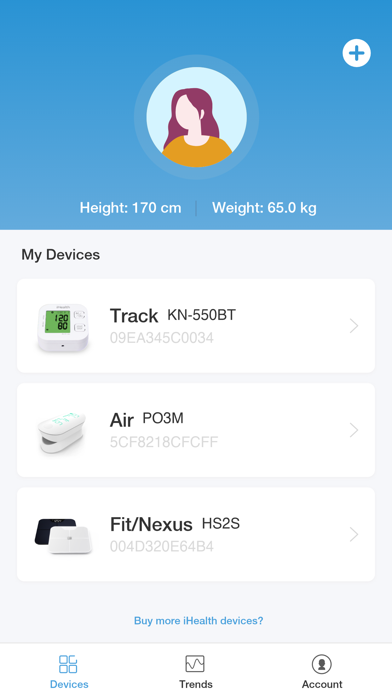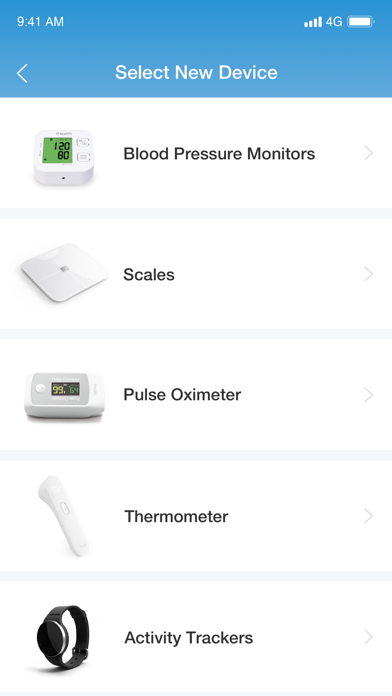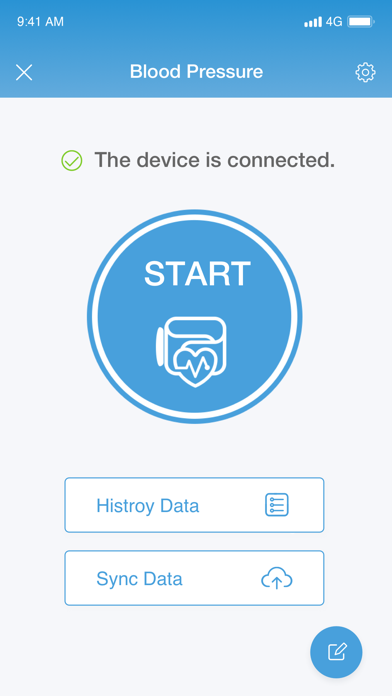How to Delete iHealth MyVitals. save (81.82 MB)
Published by iHealth Labs Inc. on 2024-09-19We have made it super easy to delete iHealth MyVitals account and/or app.
Table of Contents:
Guide to Delete iHealth MyVitals 👇
Things to note before removing iHealth MyVitals:
- The developer of iHealth MyVitals is iHealth Labs Inc. and all inquiries must go to them.
- Check the Terms of Services and/or Privacy policy of iHealth Labs Inc. to know if they support self-serve subscription cancellation:
- The GDPR gives EU and UK residents a "right to erasure" meaning that you can request app developers like iHealth Labs Inc. to delete all your data it holds. iHealth Labs Inc. must comply within 1 month.
- The CCPA lets American residents request that iHealth Labs Inc. deletes your data or risk incurring a fine (upto $7,500 dollars).
-
Data Linked to You: The following data may be collected and linked to your identity:
- Health & Fitness
- Location
- Contact Info
- User Content
-
Data Not Linked to You: The following data may be collected but it is not linked to your identity:
- Diagnostics
↪️ Steps to delete iHealth MyVitals account:
1: Visit the iHealth MyVitals website directly Here →
2: Contact iHealth MyVitals Support/ Customer Service:
- 88.89% Contact Match
- Developer: iHealth Labs, Inc.
- E-Mail: support@ihealthlabs.com
- Website: Visit iHealth MyVitals Website
- 100% Contact Match
- Developer: iHealth Labs, Inc.
- E-Mail: support@ihealthlabs.com
- Website: Visit iHealth Labs, Inc. Website
- Support channel
- Vist Terms/Privacy
Deleting from Smartphone 📱
Delete on iPhone:
- On your homescreen, Tap and hold iHealth MyVitals until it starts shaking.
- Once it starts to shake, you'll see an X Mark at the top of the app icon.
- Click on that X to delete the iHealth MyVitals app.
Delete on Android:
- Open your GooglePlay app and goto the menu.
- Click "My Apps and Games" » then "Installed".
- Choose iHealth MyVitals, » then click "Uninstall".
Have a Problem with iHealth MyVitals? Report Issue
🎌 About iHealth MyVitals
1. By connecting the device to your iHealth account, you'll be able to sync the data and access it at any time.
2. By creating an iHealth account and connecting our devices, you'll be able to store data securely in the cloud.
3. You can view all types of graphic trends on the same screen and use the share function to keep your care team up to date with your condition status.
4. After authorization, you can sync your measurement data in this app to your Healthkit to conduct comprehensive health data monitoring and health management.
5. Using easy-to-read graphs and charts, you'll be able to view changes and trends over time.
6. The Myvitals Pro App allows users to easily manage and view their health data.
7. This app will support iHealth blood pressure monitors, pulse oximeters, touchless forehead thermometers, and weighing scales.
8. You may message the care team directly or fill out the feedback form in the settings section.
9. After taking a measurement, you'll be able to see the results in real-time.
10. If you have any questions about how to use our products, or if you would like to provide feedback, please let us know in the app.