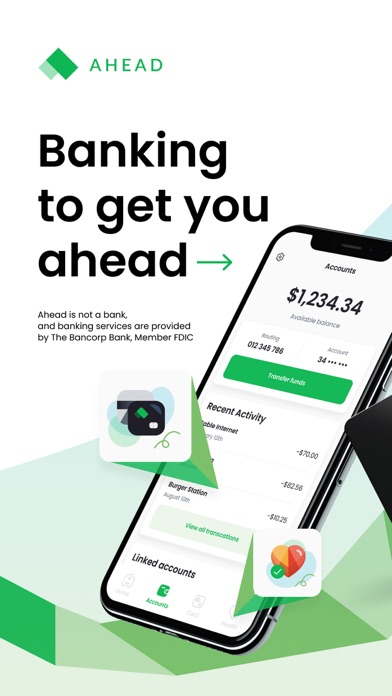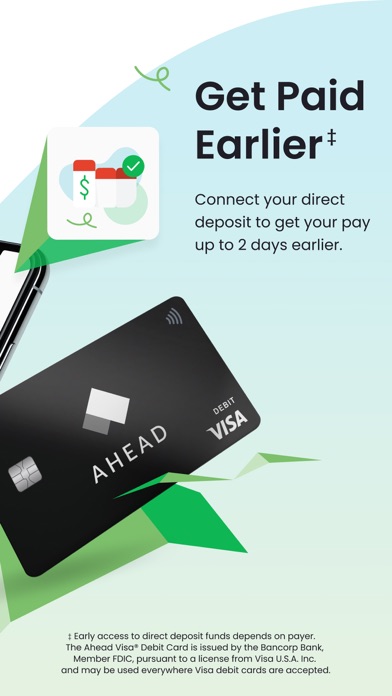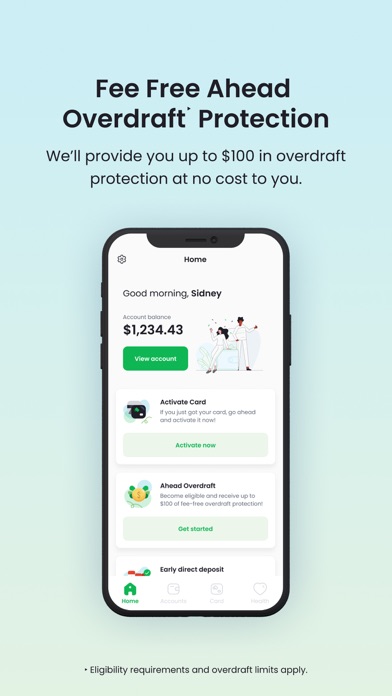How to Delete Ahead Money. save (26.25 MB)
Published by Ahead Financials, LLCWe have made it super easy to delete Ahead Money account and/or app.
Table of Contents:
Guide to Delete Ahead Money 👇
Things to note before removing Ahead Money:
- The developer of Ahead Money is Ahead Financials, LLC and all inquiries must go to them.
- The GDPR gives EU and UK residents a "right to erasure" meaning that you can request app developers like Ahead Financials, LLC to delete all your data it holds. Ahead Financials, LLC must comply within 1 month.
- The CCPA lets American residents request that Ahead Financials, LLC deletes your data or risk incurring a fine (upto $7,500 dollars).
↪️ Steps to delete Ahead Money account:
1: Visit the Ahead Money website directly Here →
2: Contact Ahead Money Support/ Customer Service:
- 100% Contact Match
- Developer: Ahead Financials, LLC
- E-Mail: contact@lendup.com
- Website: Visit Ahead Money Website
Deleting from Smartphone 📱
Delete on iPhone:
- On your homescreen, Tap and hold Ahead Money until it starts shaking.
- Once it starts to shake, you'll see an X Mark at the top of the app icon.
- Click on that X to delete the Ahead Money app.
Delete on Android:
- Open your GooglePlay app and goto the menu.
- Click "My Apps and Games" » then "Installed".
- Choose Ahead Money, » then click "Uninstall".
Have a Problem with Ahead Money? Report Issue
🎌 About Ahead Money
1. For eligible members who are enrolled in Ahead Overdraft, Bank will approve purchases that result in a negative balance on the Ahead Account up to $100.
2. ‣Ahead Overdraft is available after qualifying direct deposits of $1,000 or more into the Ahead Account over 35 consecutive calendar days.
3. Using Ahead Overdraft, eligible members overdraft up to $100‣ on qualified debit card purchases with no fees.
4. ‡Early access to direct deposit funds depends on the timing of the submission of the payment file from the payer.
5. account number can be used for setting up Direct Deposit or to pay bills online with the direct deposit feature.
6. Go over your account balance? Don't worry, Ahead has got you covered with up to $100 in overdraft protection at no cost.
7. Set up direct deposit with paychecks, tax returns, unemployment benefits in your Ahead Account.
8. The Ahead Visa® Debit Card is issued by The Bancorp Bank pursuant to a license from Visa U.S.A. Inc.
9. Be sure only to provide your routing account number information to your payer, benefits provider or trusted billers.
10. Any deposits received in a name other than the name registered to the Ahead Account will be returned to the originator.
11. Use direct deposit to receive your paycheck up to 2 days earlier than some traditional banks‡.
12. Banking services provided by The Bancorp Bank, Member FDIC.
13. Banking services are provided by The Bancorp Bank, Member FDIC.
14. We generally make these funds available on the day the payment file is received, which may be up to 2 days earlier than the scheduled payment date.