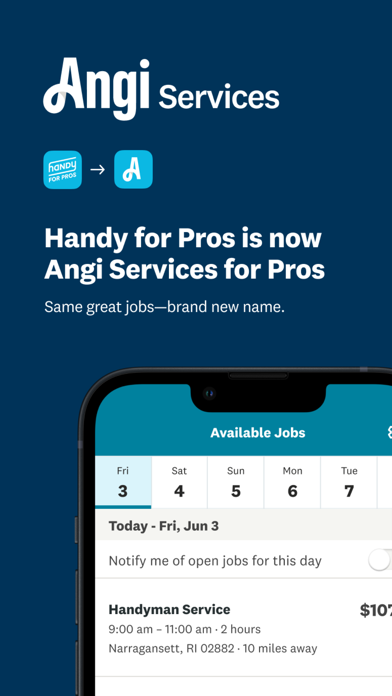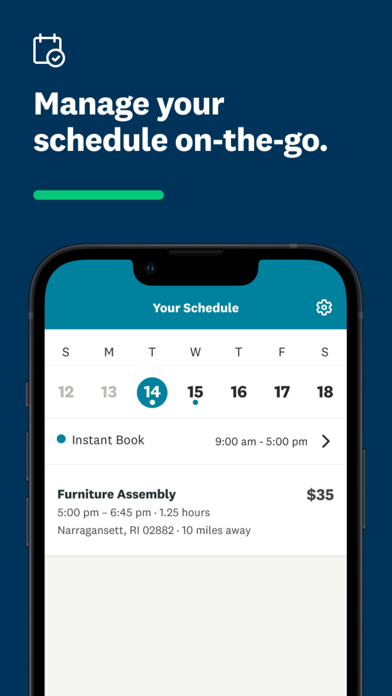How to Delete Angi Services. save (123.91 MB)
Published by Handybook, Inc. on 2024-09-23We have made it super easy to delete Angi Services for Pros account and/or app.
Table of Contents:
Guide to Delete Angi Services for Pros 👇
Things to note before removing Angi Services:
- The developer of Angi Services is Handybook, Inc. and all inquiries must go to them.
- Check the Terms of Services and/or Privacy policy of Handybook, Inc. to know if they support self-serve account deletion:
- The GDPR gives EU and UK residents a "right to erasure" meaning that you can request app developers like Handybook, Inc. to delete all your data it holds. Handybook, Inc. must comply within 1 month.
- The CCPA lets American residents request that Handybook, Inc. deletes your data or risk incurring a fine (upto $7,500 dollars).
-
Data Linked to You: The following data may be collected and linked to your identity:
- Health & Fitness
- Financial Info
- Location
- Contact Info
- User Content
- Identifiers
- Usage Data
-
Data Not Linked to You: The following data may be collected but it is not linked to your identity:
- Diagnostics
↪️ Steps to delete Angi Services account:
1: Visit the Angi Services website directly Here →
2: Contact Angi Services Support/ Customer Service:
- 22.22% Contact Match
- Developer: Handy Technologies, Inc.
- E-Mail: prod@handy.com
- Website: Visit Angi Services Website
- Support channel
- Vist Terms/Privacy
3: Check Angi Services's Terms/Privacy channels below for their data-deletion Email:
Deleting from Smartphone 📱
Delete on iPhone:
- On your homescreen, Tap and hold Angi Services for Pros until it starts shaking.
- Once it starts to shake, you'll see an X Mark at the top of the app icon.
- Click on that X to delete the Angi Services for Pros app.
Delete on Android:
- Open your GooglePlay app and goto the menu.
- Click "My Apps and Games" » then "Installed".
- Choose Angi Services for Pros, » then click "Uninstall".
Have a Problem with Angi Services for Pros? Report Issue
Reviews & Common Issues: 2 Comments
By Johanna Vazquez
3 years agoI want to cancel my handy for pros account & jobs
By Alba Sandin
3 years agoI No longer want to continue moving forward with this job. please cancel my application I will delete the app, truly sorry if this causes any inconvenience please remove my profile. Alba Sandin
🎌 About Angi Services for Pros
1. Are you a cleaning pro, handyman, or other home service professional? Download the Angi Services app to showcase your skills, connect with customers looking for home services, and build your business.
2. It’s easy to get started on the Angi Services platform! Just download the app, create an account and let us know which types of home services you’re looking to provide.
3. You can claim jobs, set your business hours, communicate with your clients, and start earning once you’ve been activated on the platform.
4. Handy for Pros is now Angi Services for Pros.
5. There are thousands of potential clients looking for home service professionals like you all over the country.
6. You will have access to the same great jobs and features under a brand new name.