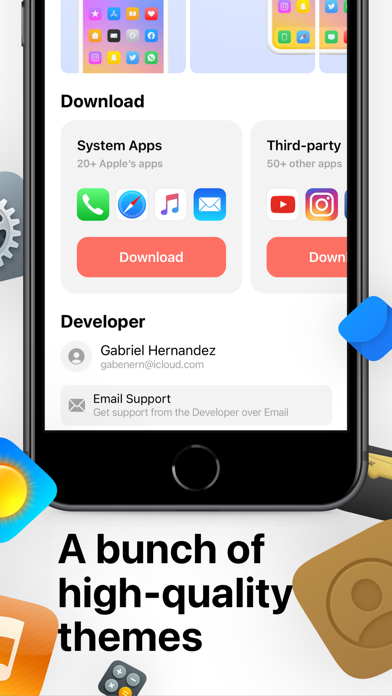Cancel moloko Subscription & Save $10.99/week
Published by Alexandr ChekelUncover the ways Alexandr Chekel (the company) bills you and cancel your moloko subscription.
🚨 Guide to Canceling moloko 👇
Note before cancelling:
- How easy is it to cancel moloko? It is Impossible to Cancel a moloko subscription.
- The developer of moloko is Alexandr Chekel and all inquiries go to them.
- Always cancel subscription 24 hours before it ends.
Your Potential Savings 💸
**Pricing data is based on average subscription prices reported by AppCutter.com users..
| Duration | Amount (USD) |
|---|---|
| Weekly savings | $10.99 |
🌐 Cancel directly via moloko
- 🌍 Contact moloko Support
- Mail moloko requesting that they cancel your account:
- E-Mail: teammarketing@lutech.ltd
- Login to your moloko account.
- In the menu section, look for any of these: "Billing", "Subscription", "Payment", "Manage account", "Settings".
- Click the link, then follow the prompts to cancel your subscription.
End moloko subscription on iPhone/iPad:
- Goto Settings » ~Your name~ » "Subscriptions".
- Click moloko (subscription) » Cancel
Cancel subscription on Android:
- Goto Google PlayStore » Menu » "Subscriptions"
- Click on moloko – themes & icons
- Click "Cancel Subscription".
💳 Cancel moloko on Paypal:
- Goto Paypal.com .
- Click "Settings" » "Payments" » "Manage Automatic Payments" (in Automatic Payments dashboard).
- You'll see a list of merchants you've subscribed to.
- Click on "moloko" or "Alexandr Chekel" to cancel.
Have a Problem with moloko – themes & icons? Report Issue
Reviews & Common Issues: 2 Comments
By Tanya
3 years agoIf I wanted to use shortcuts I’d have made my own. Cuz I want a shortcut slowing down the speed of opening my camera. Now, how the hell do I get it off my phone? I deleted the app want the icons Gondi have to remove one by one? Useless!
By Bridie
4 years agoI downloaded Moloko last night now I have tried to remove it . I deleted the app but I icons are still in a theme how do I sort it please ? Thank you
About moloko – themes & icons?
1. Changing icons was never easier before! Our app features complete and high-quality themes that support not just system apps, but also most popular third-party apps.
2. This guarantees excellent quality and visual diversity of themes featured in moloko.
3. Authors will be glad to know what you think of their themes and what apps it misses.
4. Absolute majority of apps will open instantly without exhausting transition animations.
5. You will be able to use Instagram, Messenger, YouTube and Spotify just like before, but now your homescreen will be truly unique.