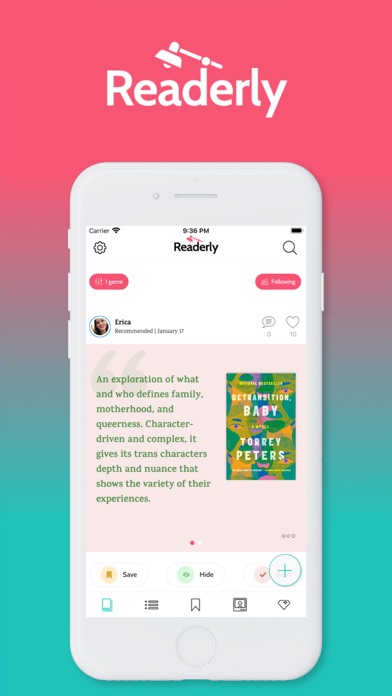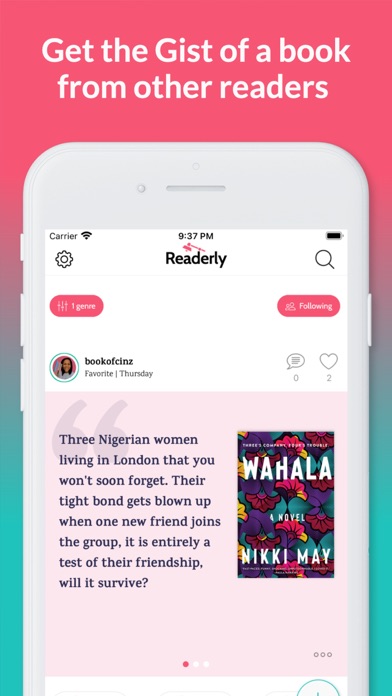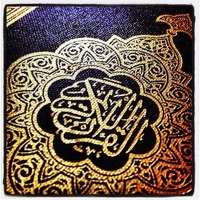Cancel Readerly Subscription
Published by Readerly, Inc.Uncover the ways Readerly, Inc. (the company) bills you and cancel your Readerly subscription.
🚨 Guide to Canceling Readerly 👇
Note before cancelling:
- The developer of Readerly is Readerly, Inc. and all inquiries go to them.
- Check Readerly, Inc.'s Terms of Services/Privacy policy if they support self-serve cancellation:
- Always cancel subscription 24 hours before it ends.
🌐 Cancel directly via Readerly
- 🌍 Contact Readerly Support
- Mail Readerly requesting that they cancel your account:
- E-Mail: android-support@goodreads.com
- Login to your Readerly account.
- In the menu section, look for any of these: "Billing", "Subscription", "Payment", "Manage account", "Settings".
- Click the link, then follow the prompts to cancel your subscription.
End Readerly subscription on iPhone/iPad:
- Goto Settings » ~Your name~ » "Subscriptions".
- Click Readerly (subscription) » Cancel
Cancel subscription on Android:
- Goto Google PlayStore » Menu » "Subscriptions"
- Click on Readerly: Book Recs & Tracking
- Click "Cancel Subscription".
💳 Cancel Readerly on Paypal:
- Goto Paypal.com .
- Click "Settings" » "Payments" » "Manage Automatic Payments" (in Automatic Payments dashboard).
- You'll see a list of merchants you've subscribed to.
- Click on "Readerly" or "Readerly, Inc." to cancel.
Subscription Costs (Saved) 💰
Readerly+
- Price: $4.99/month or $49.99/year
- Benefits:
- Access to special, genre-specific Venn Groups
- Explore your Venn Group’s top Gists and most helpful readers
- Compare how people in your Venn Group rated a book vs. everyone else on Readerly
- See the most recommended books in each of your Venn Groups (your personalized top list!)
- Create private groups with friends to post Gists and discuss books
- Be the first to discover new titles as they’re released
- Customize how we calculate book ratings and who to include in your Venn Groups
- Support Readerly's mission to create a unique and independent book platform.
Have a Problem with Readerly: Book Recs & Tracking? Report Issue
About Readerly: Book Recs & Tracking?
1. We only fill your feed with Gists from like-minded readers and people you follow so you can discover more books you’ll enjoy.
2. Readerly is an independent book discovery platform designed to help you track your reading, explore your stats, and discover something new.
3. We’re making book discovery better for readers and fairer for authors by challenging the ever-growing influence Amazon has over our reading choices.
4. We care deeply about helping readers discover books and supporting the authors, publishers, and bookstores that bring us the stories we love.
5. Get access to special, genre-specific Venn Groups, comprised of readers who share your taste in books.