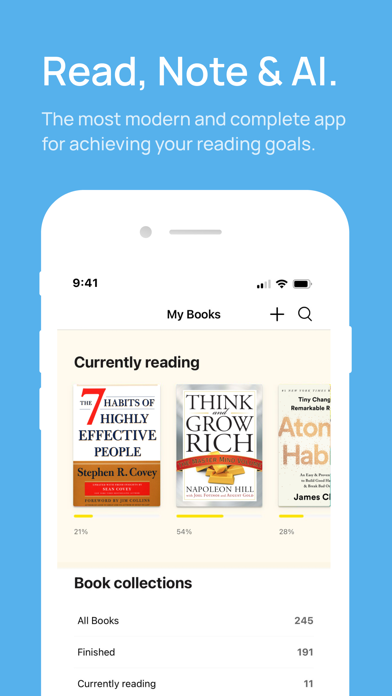Cancel Basmo.Reading Tracker,Book Log Subscription & Save $39.99/mth
Published by Book Vitals Inc.Uncover the ways Book Vitals Inc. (the company) bills you and cancel your Basmo.Reading Tracker,Book Log subscription.
🚨 Guide to Canceling Basmo.Reading Tracker,Book Log 👇
Note before cancelling:
- The developer of Basmo.Reading Tracker,Book Log is Book Vitals Inc. and all inquiries go to them.
- Check the Terms of Services and/or Privacy policy of Book Vitals Inc. to know if they support self-serve subscription cancellation:
- Always cancel subscription 24 hours before it ends.
Your Potential Savings 💸
**Pricing data is based on average subscription prices reported by AppCutter.com users..
| Plan | Savings (USD) |
|---|---|
| Basmo Premium Monthly Pack | $4.99 |
| Full Reading Xperience Monthly | $4.99 |
| Devoted Bookworm Yearly Pack | $39.99 |
| Basmo Premium Monthly Pack | $4.99 |
| PREMIUM (Yearly) - discount | $29.99 |
| Basmo Premium Yearly Pack | $39.99 |
| Basmo Premium Yearly Pack | $39.99 |
| Basmo Premium Yearly Pack | $39.99 |
| Devoted Bookworm Weekly Pack | $3.49 |
| Basmo Premium Yearly Pack | $39.99 |
🌐 Cancel directly via Basmo.Reading Tracker,Book Log
- 🌍 Contact Basmo.Reading Tracker,Book Log Support
- Mail Basmo.Reading Tracker,Book Log requesting that they cancel your account:
- E-Mail: hello@basmo.app
- Login to your Basmo.Reading Tracker,Book Log account.
- In the menu section, look for any of these: "Billing", "Subscription", "Payment", "Manage account", "Settings".
- Click the link, then follow the prompts to cancel your subscription.
End Basmo.Reading Tracker,Book Log subscription on iPhone/iPad:
- Goto Settings » ~Your name~ » "Subscriptions".
- Click Basmo.Reading Tracker,Book Log (subscription) » Cancel
Cancel subscription on Android:
- Goto Google PlayStore » Menu » "Subscriptions"
- Click on Basmo.Reading Tracker,Book Log
- Click "Cancel Subscription".
💳 Cancel Basmo.Reading Tracker,Book Log on Paypal:
- Goto Paypal.com .
- Click "Settings" » "Payments" » "Manage Automatic Payments" (in Automatic Payments dashboard).
- You'll see a list of merchants you've subscribed to.
- Click on "Basmo.Reading Tracker,Book Log" or "Book Vitals Inc." to cancel.
Subscription Costs (Saved) 💰
- Monthly subscription: $8.99
- Annual subscription: $59.99
Note: There is a free 7-day trial available. All subscriptions will automatically renew unless canceled at least 24 hours before the end of the current period. Special introductory offers only apply to the first billing term. Pricing may vary based on the user's country of residence.
Have a Problem with Basmo.Reading Tracker,Book Log? Report Issue
About Basmo.Reading Tracker,Book Log?
1. - Get personalized book stats, analytics and tips on your reading behaviour: completed reading sessions, total read pages, average read pages per hour, estimated completion date for a book based on your reading speed, longest reading session, reading streaks, daily graph of time spent reading.
2. - Any time you’re not sure what you want to read or purchase from the bookstore you can go to the Books to Read list for book suggestions.
3. The reading log becomes familiar with your reading habits over time and it predicts how long it will take you to finish the book at your current pace.
4. - Create custom reading lists for all your print books, ebooks and audiobooks.
5. - Follow the progress bar underneath each book title from your Currently Reading book list to see how far along you are in your reading adventure.