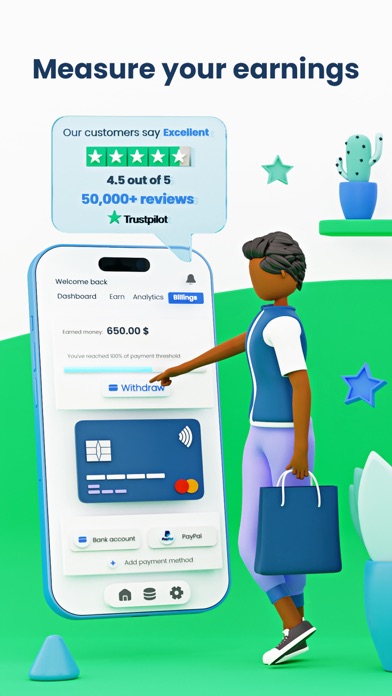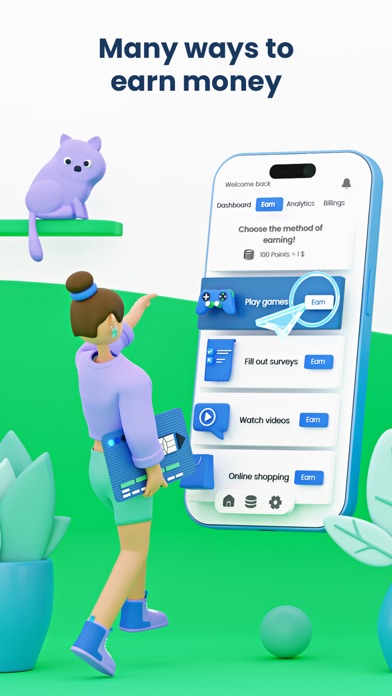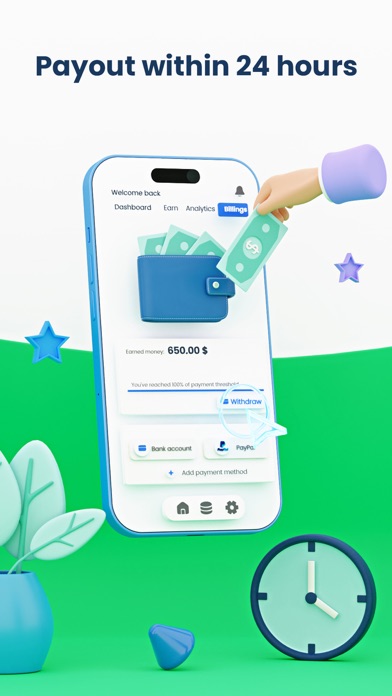How to Delete Paidwork. save (34.29 MB)
Published by Zareklamy on 2024-09-30We have made it super easy to delete Paidwork: Make Money account and/or app.
Table of Contents:
Guide to Delete Paidwork: Make Money 👇
Things to note before removing Paidwork:
- The developer of Paidwork is Zareklamy and all inquiries must go to them.
- Check the Terms of Services and/or Privacy policy of Zareklamy to know if they support self-serve subscription cancellation:
- The GDPR gives EU and UK residents a "right to erasure" meaning that you can request app developers like Zareklamy to delete all your data it holds. Zareklamy must comply within 1 month.
- The CCPA lets American residents request that Zareklamy deletes your data or risk incurring a fine (upto $7,500 dollars).
-
Data Used to Track You: The following data may be used to track you across apps and websites owned by other companies:
- Financial Info
- Location
- Contact Info
- User Content
- Browsing History
- Identifiers
- Usage Data
- Sensitive Info
- Diagnostics
-
Data Linked to You: The following data may be collected and linked to your identity:
- Health & Fitness
- Financial Info
- Location
- Contact Info
- User Content
- Browsing History
- Identifiers
- Usage Data
- Sensitive Info
- Diagnostics
-
Data Not Linked to You: The following data may be collected but it is not linked to your identity:
- Contact Info
↪️ Steps to delete Paidwork account:
1: Visit the Paidwork website directly Here →
2: Contact Paidwork Support/ Customer Service:
- Verified email
- Contact e-Mail: feedback@zareklamy.com
- 35.29% Contact Match
- Developer: Zareklamy
- E-Mail: feedback@zareklamy.com
- Website: Visit Paidwork Website
- Support channel
- Vist Terms/Privacy
Deleting from Smartphone 📱
Delete on iPhone:
- On your homescreen, Tap and hold Paidwork: Make Money until it starts shaking.
- Once it starts to shake, you'll see an X Mark at the top of the app icon.
- Click on that X to delete the Paidwork: Make Money app.
Delete on Android:
- Open your GooglePlay app and goto the menu.
- Click "My Apps and Games" » then "Installed".
- Choose Paidwork: Make Money, » then click "Uninstall".
Have a Problem with Paidwork: Make Money? Report Issue
Reviews & Common Issues: 3 Comments
By Irfan
5 months agoI want delete account just.
By Hiba Matarneh
1 year agoHelp me please to delete my paid work account i have another account
By Mac-Anthony
3 years agoI don't like the website. when i want to earn they tell me that I can see other ads because my account is too low to view it. I mean as serious as I thought it would be
🎌 About Paidwork: Make Money
1. You can choose how you want to earn money – by playing games, completing surveys, typing texts, answering questions, watching video ads, browsing websites, creating accounts, completing offers and shopping online.
2. By following simple instructions, just in a month you can earn up to $150 (USD) – without any additional taxes and charges.
3. E.g. fill out a survey, play a game, answer a question, create an account, watch a video, test a product and much more.
4. You earn as much as the time and commitment you want to spend.
5. You can earn money on any device with access to the internet, wherever you are.
6. You can invite anyone to earn money on Paidwork.
7. After completing the task correctly you will immediately receive funds to your account.
8. Perform the most paid tasks such as surveys, games, cashback and registrations.
9. Paidwork is full time or additional job for all people, from every country.
10. You will get paid for your spend time and engagement on the platform.
11. Available withdrawal methods are: Bank transfer and PayPal.
12. Choose one of the four monetization methods (see below).
13. You will receive the funds within 24 hours.
14. Depending on the difficulty of the task, your salary may be higher.