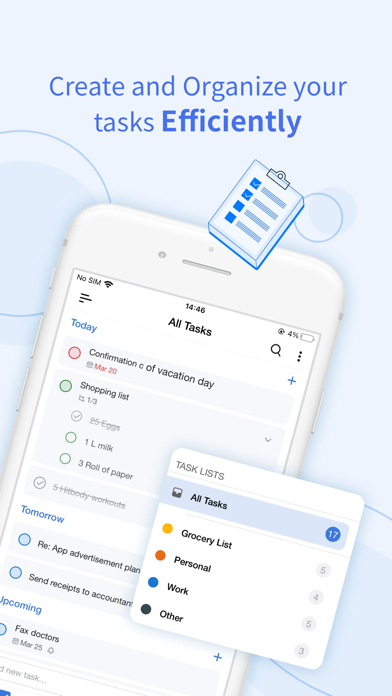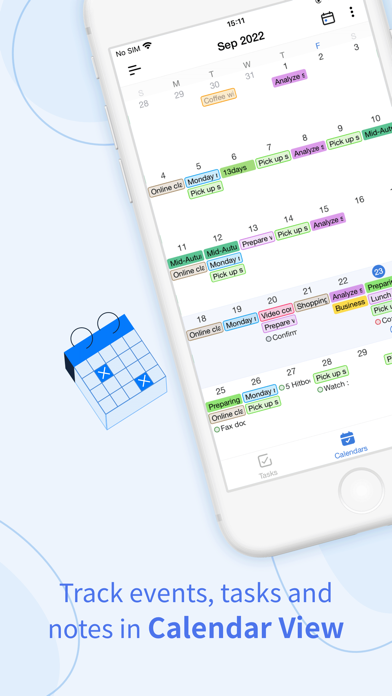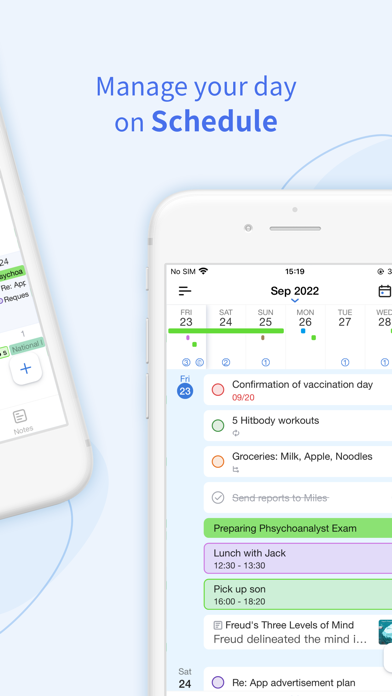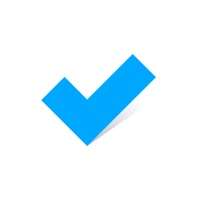How to Delete Tiny Planner. save (96.17 MB)
Published by Shanghai Fengge Information Technology Co., Ltd. on 2023-09-26We have made it super easy to delete Tiny Planner - Daily Organizer account and/or app.
Table of Contents:
Guide to Delete Tiny Planner - Daily Organizer 👇
Things to note before removing Tiny Planner:
- The developer of Tiny Planner is Shanghai Fengge Information Technology Co., Ltd. and all inquiries must go to them.
- Check the Terms of Services and/or Privacy policy of Shanghai Fengge Information Technology Co., Ltd. to know if they support self-serve subscription cancellation:
- The GDPR gives EU and UK residents a "right to erasure" meaning that you can request app developers like Shanghai Fengge Information Technology Co., Ltd. to delete all your data it holds. Shanghai Fengge Information Technology Co., Ltd. must comply within 1 month.
- The CCPA lets American residents request that Shanghai Fengge Information Technology Co., Ltd. deletes your data or risk incurring a fine (upto $7,500 dollars).
-
Data Used to Track You: The following data may be used to track you across apps and websites owned by other companies:
- Location
- Identifiers
- Usage Data
- Diagnostics
-
Data Linked to You: The following data may be collected and linked to your identity:
- Location
- Identifiers
- Usage Data
-
Data Not Linked to You: The following data may be collected but it is not linked to your identity:
- Diagnostics
↪️ Steps to delete Tiny Planner account:
1: Visit the Tiny Planner website directly Here →
2: Contact Tiny Planner Support/ Customer Service:
- Verified email
- Contact e-Mail: everplan@fengge.io
- 71.43% Contact Match
- Developer: Time Management Studio
- E-Mail: time.management.studio.help@gmail.com
- Website: Visit Tiny Planner Website
- 60.87% Contact Match
- Developer: Beesoft Apps
- E-Mail: planner.a@appxy.com
- Website: Visit Beesoft Apps Website
- Support channel
- Vist Terms/Privacy
Deleting from Smartphone 📱
Delete on iPhone:
- On your homescreen, Tap and hold Tiny Planner - Daily Organizer until it starts shaking.
- Once it starts to shake, you'll see an X Mark at the top of the app icon.
- Click on that X to delete the Tiny Planner - Daily Organizer app.
Delete on Android:
- Open your GooglePlay app and goto the menu.
- Click "My Apps and Games" » then "Installed".
- Choose Tiny Planner - Daily Organizer, » then click "Uninstall".
Have a Problem with Tiny Planner - Daily Organizer? Report Issue
🎌 About Tiny Planner - Daily Organizer
1. EverPlan helps to manage your life by responsive calendar view, flexible tasks & lists and powerful notes.
2. Tasks, to-do lists, reminders, appointments, memos, grocery lists… all in one place, so you do not need to spend extra money for other apps.
3. • View events at a glance with the responsive calendar display.
4. Also all data created in app can be synced between devices automatically so you do not need to worry about data loss.
5. If you have any problems or suggestions please send a mail to everplan@fengge.io , you’ll get a response in a short time.
6. Tired to record memos by typing? Try to add an audio memo directly in app.
7. • Create task lists with your most important to-dos.
8. • Break down your task to subtasks and manage them like real project.
9. • Over-due tasks will be shown up in Today view.
10. • Write, collect, and capture ideas as searchable notes.
11. • Add different types of content to your notes: text, photos, audio and more.
12. Please write to us before leaving negative reviews, as we can often help with your problem or help you better use this app.
13. EverPlan is a well-designed app for managing your daily life better.
14. Add images with extracted texts.