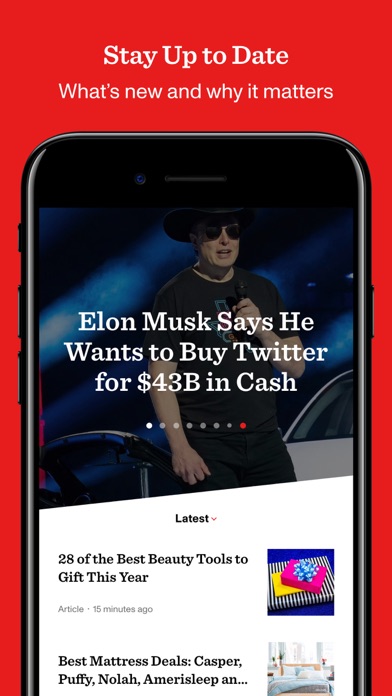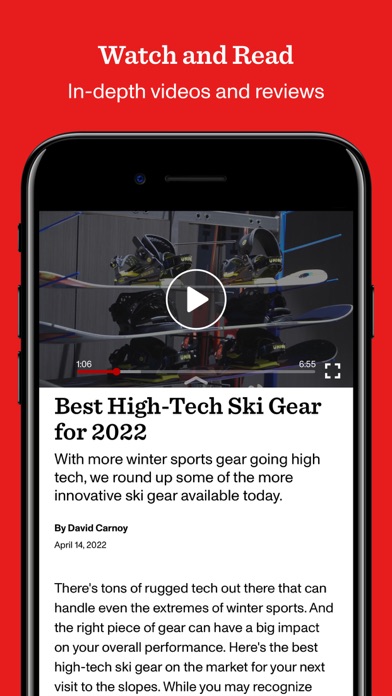Cancel CNET Subscription & Save $6.99
Published by CNET Media, Inc. on 2025-08-18Uncover the ways CNET Media, Inc. (the company) bills you and cancel your CNET subscription.
🚨 Guide to Canceling CNET 👇
Note before cancelling:
- How easy is it to cancel CNET? It is Very Easy to Cancel a CNET subscription.
- The developer of CNET is CNET Media, Inc. and all inquiries go to them.
- Check CNET Media, Inc.'s Terms of Services/Privacy policy if they support self-serve cancellation:
- Always cancel subscription 24 hours before it ends.
Your Potential Savings 💸
**Pricing data is based on average subscription prices reported by AppCutter.com users..
| Duration | Amount (USD) |
|---|---|
| One-time savings | $6.99 |
🌐 Cancel directly via CNET
- 🌍 Contact CNET Support
- Mail CNET requesting that they cancel your account:
- E-Mail: cnetappfeedback@redventures.com
- Login to your CNET account.
- In the menu section, look for any of these: "Billing", "Subscription", "Payment", "Manage account", "Settings".
- Click the link, then follow the prompts to cancel your subscription.
End CNET subscription on iPhone/iPad:
- Goto Settings » ~Your name~ » "Subscriptions".
- Click CNET (subscription) » Cancel
Cancel subscription on Android:
- Goto Google PlayStore » Menu » "Subscriptions"
- Click on CNET: News, Advice & Deals
- Click "Cancel Subscription".
💳 Cancel CNET on Paypal:
- Goto Paypal.com .
- Click "Settings" » "Payments" » "Manage Automatic Payments" (in Automatic Payments dashboard).
- You'll see a list of merchants you've subscribed to.
- Click on "CNET" or "CNET Media, Inc." to cancel.
Have a Problem with CNET: News, Advice & Deals? Report Issue
Reviews & Common Issues: 2 Comments
By Elle Locet
2 years agoPLEASE STOP CNET SHOPPING POP-UPS
By Brenda Brown
3 years agotrying to cancel this cnet tvs bECAUSE I CANT AFFORD IT
About CNET: News, Advice & Deals?
1. Alongside the world’s largest volume of high-quality unbiased product reviews, CNET is the go-to source for news and recommendations about the latest tech and consumer electronics.
2. - FEATURED STORIES: Don’t have much time but need to stay in the know? CNET combines editorial picks with popular and trending news to feature the most important stories in the tech world.
3. - FIND THE BEST: Want the best wireless headphones, but don’t have time to wade through every single product review? That’s understandable -- CNET has written literally thousands of them.
4. CNET, the #1 source for tech news and reviews, puts the biggest stories of the day and expert advice on the products you need to own, right in the palm of your hand.
5. Everything in the new CNET app (designed for both iPhone and iPad) is focused on the areas that you -- as a tech fan -- care the most about: staying up-to-date with the news and making informed product purchases.