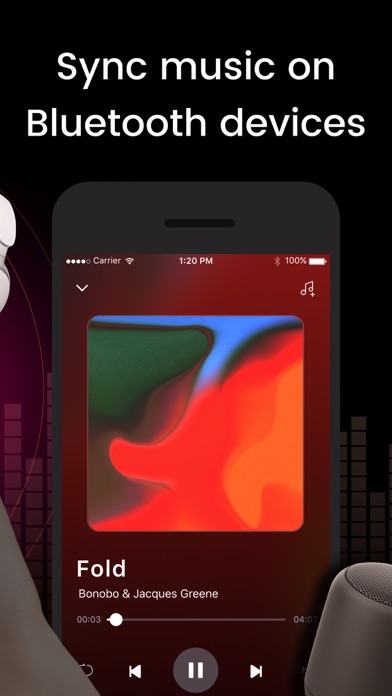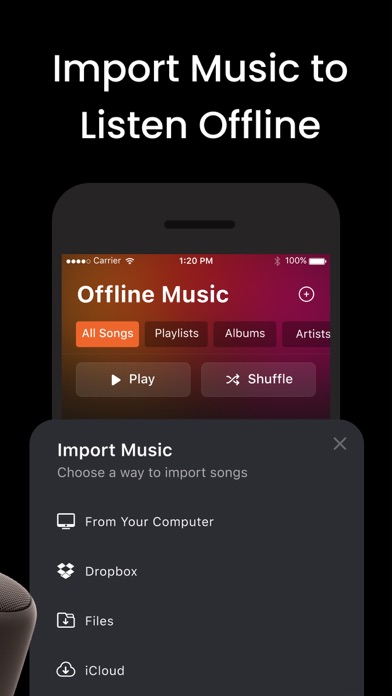How to Delete Headphones & Speaker connect +. save (116.46 MB)
Published by Nanjing Quicktext Infotech Co., Ltd. on 2024-10-11We have made it super easy to delete Headphones & Speaker connect + account and/or app.
Table of Contents:
Guide to Delete Headphones & Speaker connect + 👇
Things to note before removing Headphones & Speaker connect +:
- The developer of Headphones & Speaker connect + is Nanjing Quicktext Infotech Co., Ltd. and all inquiries must go to them.
- Check the Terms of Services and/or Privacy policy of Nanjing Quicktext Infotech Co., Ltd. to know if they support self-serve account deletion:
- The GDPR gives EU and UK residents a "right to erasure" meaning that you can request app developers like Nanjing Quicktext Infotech Co., Ltd. to delete all your data it holds. Nanjing Quicktext Infotech Co., Ltd. must comply within 1 month.
- The CCPA lets American residents request that Nanjing Quicktext Infotech Co., Ltd. deletes your data or risk incurring a fine (upto $7,500 dollars).
-
Data Used to Track You: The following data may be used to track you across apps and websites owned by other companies:
- Identifiers
-
Data Not Linked to You: The following data may be collected but it is not linked to your identity:
- Identifiers
↪️ Steps to delete Headphones & Speaker connect + account:
1: Visit the Headphones & Speaker connect + website directly Here →
2: Contact Headphones & Speaker connect + Support/ Customer Service:
- 67.92% Contact Match
- Developer: Sony Corporation
- E-Mail: info_HeadphonesConnect@jp.sony.com
- Website: Visit Headphones & Speaker connect + Website
- Support channel
- Vist Terms/Privacy
3: Check Headphones & Speaker connect +'s Terms/Privacy channels below for their data-deletion Email:
Deleting from Smartphone 📱
Delete on iPhone:
- On your homescreen, Tap and hold Headphones & Speaker connect + until it starts shaking.
- Once it starts to shake, you'll see an X Mark at the top of the app icon.
- Click on that X to delete the Headphones & Speaker connect + app.
Delete on Android:
- Open your GooglePlay app and goto the menu.
- Click "My Apps and Games" » then "Installed".
- Choose Headphones & Speaker connect +, » then click "Uninstall".
Have a Problem with Headphones & Speaker connect +? Report Issue
🎌 About Headphones & Speaker connect +
1. With smart headphone and speaker connectivity, coupled with diverse music playback options, this app aims to enhance your musical experience, making each listening session effortlessly enjoyable.
2. Headphones & Speaker Connect + is an innovative app designed for music enthusiasts and professionals, providing a one-stop audio connection and management solution.
3. Offline Music Import: Supports importing music files from various formats into the local library, allowing you to enjoy high-quality music playback even without an internet connection.
4. Smart Device Connectivity: Headphones & Speaker Connect + offers a quick and easy way to connect various Bluetooth headphones and speakers.
5. Diverse Music Library: The app includes an AI-powered music library, sleep music, and a popular music library.
6. This functionality helps users better organize their music libraries, enhancing the convenience and enjoyment of listening to music.
7. Any unused portion of a free trial period (if offered) will be forfeited when you purchase a premium subscription during the free trial period.
8. This feature not only eliminates the cumbersome manual setup process but also ensures optimal sound output, elevating your auditory pleasure to new heights.
9. Connect your musical world and experience seamless audio fluidity.
10. Subscription automatically renews unless auto-renew is turned off at least 24-hours before the end of the current period.
11. You can create multiple playlists based on mood, occasion, or activity type and easily add or remove songs.
12. Subscriptions may be managed and auto-renewal can be turned off in the user’s Account Settings.
13. Playlist Customization: Creating and managing personal playlists has never been easier.
14. Payment will be charged to iTunes Account at confirmation of purchase.