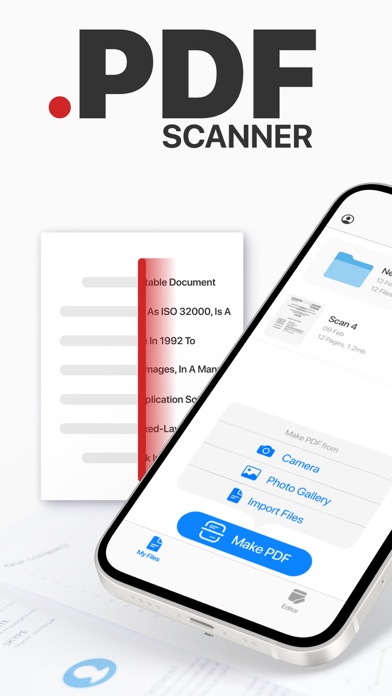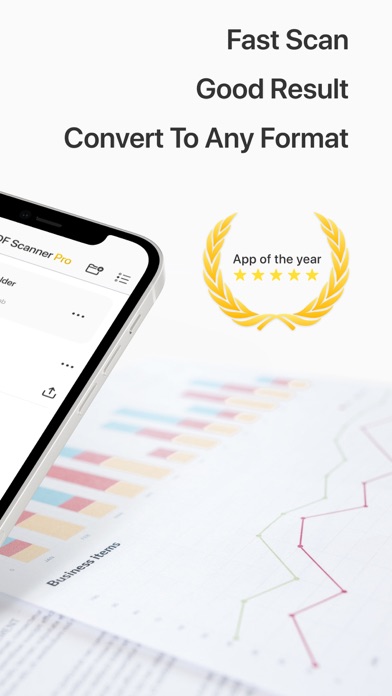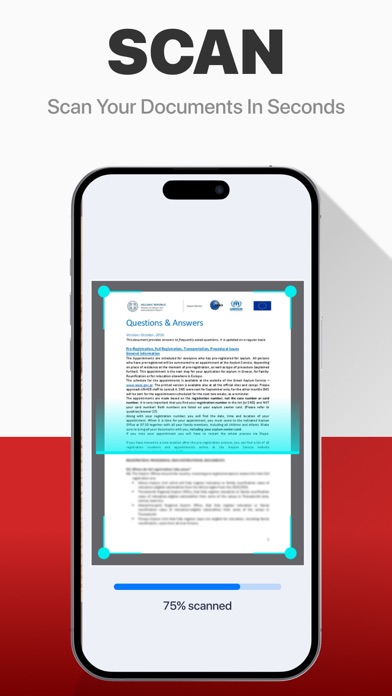How to Delete PDF Scanner. save (38.07 MB)
Published by Captain Show on 2024-03-28We have made it super easy to delete PDF Scanner - Good Documents account and/or app.
Table of Contents:
Guide to Delete PDF Scanner - Good Documents 👇
Things to note before removing PDF Scanner:
- The developer of PDF Scanner is Captain Show and all inquiries must go to them.
- Check the Terms of Services and/or Privacy policy of Captain Show to know if they support self-serve account deletion:
- The GDPR gives EU and UK residents a "right to erasure" meaning that you can request app developers like Captain Show to delete all your data it holds. Captain Show must comply within 1 month.
- The CCPA lets American residents request that Captain Show deletes your data or risk incurring a fine (upto $7,500 dollars).
-
Data Used to Track You: The following data may be used to track you across apps and websites owned by other companies:
- Contact Info
-
Data Linked to You: The following data may be collected and linked to your identity:
- Contact Info
↪️ Steps to delete PDF Scanner account:
1: Visit the PDF Scanner website directly Here →
2: Contact PDF Scanner Support/ Customer Service:
- 84.62% Contact Match
- Developer: Minisoft Coder
- E-Mail: inteliwere@gmail.com
- Website: Visit PDF Scanner Website
- 57.14% Contact Match
- Developer: Adobe
- E-Mail: Grp-adobescan-android@adobe.com
- Website: Visit Adobe Website
- Support channel
- Vist Terms/Privacy
3: Check PDF Scanner's Terms/Privacy channels below for their data-deletion Email:
Deleting from Smartphone 📱
Delete on iPhone:
- On your homescreen, Tap and hold PDF Scanner - Good Documents until it starts shaking.
- Once it starts to shake, you'll see an X Mark at the top of the app icon.
- Click on that X to delete the PDF Scanner - Good Documents app.
Delete on Android:
- Open your GooglePlay app and goto the menu.
- Click "My Apps and Games" » then "Installed".
- Choose PDF Scanner - Good Documents, » then click "Uninstall".
Have a Problem with PDF Scanner - Good Documents? Report Issue
🎌 About PDF Scanner - Good Documents
1. In addition, printing documents becomes more convenient, all elements of the document in picture scanner will remain in place, the text will not be able to go beyond the boundaries of the sheet, and the pagination of the text will remain exactly as it is on the device screen.
2. With PDF scanner document all you need is to scan or photograph the text, then select the file and upload it to our text recognition service.
3. Fast and easy HD scanning! Highly accurately recognizes different materials, scan identity documents, accurately prepares the sources, exports to office formats.
4. PDF scan & photo scanner easily scans all documents.
5. Turn your device into powerful portable scanner, that recognizes text and have rich editor tools.
6. PDF Scanner can scan PDF files, ID Photo and books for recognition.
7. PDF scanning app allows you to create, edit and view PDFs, work with content, convert, improve the quality of content and work with scanner.
8. Scan Photo and save your favorite pictures by using a pro photo scanner app and OCR scanner.
9. Easily analyzes and recognizes and scans documents, files and photos thanks to an intelligent system, also exports recognized material for correction and editing.
10. Scan novels, magazines to PDF by using our document edge recognition system in the section of document scan or OCR.
11. ID scanner - simply take a photo of the document, just as you usually photograph food, cats or yourself.
12. It also can scan ID cards, passports, driving licenses, visas, and other identity documents.
13. Program for scanning documents, allows you to recognize and identify texts and images, digitize materials, convert them and much more.
14. Do you have a textbook or any magazine you want to get the text from, but don't have time to print the text? Recognizing Text has never been easier.