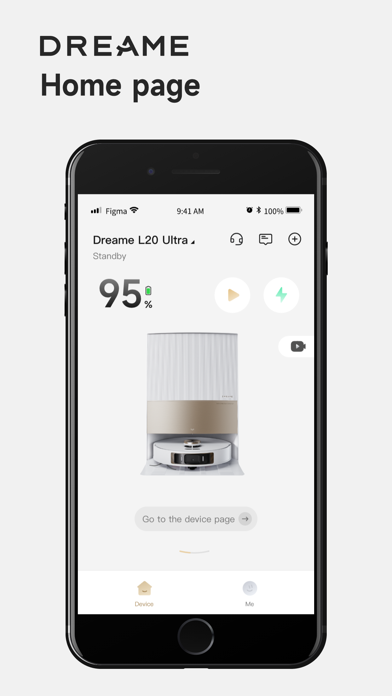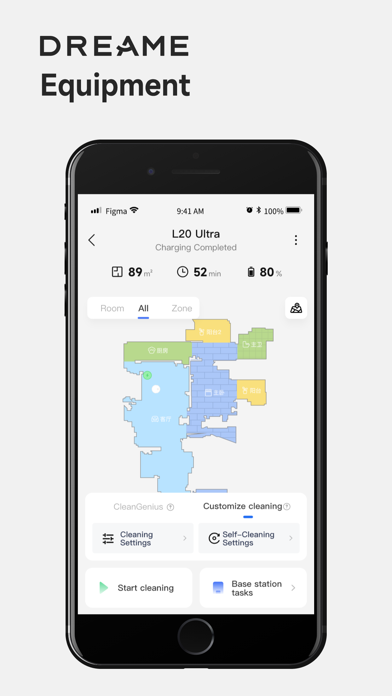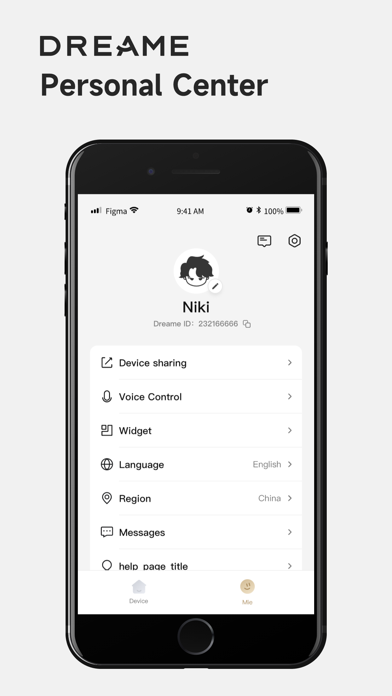How to Delete Dreamehome. save (178.89 MB)
Published by Dreame Technology(SuZhou) Co., Ltd on 2024-09-26We have made it super easy to delete Dreamehome account and/or app.
Table of Contents:
Guide to Delete Dreamehome 👇
Things to note before removing Dreamehome:
- The developer of Dreamehome is Dreame Technology(SuZhou) Co., Ltd and all inquiries must go to them.
- Check the Terms of Services and/or Privacy policy of Dreame Technology(SuZhou) Co., Ltd to know if they support self-serve subscription cancellation:
- The GDPR gives EU and UK residents a "right to erasure" meaning that you can request app developers like Dreame Technology(SuZhou) Co., Ltd to delete all your data it holds. Dreame Technology(SuZhou) Co., Ltd must comply within 1 month.
- The CCPA lets American residents request that Dreame Technology(SuZhou) Co., Ltd deletes your data or risk incurring a fine (upto $7,500 dollars).
-
Data Not Linked to You: The following data may be collected but it is not linked to your identity:
- Location
- Contact Info
- User Content
- Identifiers
- Usage Data
- Diagnostics
- Other Data
↪️ Steps to delete Dreamehome account:
1: Visit the Dreamehome website directly Here →
2: Contact Dreamehome Support/ Customer Service:
- Verified email
- Contact e-Mail: aftersales@dreame.tech
- 100% Contact Match
- Developer: Dreame Innovation Technology (Suzhou) Co., Ltd.
- E-Mail: aftersales@dreame.tech
- Website: Visit Dreamehome Website
- 58.82% Contact Match
- Developer: Beijing Xiaomi Mobile Software Co.,Ltd
- E-Mail: miot-feedback@xiaomi.com
- Website: Visit Beijing Xiaomi Mobile Software Co.,Ltd Website
- Support channel
- Vist Terms/Privacy
Deleting from Smartphone 📱
Delete on iPhone:
- On your homescreen, Tap and hold Dreamehome until it starts shaking.
- Once it starts to shake, you'll see an X Mark at the top of the app icon.
- Click on that X to delete the Dreamehome app.
Delete on Android:
- Open your GooglePlay app and goto the menu.
- Click "My Apps and Games" » then "Installed".
- Choose Dreamehome, » then click "Uninstall".
Have a Problem with Dreamehome? Report Issue
🎌 About Dreamehome
1. Through the App , you may not only access to advanced functions of your robot for your daily home floor cleaning, but also set up preferred cleaning zones and time as you like.
2. House Map: A cleaning map of your house will help your robot learn and understand the space of your home.
3. Cleaning Schedule: Set up the cleaning day and time, even the zones as you preferred so that your robot works at the right time for the right zone.
4. By mapping, you could set up the cleaning task with the right rooms or areas for each cleaning task by Dreame robot.
5. Device Information: With the App, you could explore the full functions of your robot, learn about the working status, get error or task messages, check the usage data of accessories etc.
6. Whether you are outside home or far away from the robot at home, you would locate the robot in the map, adjust the parameters, check out the cleaning schedule etc.
7. Cleaning by special area: When only a special small area needs a quick cleaning right away, the function cleaning by special area is exactly the right thing for you.
8. Voice control: After you finishing signing up the App and adding your robot, your device may work with Amazon Alexa and Google Assistant by an connecting operation.
9. No-Go Zone: If there is any area not to go for cleaning, a simple frame mark could give you a safe cleaning area.
10. Dreamehome App is to manage Dreame Bot cleaning robots to do your home floor cleaning.
11. Now you could do your home floor cleaning at your hand with the help of Dreamehome.
12. Firmware OTA: OTA (Over The Air) technology will help you upgrade your robot software to the latest version.
13. Device Sharing: One robot could be controlled among our family members by Device Sharing function via the App.
14. Remote Control: You could control and operate the robot like the machine staying with you, once the robot is connected to App.