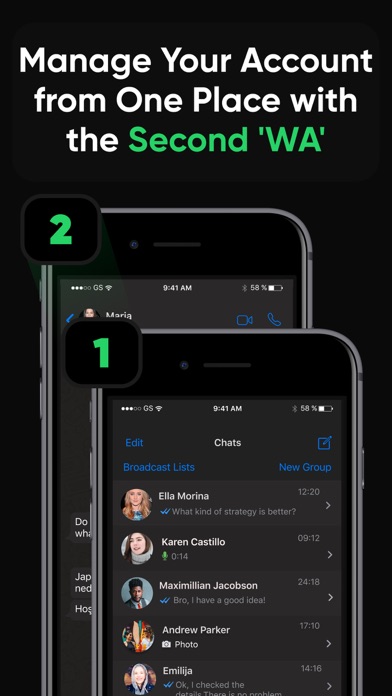How to Delete Watlog. save (41.10 MB)
Published by Spark Mobile LimitedWe have made it super easy to delete Watlog - Online Tracker account and/or app.
Table of Contents:
Guide to Delete Watlog - Online Tracker 👇
Things to note before removing Watlog:
- The developer of Watlog is Spark Mobile Limited and all inquiries must go to them.
- Check the Terms of Services and/or Privacy policy of Spark Mobile Limited to know if they support self-serve account deletion:
- The GDPR gives EU and UK residents a "right to erasure" meaning that you can request app developers like Spark Mobile Limited to delete all your data it holds. Spark Mobile Limited must comply within 1 month.
- The CCPA lets American residents request that Spark Mobile Limited deletes your data or risk incurring a fine (upto $7,500 dollars).
↪️ Steps to delete Watlog account:
1: Visit the Watlog website directly Here →
2: Contact Watlog Support/ Customer Service:
- 8.33% Contact Match
- Developer: Bee Teknoloji Ltd. Şti.
- E-Mail: support@bee-track.app
- Website: Visit Watlog Website
3: Check Watlog's Terms/Privacy channels below for their data-deletion Email:
Deleting from Smartphone 📱
Delete on iPhone:
- On your homescreen, Tap and hold Watlog - Online Tracker until it starts shaking.
- Once it starts to shake, you'll see an X Mark at the top of the app icon.
- Click on that X to delete the Watlog - Online Tracker app.
Delete on Android:
- Open your GooglePlay app and goto the menu.
- Click "My Apps and Games" » then "Installed".
- Choose Watlog - Online Tracker, » then click "Uninstall".
Have a Problem with Watlog - Online Tracker? Report Issue
🎌 About Watlog - Online Tracker
1. As a guardian, one of your prime role is to make sure your loved ones are safe and secure in both virtual and real life, and a Parental Control app like Parent+ can be a great tool to monitor your family member's activities and take necessary measures to ensure their safety.
2. This Parental Control app will allow you to have detailed statistics of your family member's phone activity and it will help you to determine whether your loved one is at risk through their online activities.
3. If you often stress yourself wondering what your loved ones are doing online and if they are on harm's way, well, with Parent+ Parental Control app, your wondering days are over.
4. If the safety of your loved ones is your top priority (I'm sure that's the case), then start using this Easy and Secure Parental Control app.
5. It sends a code to the phone number of your family member where you want to view the statistics reports, and the statistics reports are shown after verification with the code sent.
6. Ensure the safety of your family members through parental control with Parent+.
7. You can now directly monitor their phone activities right from your phone and see what they are doing through detailed statistics and data.
8. Keep your family members away from the risk of getting in trouble and wasting their lives through this parental control app.
9. Parent+ will provide you with verified phone statistics of your loved one's What's App activities.
10. Especially young people spend more time on the internet as oppose to the real life, and it's quite easy to get into trouble or engage in harmful activities.
11. Get verified phone statistics and see how they are doing on their virtual life.
12. To make sure they are actually doing what is good for their future and health, you can use this app to see what they are actually doing and take necessary steps to make sure they are not wasting their valuable time and health.
13. They can spend hours after hours scrolling through social media, watching online contents, which can be really harmful for their future and health.
14. We now live in the age of internet, and a very large portion of our days is spent online through various activities.