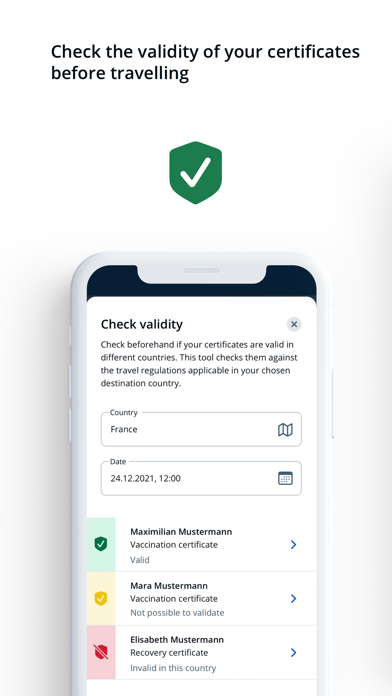How to Delete CovPass. save (28.29 MB)
Published by Robert Koch-Institut on 2023-12-14We have made it super easy to delete CovPass account and/or app.
Table of Contents:
Guide to Delete CovPass 👇
Things to note before removing CovPass:
- The developer of CovPass is Robert Koch-Institut and all inquiries must go to them.
- The GDPR gives EU and UK residents a "right to erasure" meaning that you can request app developers like Robert Koch-Institut to delete all your data it holds. Robert Koch-Institut must comply within 1 month.
- The CCPA lets American residents request that Robert Koch-Institut deletes your data or risk incurring a fine (upto $7,500 dollars).
↪️ Steps to delete CovPass account:
1: Visit the CovPass website directly Here →
2: Contact CovPass Support/ Customer Service:
- 25% Contact Match
- Developer: Robert Koch-Institut
- E-Mail: stiko-app@rki.de
- Website: Visit CovPass Website
Deleting from Smartphone 📱
Delete on iPhone:
- On your homescreen, Tap and hold CovPass until it starts shaking.
- Once it starts to shake, you'll see an X Mark at the top of the app icon.
- Click on that X to delete the CovPass app.
Delete on Android:
- Open your GooglePlay app and goto the menu.
- Click "My Apps and Games" » then "Installed".
- Choose CovPass, » then click "Uninstall".
Have a Problem with CovPass? Report Issue
🎌 About CovPass
1. Whenever users prove their Corona status, only the information and data necessary for verification is displayed via QR code.
2. The data of the EU digital COVID certificate is stored locally on the smartphone.
3. Recovery from a Corona infection is certified with the EU digital COVID recovery certificate.
4. The app can also be used to store the EU's digital COVID certificates of other people (for example family members) on the smartphone.
5. You can obtain the recovery certificate from your family doctor or local health office after surviving a Corona infection.
6. EU digital COVID certificates from other people (for example family members) can also be managed on the smartphone.
7. Corona vaccinations are certified with the EU digital COVID vaccination certificate upon request.
8. The QR code provides information about the validity of a vaccination or recovery certificate.
9. Simply hold the camera of the smartphone over the QR code and all the information of the certificate is loaded onto the smartphone.
10. After the QR code has been checked, only the status of the certificate, the name, and the date of birth are displayed.
11. - Data minimization: The QR code is displayed with the minimum amount of data agreed in the EU.
12. The app allows the digital COVID certificates of the EU to be stored directly on the smartphone.
13. The certificate of recovery is then documented on the smartphone.
14. Evidence of Corona vaccinations and recovery from Corona infection is the central function of the CovPass app.