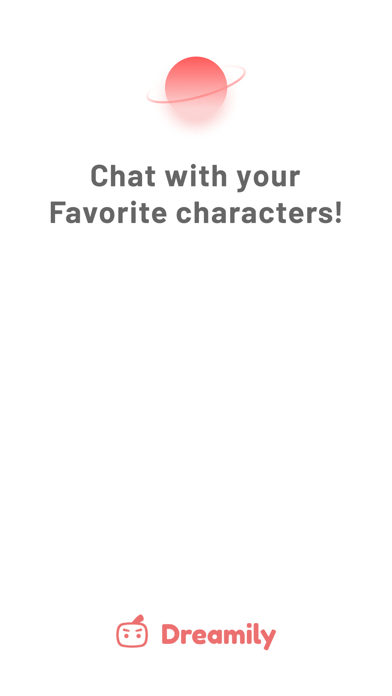Cancel Dreamily Subscription & Save $59.99/mth
Published by ColorfulClouds Technology HK Co., LimitedUncover the ways ColorfulClouds Technology HK Co., Limited (the company) bills you and cancel your Dreamily subscription.
🚨 Guide to Canceling Dreamily 👇
Note before cancelling:
- How easy is it to cancel Dreamily? It is Difficult to Cancel a Dreamily subscription.
- The developer of Dreamily is ColorfulClouds Technology HK Co., Limited and all inquiries go to them.
- Check ColorfulClouds Technology HK Co., Limited's Terms of Services/Privacy policy if they support self-serve cancellation:
- Always cancel subscription 24 hours before it ends.
Your Potential Savings 💸
**Pricing data is based on average subscription prices reported by AppCutter.com users..
| Plan | Savings (USD) |
|---|---|
| Monthly auto-renewal | $4.99 |
| Annual Gold auto-renewal | $39.99 |
| 50k words Pack | $5.99 |
| 100k words Pack | $9.99 |
| Annual membership auto-renewal | $39.99 |
| 1m words Pack | $59.99 |
🌐 Cancel directly via Dreamily
- 🌍 Contact Dreamily Support
- Mail Dreamily requesting that they cancel your account:
- E-Mail: ai.dreamily.ai@gmail.com
- Login to your Dreamily account.
- In the menu section, look for any of these: "Billing", "Subscription", "Payment", "Manage account", "Settings".
- Click the link, then follow the prompts to cancel your subscription.
End Dreamily subscription on iPhone/iPad:
- Goto Settings » ~Your name~ » "Subscriptions".
- Click Dreamily (subscription) » Cancel
Cancel subscription on Android:
- Goto Google PlayStore » Menu » "Subscriptions"
- Click on Dreamily
- Click "Cancel Subscription".
💳 Cancel Dreamily on Paypal:
- Goto Paypal.com .
- Click "Settings" » "Payments" » "Manage Automatic Payments" (in Automatic Payments dashboard).
- You'll see a list of merchants you've subscribed to.
- Click on "Dreamily" or "ColorfulClouds Technology HK Co., Limited" to cancel.
Have a Problem with Dreamily? Report Issue
About Dreamily?
1. Let's call it Dreamipedia;) Additionally, you can set main inter-character relationships to help Dreamily produce continuations according to the logic of your world.
2. Dreamily has a variety of built-in collaborative writing models — General, Romance, Fantasy, Pure Love.
3. When you click the writing button, Dreamily will give you three options for the following plot.
4. Dreamily, AI-assisted creative writing tool for literary enthusiasts and creators.
5. Click Share and Dreamily will automatically generate an image of your story.