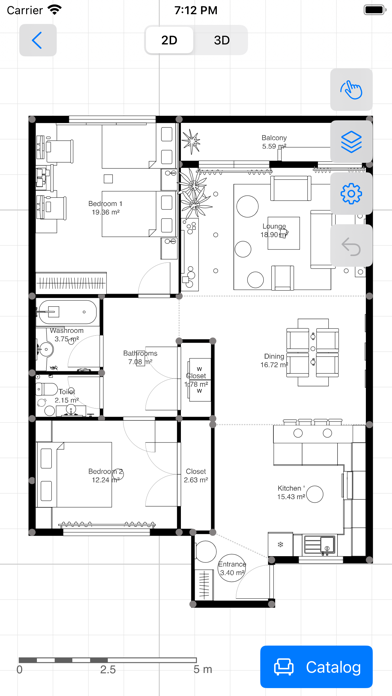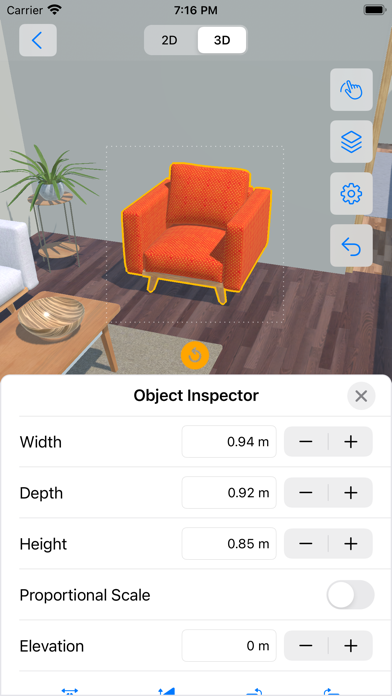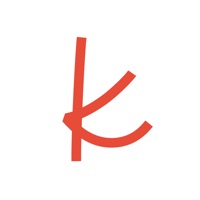How to Delete 4Plan Home & Interior Planner. save (295.75 MB)
Published by Alatona on 2024-08-22We have made it super easy to delete 4Plan Home & Interior Planner account and/or app.
Table of Contents:
Guide to Delete 4Plan Home & Interior Planner 👇
Things to note before removing 4Plan Home & Interior Planner:
- The developer of 4Plan Home & Interior Planner is Alatona and all inquiries must go to them.
- Check the Terms of Services and/or Privacy policy of Alatona to know if they support self-serve account deletion:
- The GDPR gives EU and UK residents a "right to erasure" meaning that you can request app developers like Alatona to delete all your data it holds. Alatona must comply within 1 month.
- The CCPA lets American residents request that Alatona deletes your data or risk incurring a fine (upto $7,500 dollars).
↪️ Steps to delete 4Plan Home & Interior Planner account:
1: Visit the 4Plan Home & Interior Planner website directly Here →
2: Contact 4Plan Home & Interior Planner Support/ Customer Service:
- Verified email
- Contact e-Mail: info@4plan.app
- 22.22% Contact Match
- Developer: JoyPlan
- E-Mail: service@joyplan.com
- Website: Visit 4Plan Home & Interior Planner Website
3: Check 4Plan Home & Interior Planner's Terms/Privacy channels below for their data-deletion Email:
Deleting from Smartphone 📱
Delete on iPhone:
- On your homescreen, Tap and hold 4Plan Home & Interior Planner until it starts shaking.
- Once it starts to shake, you'll see an X Mark at the top of the app icon.
- Click on that X to delete the 4Plan Home & Interior Planner app.
Delete on Android:
- Open your GooglePlay app and goto the menu.
- Click "My Apps and Games" » then "Installed".
- Choose 4Plan Home & Interior Planner, » then click "Uninstall".
Have a Problem with 4Plan Home & Interior Planner? Report Issue
🎌 About 4Plan Home & Interior Planner
1. Meet 4Plan, which is designed with utmost simplicity to help you design rooms, floors, and outdoor areas from your iOS & macOS devices.
2. ● Materials: Pick different materials such as paint, bricks, carpets, concrete, and ground and pick different styles and colors for each material.
3. ● Furniture: select and add sofas, armchairs, chairs, tables, sideboards, desks, console tables, coffee tables, cabinets, drawers, and more.
4. Making your dream renovation a reality is easy with 4Plan.
5. ● Construction: select different doors, windows, stairs, roofs, and shapes.
6. ● Outdoor: add different seats, tables, vegetation, lamps, and more.
7. Choose from our large library of home design elements and make adjustments per your taste.
8. Now it’s time to plan your renovation and home design.
9. Besides being easy to use, 4Plan is customizable.
10. No interior design software knowledge is needed.
11. - Full catalog access requires a Premium subscription.
12. 4Plan is designed for everyone.
13. Use materials and color palette to create a unique look and feel.
14. Download now, and start drawing rooms and walls.