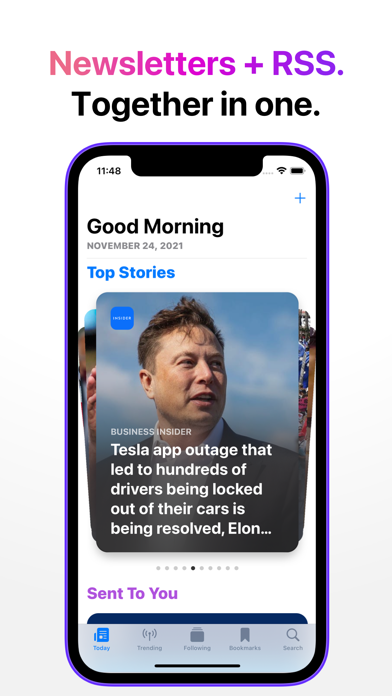Cancel Big News Subscription
Published by The Not So Big Company on 2024-11-19Uncover the ways The Not So Big Company (the company) bills you and cancel your Big News subscription.
🚨 Guide to Canceling Big News 👇
Note before cancelling:
- The developer of Big News is The Not So Big Company and all inquiries go to them.
- Check The Not So Big Company's Terms of Services/Privacy policy if they support self-serve cancellation:
- Always cancel subscription 24 hours before it ends.
🌐 Cancel directly via Big News
- 🌍 Contact Big News Support
- Mail Big News requesting that they cancel your account:
- E-Mail: feedback@newsbreak.com
- Login to your Big News account.
- In the menu section, look for any of these: "Billing", "Subscription", "Payment", "Manage account", "Settings".
- Click the link, then follow the prompts to cancel your subscription.
End Big News subscription on iPhone/iPad:
- Goto Settings » ~Your name~ » "Subscriptions".
- Click Big News (subscription) » Cancel
Cancel subscription on Android:
- Goto Google PlayStore » Menu » "Subscriptions"
- Click on Big News - Smart Reader
- Click "Cancel Subscription".
💳 Cancel Big News on Paypal:
- Goto Paypal.com .
- Click "Settings" » "Payments" » "Manage Automatic Payments" (in Automatic Payments dashboard).
- You'll see a list of merchants you've subscribed to.
- Click on "Big News" or "The Not So Big Company" to cancel.
Subscription Costs (Saved) 💰
- Monthly subscription: $4.99/month
- Annual subscription: $49.99/year
Have a Problem with Big News - Smart Reader? Report Issue
About Big News - Smart Reader?
1. Big News combines different sources from across the web – like newsletters and RSS feeds – into one unified reading experience.
2. Big News blends your newsletters and feeds together into one super-smart reading experience.
3. Plus, the Big News directory contains hundreds of channels, so you're sure to find the sites and newsletters you already love – as well as discover something altogether new.
4. With your very own @bignews.app email address, newsletters skip your regular inbox and instead are sent directly to Big News.
5. That's why Big News uses dozens of signals to intelligently prioritise the stories that matter to you today, all in one inviting layout.