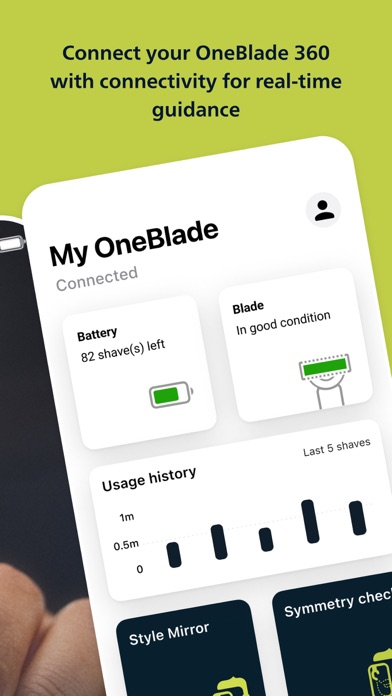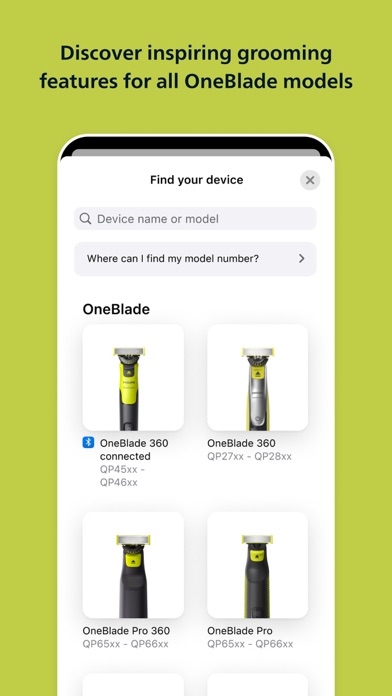How to Delete Philips OneBlade (Daily Care). save (142.15 MB)
Published by Philips on 2024-09-10We have made it super easy to delete Philips OneBlade (Daily Care) account and/or app.
Table of Contents:
Guide to Delete Philips OneBlade (Daily Care) 👇
Things to note before removing Philips OneBlade (Daily Care):
- The developer of Philips OneBlade (Daily Care) is Philips and all inquiries must go to them.
- Check the Terms of Services and/or Privacy policy of Philips to know if they support self-serve subscription cancellation:
- The GDPR gives EU and UK residents a "right to erasure" meaning that you can request app developers like Philips to delete all your data it holds. Philips must comply within 1 month.
- The CCPA lets American residents request that Philips deletes your data or risk incurring a fine (upto $7,500 dollars).
-
Data Linked to You: The following data may be collected and linked to your identity:
- Contact Info
- User Content
-
Data Not Linked to You: The following data may be collected but it is not linked to your identity:
- Location
- Usage Data
- Diagnostics
↪️ Steps to delete Philips OneBlade (Daily Care) account:
1: Visit the Philips OneBlade (Daily Care) website directly Here →
2: Contact Philips OneBlade (Daily Care) Support/ Customer Service:
- 76.6% Contact Match
- Developer: Philips Consumer Lifestyle
- E-Mail: noreply.app@philips.com
- Website: Visit Philips OneBlade (Daily Care) Website
- 66.67% Contact Match
- Developer: Philips Consumer Lifestyle
- E-Mail: OHCAppSupport@Philips.com
- Website: Visit Philips Consumer Lifestyle Website
- Support channel
- Vist Terms/Privacy
Deleting from Smartphone 📱
Delete on iPhone:
- On your homescreen, Tap and hold Philips OneBlade (Daily Care) until it starts shaking.
- Once it starts to shake, you'll see an X Mark at the top of the app icon.
- Click on that X to delete the Philips OneBlade (Daily Care) app.
Delete on Android:
- Open your GooglePlay app and goto the menu.
- Click "My Apps and Games" » then "Installed".
- Choose Philips OneBlade (Daily Care), » then click "Uninstall".
Have a Problem with Philips OneBlade (Daily Care)? Report Issue
🎌 About Philips OneBlade (Daily Care)
1. Take your personal care routine to the next level, with expert advice, handy how-to videos, augmented reality beard styling, personalized blade replacement advice and real-time guidance (only for connected devices), this is the only shaving and grooming app you’ll ever need.
2. Get real-time guidance to improve your shaving and/or grooming technique with your Bluetooth OneBlade 360 and Bluetooth shaver.
3. Created for users of Philips shaving and grooming devices, Daily Care provides innovative ways to feel and look your best.
4. Track your shaving and grooming history over time to see how you are performing over time and to get personalized advice.
5. With augmented reality guiding your OneBlade 360, and handy tips along the way, it’s never been easier to create the perfect beard or mustache.
6. Whether you need a how-to video to get you started, the user manual to find out more about your device, or access to our Consumer Care team, you can do it all on Daily Care.
7. The Daily Care app, from Philips, brings your grooming routine into the 21st century.
8. Get access to videos and articles designed to guide and inspire you to get the very best out of your face and body grooming routine.
9. Try on a range of beard and mustache styles using realistic AR and find your perfect style before you start growing it.
10. If you have a Bluetooth shaver, keep track on the status of your cleaning cartridges and get on-time notifications on when to replace them.
11. Be notified when the blade of your OneBlade needs to be replaced, so you’re always ready to trim or shave.
12. You can also get new ones in the app.