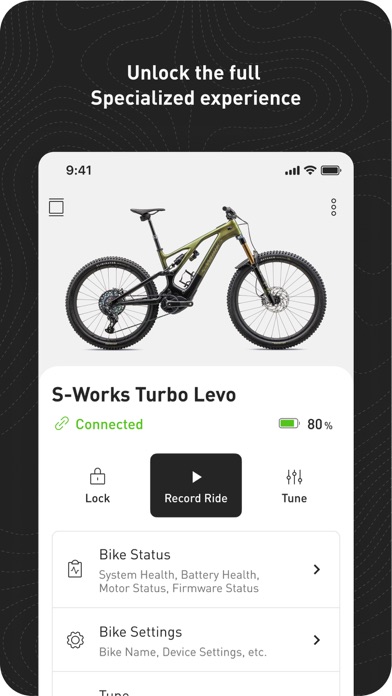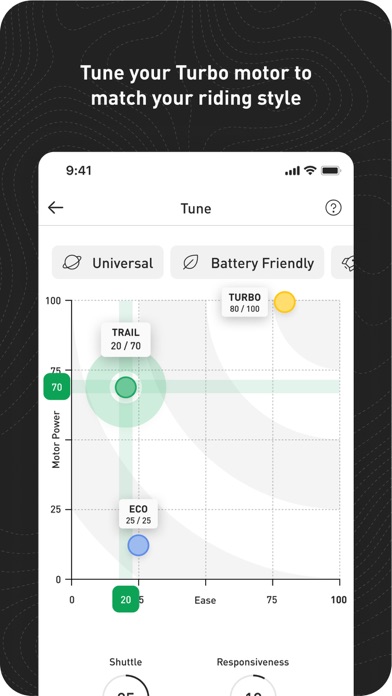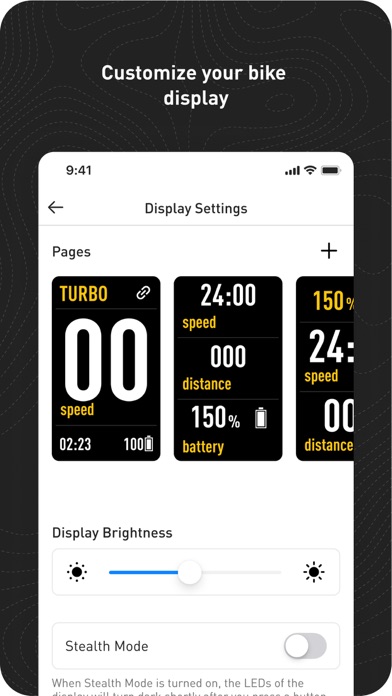How to Delete Specialized. save (69.58 MB)
Published by Specialized Bicycle Components, Inc. on 2024-10-23We have made it super easy to delete Specialized account and/or app.
Table of Contents:
Guide to Delete Specialized 👇
Things to note before removing Specialized:
- The developer of Specialized is Specialized Bicycle Components, Inc. and all inquiries must go to them.
- Check the Terms of Services and/or Privacy policy of Specialized Bicycle Components, Inc. to know if they support self-serve subscription cancellation:
- The GDPR gives EU and UK residents a "right to erasure" meaning that you can request app developers like Specialized Bicycle Components, Inc. to delete all your data it holds. Specialized Bicycle Components, Inc. must comply within 1 month.
- The CCPA lets American residents request that Specialized Bicycle Components, Inc. deletes your data or risk incurring a fine (upto $7,500 dollars).
-
Data Linked to You: The following data may be collected and linked to your identity:
- Health & Fitness
- Location
- Contact Info
- User Content
- Search History
- Identifiers
- Usage Data
-
Data Not Linked to You: The following data may be collected but it is not linked to your identity:
- Identifiers
- Usage Data
- Diagnostics
↪️ Steps to delete Specialized account:
1: Visit the Specialized website directly Here →
2: Contact Specialized Support/ Customer Service:
- 100% Contact Match
- Developer: Specialized
- E-Mail: ridercare@specialized.com
- Website: Visit Specialized Website
- 81.48% Contact Match
- Developer: Specialized
- E-Mail: ridercare@specialized.com
- Website: Visit Specialized Website
- Support channel
- Vist Terms/Privacy
Deleting from Smartphone 📱
Delete on iPhone:
- On your homescreen, Tap and hold Specialized until it starts shaking.
- Once it starts to shake, you'll see an X Mark at the top of the app icon.
- Click on that X to delete the Specialized app.
Delete on Android:
- Open your GooglePlay app and goto the menu.
- Click "My Apps and Games" » then "Installed".
- Choose Specialized, » then click "Uninstall".
Have a Problem with Specialized? Report Issue
🎌 About Specialized
1. • Rides recorded on a Turbo e-bike will display Turbo-specific metrics, including levels of assistance used during the ride, battery usage over time, and average motor power use.
2. • Turbo riders can stream stats directly from their bike, including assist mode, battery level, and motor power.
3. With ride recording, advanced performance tracking, and Turbo e-bike management, the Specialized app takes your cycling experience to the next level.
4. Seamless Partner App Connection: Easily sync your ride data with your preferred apps that track and support your active lifestyle.
5. Smart Control (Turbo e-bikes only): Effortlessly manage your Turbo e-bike's battery use on any ride.
6. Plus, premium ride data and analytics motivate you to achieve your cycling goals while a seamless partner app connection supports your active lifestyle.
7. Advanced Ride Recording: Track activity and monitor your ride data in real-time with GPS recording.
8. Set your desired battery percentage remaining for the end of your ride, and the app will intelligently adjust motor assistance to ensure you reach your destination with the right amount of charge.
9. • Deter bike theft with Turbo System Auto-Lock.* When activated, your system automatically locks when you power off your bike.
10. Turbo E-bike Management: Manage your Turbo bike settings directly in the app.
11. • Customize the ride recording dashboard to see your preferred stats.
12. Premium Performance Data: Get a comprehensive summary of every ride with a detailed analysis of where you rode and what you accomplished.
13. • View real-time metrics, including speed, distance, elevation gain, calories burned, and more.
14. The system will automatically unlock when you’re near your bike and power it on.