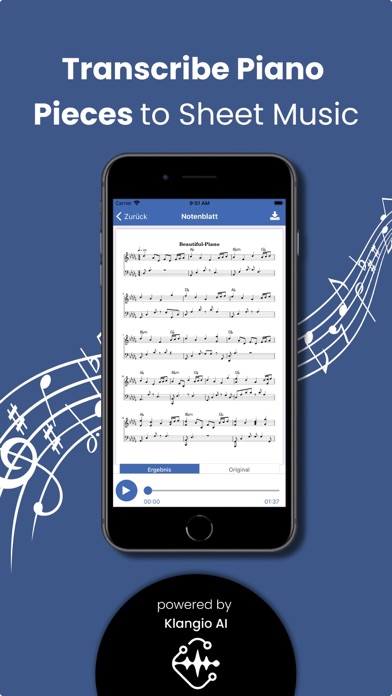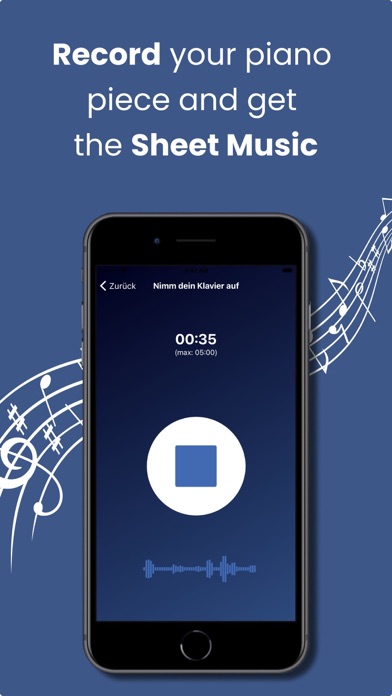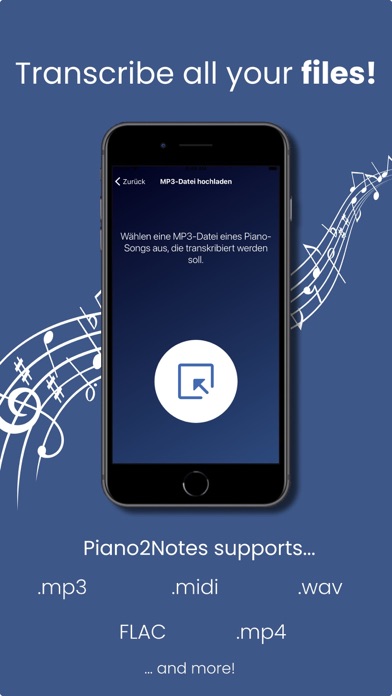How to Delete Piano2Notes. save (38.23 MB)
Published by Klangio GmbH on 2023-12-06We have made it super easy to delete Piano2Notes account and/or app.
Table of Contents:
Guide to Delete Piano2Notes 👇
Things to note before removing Piano2Notes:
- The developer of Piano2Notes is Klangio GmbH and all inquiries must go to them.
- Check the Terms of Services and/or Privacy policy of Klangio GmbH to know if they support self-serve account deletion:
- The GDPR gives EU and UK residents a "right to erasure" meaning that you can request app developers like Klangio GmbH to delete all your data it holds. Klangio GmbH must comply within 1 month.
- The CCPA lets American residents request that Klangio GmbH deletes your data or risk incurring a fine (upto $7,500 dollars).
-
Data Used to Track You: The following data may be used to track you across apps and websites owned by other companies:
- Purchases
- Identifiers
- Usage Data
-
Data Linked to You: The following data may be collected and linked to your identity:
- Purchases
- Location
- User Content
- Usage Data
- Diagnostics
-
Data Not Linked to You: The following data may be collected but it is not linked to your identity:
- Identifiers
- Diagnostics
↪️ Steps to delete Piano2Notes account:
1: Visit the Piano2Notes website directly Here →
2: Contact Piano2Notes Support/ Customer Service:
- Verified email
- Contact e-Mail: support@piano2notes.com
- 100% Contact Match
- Developer: Klangio GmbH
- E-Mail: support@klangio.com
- Website: Visit Piano2Notes Website
- Support channel
- Vist Terms/Privacy
3: Check Piano2Notes's Terms/Privacy channels below for their data-deletion Email:
Deleting from Smartphone 📱
Delete on iPhone:
- On your homescreen, Tap and hold Piano2Notes until it starts shaking.
- Once it starts to shake, you'll see an X Mark at the top of the app icon.
- Click on that X to delete the Piano2Notes app.
Delete on Android:
- Open your GooglePlay app and goto the menu.
- Click "My Apps and Games" » then "Installed".
- Choose Piano2Notes, » then click "Uninstall".
Have a Problem with Piano2Notes? Report Issue
🎌 About Piano2Notes
1. Once your music piece is uploaded, our artificial intelligence powered transcriber processes it to generate a sheet music based on what it hears.
2. When the processing is finished, you get three outputs - a Midi file, a PDF engraved sheet, and a MusicXML digital note sheet.
3. Instead, it will take some time to perform the frequency analysis and shows you the final sheet music.
4. Transcribe music recordings from your microphone to sheet music.
5. As the name says, Piano2Notes will work only with piano recordings.
6. This app is not able to show you live note recognition results.
7. The note recognition can't separate multiple instruments.
8. With Piano2Notes you can create on-the-go recordings of your instrument.
9. This app won't detect 100% of the played notes and there will also be wrong detections.
10. Those are uploaded to your personal songbook and transcribed to score.
11. No matter what comes to your mind, we want to hear it.
12. We're always happy to hear from you.