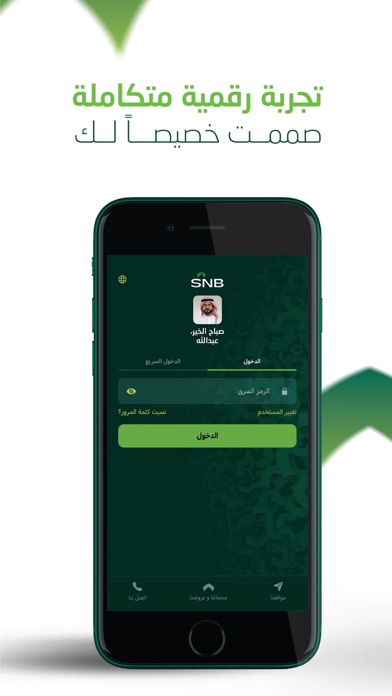How to Delete SNB. save (105.32 MB)
Published by The Saudi National Bank on 2024-09-07We have made it super easy to delete SNB Mobile account and/or app.
Table of Contents:
Guide to Delete SNB Mobile 👇
Things to note before removing SNB:
- The developer of SNB is The Saudi National Bank and all inquiries must go to them.
- Check the Terms of Services and/or Privacy policy of The Saudi National Bank to know if they support self-serve subscription cancellation:
- The GDPR gives EU and UK residents a "right to erasure" meaning that you can request app developers like The Saudi National Bank to delete all your data it holds. The Saudi National Bank must comply within 1 month.
- The CCPA lets American residents request that The Saudi National Bank deletes your data or risk incurring a fine (upto $7,500 dollars).
-
Data Linked to You: The following data may be collected and linked to your identity:
- Location
- Identifiers
- Usage Data
- Diagnostics
- Other Data
↪️ Steps to delete SNB account:
1: Visit the SNB website directly Here →
2: Contact SNB Support/ Customer Service:
- 46.15% Contact Match
- Developer: The Saudi National Bank (SNB)
- E-Mail: NCBsupport.gplay@alahli.com
- Website: Visit SNB Website
- 100% Contact Match
- Developer: The Saudi National Bank (SNB)
- E-Mail: ncbsaudi@gmail.com
- Website: Visit The Saudi National Bank (SNB) Website
- Support channel
- Vist Terms/Privacy
Deleting from Smartphone 📱
Delete on iPhone:
- On your homescreen, Tap and hold SNB Mobile until it starts shaking.
- Once it starts to shake, you'll see an X Mark at the top of the app icon.
- Click on that X to delete the SNB Mobile app.
Delete on Android:
- Open your GooglePlay app and goto the menu.
- Click "My Apps and Games" » then "Installed".
- Choose SNB Mobile, » then click "Uninstall".
Have a Problem with SNB Mobile? Report Issue
🎌 About SNB Mobile
1. تم تصميم التطبيق لإثراء تجربة العملاء في تقديم منتجات وخدمات البنك تعزيزاً لجودة القنوات المصرفية الرقمية بما يتواكب مع تطلعات البنك نحو الابتكار ورفع قدراته الإلكترونية لتحقيق الريادة الرقمية.
2. في البنك الأهلي السعودي، نسعى جاهدين لتقديم أفضل تجربة مصرفية رقمية لعملائنا في تعاملاتهم المصرفية إلكترونياَ، دون الحاجة إلى زيارة الفرع.
3. SNB Mobile is set to enrich our clients’ relationships and loyalty in integrating banking products and services seamlessly, demonstrating our commitments towards innovation and elevating our digital capabilities towards digital superiority, through a distinctive user experience.
4. At The Saudi National Bank, we strive to provide the best digital banking experience for our clients in their banking interactions digitally, without the need to visit a Branch.