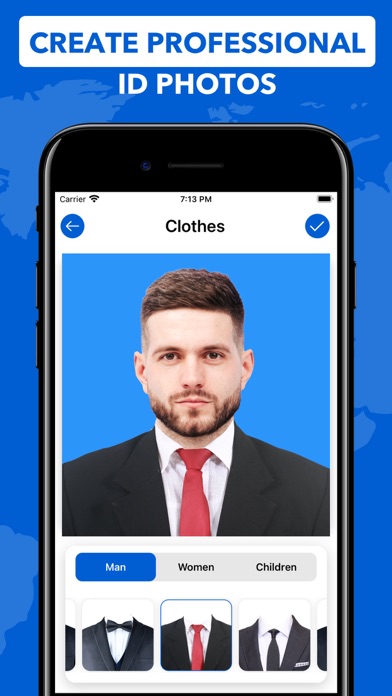How to Delete ID Photo. save (129.62 MB)
Published by Maxima Apps on 2024-07-18We have made it super easy to delete ID Photo - Passport Photo App account and/or app.
Table of Contents:
Guide to Delete ID Photo - Passport Photo App 👇
Things to note before removing ID Photo:
- The developer of ID Photo is Maxima Apps and all inquiries must go to them.
- Check the Terms of Services and/or Privacy policy of Maxima Apps to know if they support self-serve account deletion:
- The GDPR gives EU and UK residents a "right to erasure" meaning that you can request app developers like Maxima Apps to delete all your data it holds. Maxima Apps must comply within 1 month.
- The CCPA lets American residents request that Maxima Apps deletes your data or risk incurring a fine (upto $7,500 dollars).
↪️ Steps to delete ID Photo account:
1: Visit the ID Photo website directly Here →
2: Contact ID Photo Support/ Customer Service:
- 37.5% Contact Match
- Developer: Passport Photo Online
- E-Mail: help@passport-photo.online
- Website: Visit ID Photo Website
3: Check ID Photo's Terms/Privacy channels below for their data-deletion Email:
Deleting from Smartphone 📱
Delete on iPhone:
- On your homescreen, Tap and hold ID Photo - Passport Photo App until it starts shaking.
- Once it starts to shake, you'll see an X Mark at the top of the app icon.
- Click on that X to delete the ID Photo - Passport Photo App app.
Delete on Android:
- Open your GooglePlay app and goto the menu.
- Click "My Apps and Games" » then "Installed".
- Choose ID Photo - Passport Photo App, » then click "Uninstall".
Have a Problem with ID Photo - Passport Photo App? Report Issue
🎌 About ID Photo - Passport Photo App
1. In need of an urgent passport photo but no able to get it done nearby? Have an urgent submission and time is of the essence? This Passport Photo App allows you capture your image, format and edit it professionally, save the passport photo as well as share and print it as per your convenience.
2. The app already provides passport photo templates for the following countries: USA, India, UK, France, Germany, Italy, Spain, Portugal.
3. We do not accept any liability for the correctness, accuracy, or up-to-dateness of the passport photo templates.
4. The passport photo will be automatically printed slightly larger in order to facilitate cutting it out.
5. You can now efficiently and easily share, store, print or email multiple passport photos.
6. You should also find out about passport photo regulations from the relevant authorities.
7. You also get access to highly efficient and wonderful Auto-Background remover tool which will help you remove any background disturbance just with the tap of a single button.
8. Get help from smart, AI-powered techniques to help position your face to be able to capture the perfect picture.
9. You can then manually smoothen the edges, sharpen the corners as well as change the image configuration based on your specifications and requirements.
10. But different countries have different requirements? No Problem! You can choose from multiple background colours as per your requirement.
11. Lastly, you want to get it printed? Well, now select the number of copies you require and immediately print them.
12. In particular, make sure that the shot you take is correct and meets the current regulations.
13. The print size can be adjusted in the app if needed.
14. Please check that the templates are suitable for you before using them.