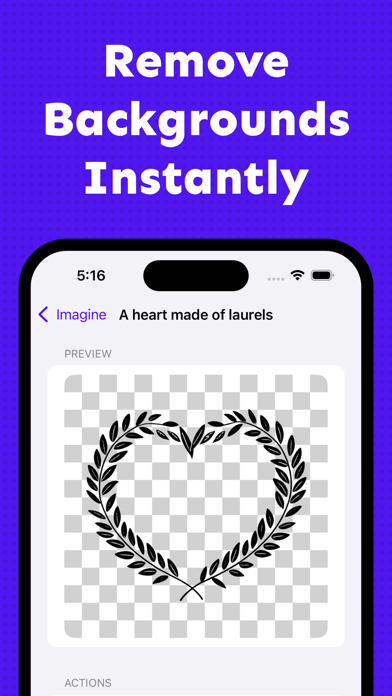How to Delete Crafti. save (163.30 MB)
Published by 11259164 Canada Inc on 2024-08-02We have made it super easy to delete Crafti: Design for Makers account and/or app.
Table of Contents:
Guide to Delete Crafti: Design for Makers 👇
Things to note before removing Crafti:
- The developer of Crafti is 11259164 Canada Inc and all inquiries must go to them.
- Check the Terms of Services and/or Privacy policy of 11259164 Canada Inc to know if they support self-serve account deletion:
- The GDPR gives EU and UK residents a "right to erasure" meaning that you can request app developers like 11259164 Canada Inc to delete all your data it holds. 11259164 Canada Inc must comply within 1 month.
- The CCPA lets American residents request that 11259164 Canada Inc deletes your data or risk incurring a fine (upto $7,500 dollars).
-
Data Not Linked to You: The following data may be collected but it is not linked to your identity:
- Purchases
- Identifiers
- Usage Data
- Diagnostics
↪️ Steps to delete Crafti account:
1: Visit the Crafti website directly Here →
2: Contact Crafti Support/ Customer Service:
- Verified email
- Contact e-Mail: support@scribefonts.com
- 11.11% Contact Match
- Developer: Cricut
- E-Mail: support@cricut.com
- Website: Visit Crafti Website
- Support channel
- Vist Terms/Privacy
3: Check Crafti's Terms/Privacy channels below for their data-deletion Email:
Deleting from Smartphone 📱
Delete on iPhone:
- On your homescreen, Tap and hold Crafti: Design for Makers until it starts shaking.
- Once it starts to shake, you'll see an X Mark at the top of the app icon.
- Click on that X to delete the Crafti: Design for Makers app.
Delete on Android:
- Open your GooglePlay app and goto the menu.
- Click "My Apps and Games" » then "Installed".
- Choose Crafti: Design for Makers, » then click "Uninstall".
Have a Problem with Crafti: Design for Makers? Report Issue
🎌 About Crafti: Design for Makers
1. Make your next Cricut Design Space project stand out with Scribe Fonts! Scribe has over 1000 fonts to choose from (and growing!) so you’ll always have the perfect font no matter the project.
2. Don’t know how to import custom fonts into Cricut Design Space? No problem! Scribe has easy to follow text and video instructions showing you exactly how to do it.
3. Scribe Fonts works with any Design Space-compatible Cricut machine, including the Joy, Explore / Explore 3, and Maker / Maker 3.
4. • Fonts for Cricut by Scribe Fonts comes with a 3-day free trial, then costs US$29.99/year or $4.99/month. Price may vary in other currencies.
5. No more guessing at which font looks best; with Scribe you can quickly enter your custom text and preview how it looks in each and every font before you import it into Design Space.
6. *Disclaimer: Scribe Fonts is not affiliated with Cricut in any way.
7. Cricut, Cricut Design Space, Cricut Joy, Cricut Explore, and Cricut Maker are copyrighted by Cricut, Inc.
8. More than one Cricut user in the house? Scribe is Family Sharing-enabled so you can craft together.
9. All Scribe fonts are openly licensed for personal and commercial use.
10. From cursive and elegant to funky and futuristic, Scribe has the font for you.
11. • You can manage your subscription and auto-renewal may be turned off by going to your iTunes Account Settings on your device after purchase.
12. You’ll be cutting out custom fonts in minutes.
13. Browse the font book or quickly search and filter to find the perfect font for your project.
14. • Any unused portion of the free trial period will be forfeited when you purchase a subscription.