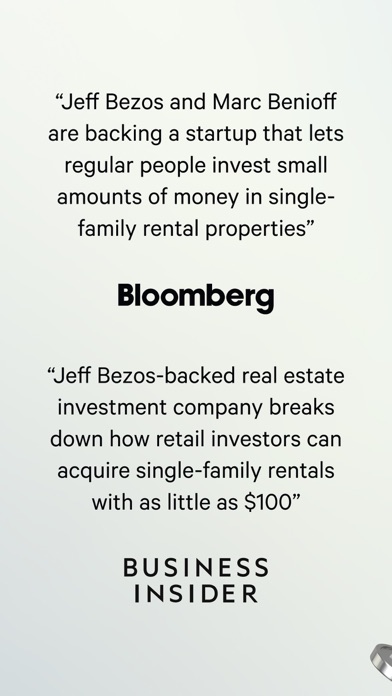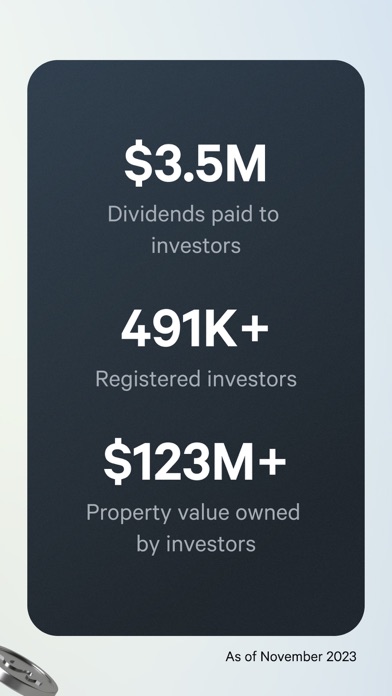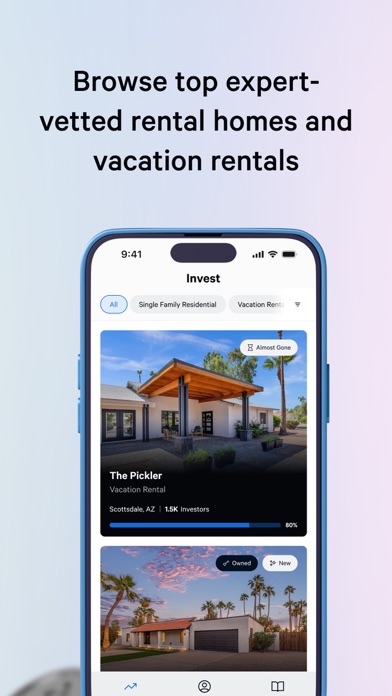How to Delete Arrived. save (89.24 MB)
Published by Arrived Holdings, Inc. on 2024-08-01We have made it super easy to delete Arrived: Real Estate Investing account and/or app.
Table of Contents:
Guide to Delete Arrived: Real Estate Investing 👇
Things to note before removing Arrived:
- The developer of Arrived is Arrived Holdings, Inc. and all inquiries must go to them.
- Check the Terms of Services and/or Privacy policy of Arrived Holdings, Inc. to know if they support self-serve account deletion:
- The GDPR gives EU and UK residents a "right to erasure" meaning that you can request app developers like Arrived Holdings, Inc. to delete all your data it holds. Arrived Holdings, Inc. must comply within 1 month.
- The CCPA lets American residents request that Arrived Holdings, Inc. deletes your data or risk incurring a fine (upto $7,500 dollars).
-
Data Used to Track You: The following data may be used to track you across apps and websites owned by other companies:
- Identifiers
-
Data Linked to You: The following data may be collected and linked to your identity:
- Purchases
- Financial Info
- Location
- Contact Info
- Contacts
- User Content
- Search History
- Browsing History
- Identifiers
- Usage Data
- Diagnostics
- Other Data
↪️ Steps to delete Arrived account:
1: Visit the Arrived website directly Here →
2: Contact Arrived Support/ Customer Service:
- 33.33% Contact Match
- Developer: Landa
- E-Mail: hi@landa.app
- Website: Visit Arrived Website
- Support channel
- Vist Terms/Privacy
3: Check Arrived's Terms/Privacy channels below for their data-deletion Email:
Deleting from Smartphone 📱
Delete on iPhone:
- On your homescreen, Tap and hold Arrived: Real Estate Investing until it starts shaking.
- Once it starts to shake, you'll see an X Mark at the top of the app icon.
- Click on that X to delete the Arrived: Real Estate Investing app.
Delete on Android:
- Open your GooglePlay app and goto the menu.
- Click "My Apps and Games" » then "Installed".
- Choose Arrived: Real Estate Investing, » then click "Uninstall".
Have a Problem with Arrived: Real Estate Investing? Report Issue
🎌 About Arrived: Real Estate Investing
1. Unlock the potential for greater returns by investing in real estate across multiple markets and property types, including single-family rental homes and vacation rentals.
2. Our platform enables you to invest in rental homes and vacation rentals our team has chosen for their strong cash flow and property appreciation potential.
3. We only select the .2% of properties to ensure that every rental home and vacation rental on the platform has the potential to deliver solid returns with excellent growth potential.
4. Arrived allows you to invest in rental homes and vacation rentals for as little as $100.
5. Unlock the wealth-building potential of real estate by investing anywhere from $100-$100,000 per property.
6. Investing in rental homes and vacation rentals has never been easier or more accessible.
7. - Browse properties, each pre-vetted by Arrived's expert team, for their investment potential.
8. Buy shares of properties, earn passive income and property appreciation—let Arrived take care of the rest.
9. Arrived's team of experts carefully curates real estate investment opportunities across the country.
10. With Arrived, building a real estate portfolio custom-tailored to your investment goals is easy.
11. Sit back and relax while your investment generates passive rental income.
12. From signup to your first property investment takes less than 4 minutes.
13. Say goodbye to hefty upfront costs and enjoy the flexibility of investing at your own pace, according to your budget and financial goals.
14. Arrived takes care of everything, from filing the taxes to fixing the toilets.