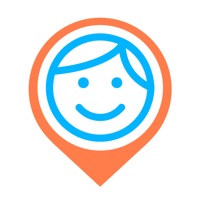How to Delete WPro Last Seen Online Tracker. save (73.41 MB)
Published by yusuf gumusWe have made it super easy to delete WPro Last Seen Online Tracker account and/or app.
Table of Contents:
Guide to Delete WPro Last Seen Online Tracker 👇
Things to note before removing WPro Last Seen Online Tracker:
- The developer of WPro Last Seen Online Tracker is yusuf gumus and all inquiries must go to them.
- The GDPR gives EU and UK residents a "right to erasure" meaning that you can request app developers like yusuf gumus to delete all your data it holds. yusuf gumus must comply within 1 month.
- The CCPA lets American residents request that yusuf gumus deletes your data or risk incurring a fine (upto $7,500 dollars).
↪️ Steps to delete WPro Last Seen Online Tracker account:
1: Visit the WPro Last Seen Online Tracker website directly Here →
2: Contact WPro Last Seen Online Tracker Support/ Customer Service:
- 50% Contact Match
- Developer: SeenGames
- E-Mail: longtechapps@gmail.com
- Website: Visit WPro Last Seen Online Tracker Website
Deleting from Smartphone 📱
Delete on iPhone:
- On your homescreen, Tap and hold WPro Last Seen Online Tracker until it starts shaking.
- Once it starts to shake, you'll see an X Mark at the top of the app icon.
- Click on that X to delete the WPro Last Seen Online Tracker app.
Delete on Android:
- Open your GooglePlay app and goto the menu.
- Click "My Apps and Games" » then "Installed".
- Choose WPro Last Seen Online Tracker, » then click "Uninstall".
Have a Problem with WPro Last Seen Online Tracker? Report Issue
🎌 About WPro Last Seen Online Tracker
1. The WPro tracker Chat and Number Tracker feature works very simply: enter the number of the family member or parent whose last seen you want to check.
2. With WPro last seen notification, you can supervise and control multiple family members at the same time.
3. You can also add your own number to the Family Online Tracking Notification, Last Seen Tracker app.
4. Your first step to launch WPro Online Notification tracker feature is to enter your desired phone number.
5. Even if the last seen status is turned off, you can follow the activity of family members on social media.
6. When the first notification comes, you can see the Wpro online status and Tracking feature working closely.
7. Your WPro last seen notification assistant is a solution to track time spent chatting.
8. You will be instantly notified in real time when the people you follow are online and offline on social media.
9. With this application, you can view the time your children are online on social media in hours, minutes and seconds.
10. Along with that, you can easily see the time spent on social media and tell you when he is online or offline.
11. Free usage online last seen - online tracking right is defined for each user.
12. It is now very easy to monitor the online status of your children or family members.
13. You can receive notifications each time the people on your list are online and offline.
14. You can look at the time you spend on social media and take control of your own social media activity.