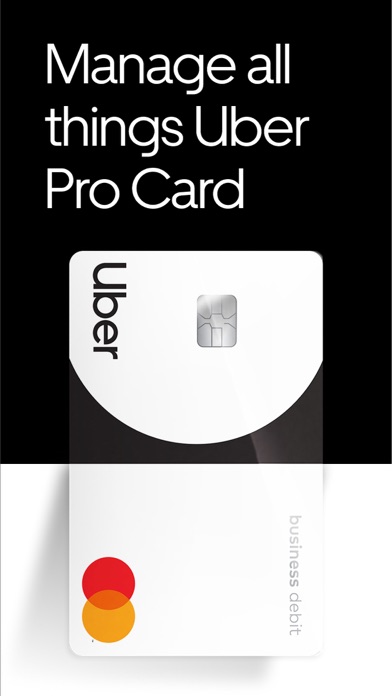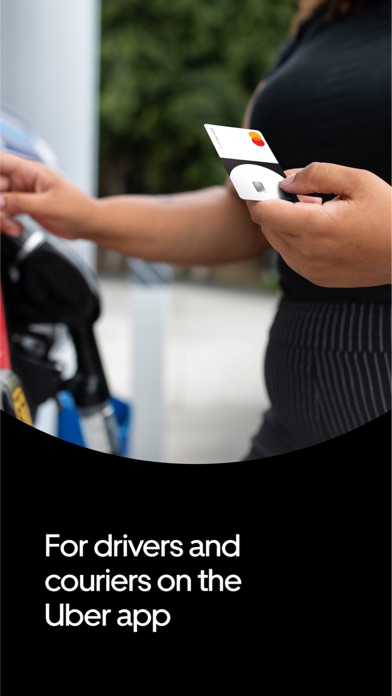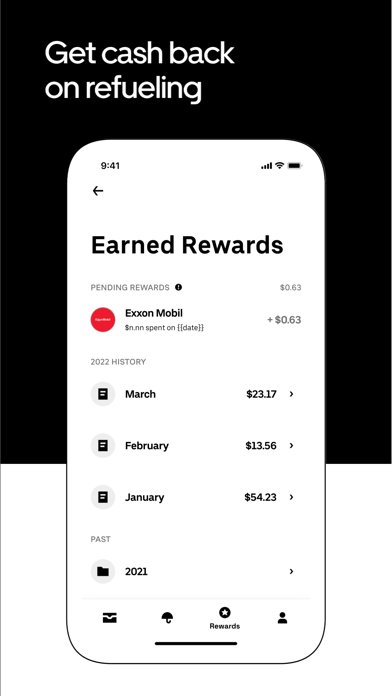How to Delete Uber Pro Card. save (90.74 MB)
Published by Branch Messenger Inc. on 2024-10-28We have made it super easy to delete Uber Pro Card account and/or app.
Table of Contents:
Guide to Delete Uber Pro Card 👇
Things to note before removing Uber Pro Card:
- The developer of Uber Pro Card is Branch Messenger Inc. and all inquiries must go to them.
- Check the Terms of Services and/or Privacy policy of Branch Messenger Inc. to know if they support self-serve subscription cancellation:
- The GDPR gives EU and UK residents a "right to erasure" meaning that you can request app developers like Branch Messenger Inc. to delete all your data it holds. Branch Messenger Inc. must comply within 1 month.
- The CCPA lets American residents request that Branch Messenger Inc. deletes your data or risk incurring a fine (upto $7,500 dollars).
-
Data Linked to You: The following data may be collected and linked to your identity:
- Financial Info
- Location
- Contact Info
- User Content
- Identifiers
- Usage Data
- Diagnostics
↪️ Steps to delete Uber Pro Card account:
1: Visit the Uber Pro Card website directly Here →
2: Contact Uber Pro Card Support/ Customer Service:
- 100% Contact Match
- Developer: Branch Messenger
- E-Mail: ubersupport@branchapp.com
- Website: Visit Uber Pro Card Website
- Support channel
- Vist Terms/Privacy
Deleting from Smartphone 📱
Delete on iPhone:
- On your homescreen, Tap and hold Uber Pro Card until it starts shaking.
- Once it starts to shake, you'll see an X Mark at the top of the app icon.
- Click on that X to delete the Uber Pro Card app.
Delete on Android:
- Open your GooglePlay app and goto the menu.
- Click "My Apps and Games" » then "Installed".
- Choose Uber Pro Card, » then click "Uninstall".
Have a Problem with Uber Pro Card? Report Issue
Reviews & Common Issues: 2 Comments
By DULAL AHMED
4 months agoI m not ubar card
By Abdulmajid samadi
2 years agothis is not good for me my einglish not good plese remove
🎌 About Uber Pro Card
1. The higher your Uber Pro status, the more cash back you can get.² To save even more, use the map on the Uber Pro Card app to find gas stations that participate in Mastercard Easy Savings, a cash back program reserved for small business owners.
2. The Uber Pro Card is a Mastercard debit card powered by Branch and issued by Evolve Bank & Trust pursuant to a license from Mastercard and may be used everywhere Mastercard debit cards are accepted.
3. The Uber Pro Card is a business debit Mastercard and a checking account powered by Branch that is designed exclusively for drivers and couriers who use the Driver app.
4. Total amount of cash back you can earn each month with the Uber Pro Card is $100.
5. ²Up to 7% is available for drivers and couriers with Diamond status who purchase gas at stations with Mastercard Easy Savings.
6. ⁴Backup Balance is only available to Uber Pro Card users with enabled automatic cashouts after every trip.
7. Uber is not responsible for the products and/or services offered by other companies, or for the terms and conditions (including financial terms) under which those products and/or services are offered.
8. Use the ATM Locator within the Uber Pro Card app to ensure that you are using an in-network, no-fee ATM.
9. Your card, your money, your way: You can add your Uber Pro Card to your favorite digital wallet for tap-to-pay.
10. Up to 7% cash back on gas with Diamond status: Pay for gas with your Uber Pro Card¹ and get cash back at any station, in any city.
11. Base cash back benefit is between 6% and 2%, depending on your Uber Pro status.
12. You can also add your Uber Pro Card to an Upside account.
13. For more information on Mastercard Easy Savings, visit their Terms and Conditions page here.
14. It also requires a minimum of $700 in earnings on the Uber platform in the previous calendar month.