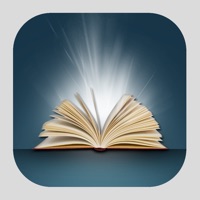How to Delete Daily Clean. save (79.31 MB)
Published by Swallow Shuai Technology Development Co., Ltd. on 2024-05-24We have made it super easy to delete Daily Clean - Clean Storage account and/or app.
Table of Contents:
Guide to Delete Daily Clean - Clean Storage 👇
Things to note before removing Daily Clean:
- The developer of Daily Clean is Swallow Shuai Technology Development Co., Ltd. and all inquiries must go to them.
- Check the Terms of Services and/or Privacy policy of Swallow Shuai Technology Development Co., Ltd. to know if they support self-serve subscription cancellation:
- The GDPR gives EU and UK residents a "right to erasure" meaning that you can request app developers like Swallow Shuai Technology Development Co., Ltd. to delete all your data it holds. Swallow Shuai Technology Development Co., Ltd. must comply within 1 month.
- The CCPA lets American residents request that Swallow Shuai Technology Development Co., Ltd. deletes your data or risk incurring a fine (upto $7,500 dollars).
-
Data Used to Track You: The following data may be used to track you across apps and websites owned by other companies:
- Identifiers
-
Data Not Linked to You: The following data may be collected but it is not linked to your identity:
- Identifiers
↪️ Steps to delete Daily Clean account:
1: Visit the Daily Clean website directly Here →
2: Contact Daily Clean Support/ Customer Service:
- 63.64% Contact Match
- Developer: AVG Mobile
- E-Mail: mobile-support@avg.com
- Website: Visit Daily Clean Website
- 52.63% Contact Match
- Developer: Piriform
- E-Mail: android@piriform.com
- Website: Visit Piriform Website
- Support channel
- Vist Terms/Privacy
Deleting from Smartphone 📱
Delete on iPhone:
- On your homescreen, Tap and hold Daily Clean - Clean Storage until it starts shaking.
- Once it starts to shake, you'll see an X Mark at the top of the app icon.
- Click on that X to delete the Daily Clean - Clean Storage app.
Delete on Android:
- Open your GooglePlay app and goto the menu.
- Click "My Apps and Games" » then "Installed".
- Choose Daily Clean - Clean Storage, » then click "Uninstall".
Have a Problem with Daily Clean - Clean Storage? Report Issue
🎌 About Daily Clean - Clean Storage
1. Intelligently search and delete screenshots, similar pictures, Live Photos, burst photos, and videos.
2. Clean up your unwanted duplicated videos and photos to free up a lot of storage space.
3. Too much storage occupied by similar photos on your phone? Want to organize your album but don't know where to start, Daily Clean is your powerful cleaning tool.
4. You can secure your private photos, videos and contacts with a passcode in your secret space.
5. You can search and delete screenshots, similar photos, Live Photos, burst photos, and videos.
6. Daily Clean also helps you get rid of unnecessary duplicate photos and videos, only keep the best one.
7. To free up space on your phone, sort your videos by size and delete the larger ones first.
8. Sort your videos by size to delete large video files and manage data usage.
9. Clean contacts that have no phone number or email.
10. Clean and merge duplicate Contacts.
11. Daily Clean is the best place to hide your personal pictures and videos.
12. Useful tip: the system puts all your deleted photos in the “Recently Deleted” folder of your default Photos app.
13. You can merge and remove contacts with Daily Clean app.
14. Quickly find out duplicate contacts and merge with one tap.