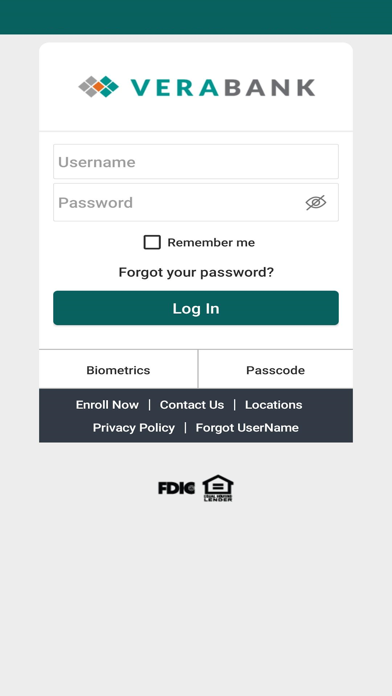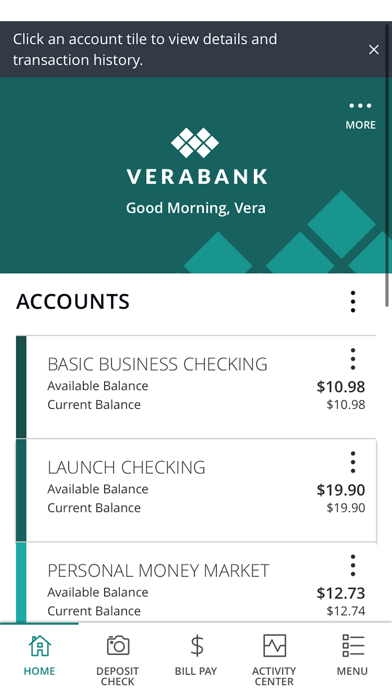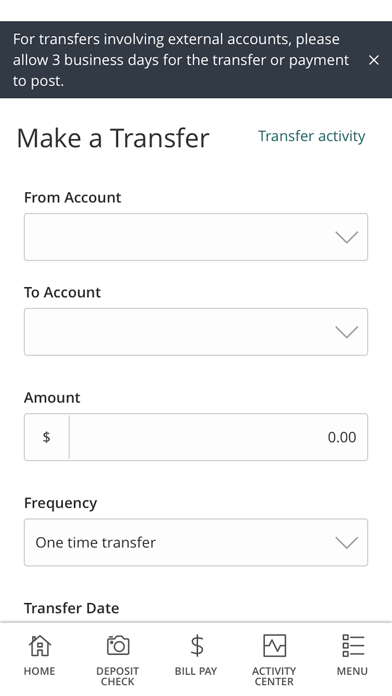How to Delete VeraBank. save (34.47 MB)
Published by VeraBank, Inc. on 2024-10-09We have made it super easy to delete VeraBank Mobile account and/or app.
Table of Contents:
Guide to Delete VeraBank Mobile 👇
Things to note before removing VeraBank:
- The developer of VeraBank is VeraBank, Inc. and all inquiries must go to them.
- Check the Terms of Services and/or Privacy policy of VeraBank, Inc. to know if they support self-serve account deletion:
- The GDPR gives EU and UK residents a "right to erasure" meaning that you can request app developers like VeraBank, Inc. to delete all your data it holds. VeraBank, Inc. must comply within 1 month.
- The CCPA lets American residents request that VeraBank, Inc. deletes your data or risk incurring a fine (upto $7,500 dollars).
-
Data Linked to You: The following data may be collected and linked to your identity:
- Financial Info
- Contact Info
- Contacts
- User Content
- Identifiers
- Usage Data
- Diagnostics
↪️ Steps to delete VeraBank account:
1: Visit the VeraBank website directly Here →
2: Contact VeraBank Support/ Customer Service:
- 21.05% Contact Match
- Developer: Wells Fargo Mobile
- E-Mail: Appstorefeedback@wellsfargo.com
- Website: Visit VeraBank Website
- 70.59% Contact Match
- Developer: Varo Bank, N.A.
- E-Mail: support@varomoney.com
- Website: Visit Varo Bank, N.A. Website
- Support channel
- Vist Terms/Privacy
3: Check VeraBank's Terms/Privacy channels below for their data-deletion Email:
Deleting from Smartphone 📱
Delete on iPhone:
- On your homescreen, Tap and hold VeraBank Mobile until it starts shaking.
- Once it starts to shake, you'll see an X Mark at the top of the app icon.
- Click on that X to delete the VeraBank Mobile app.
Delete on Android:
- Open your GooglePlay app and goto the menu.
- Click "My Apps and Games" » then "Installed".
- Choose VeraBank Mobile, » then click "Uninstall".
Have a Problem with VeraBank Mobile? Report Issue
🎌 About VeraBank Mobile
Manage Your Accounts: · View accounts, balances, and history · Search transaction history · View images of checks and deposits · Setup alerts by text, email, or push notification · View electronic statements · Free FICO® Scores Deposit Funds: · Deposit checks with Mobile Deposit Make Payments & Transfer Funds: · Pay bills · Transfers between your VeraBank accounts · Send money instantly to other VeraBank customers · Send money to non-VeraBank customers · Transfers to and from non-VeraBank accounts · Pay your VeraBank loan from non-VeraBank accounts Money Management: · View your VeraBank and non-VeraBank accounts all in one place · Categorize and track spending · Create a budget, set financial goals, and more Treasury Management Services: · Originate/Review/Approve ACH and Wire Transactions · Manage Positive Pay and other Security Features · Administrative Management of other users Get Help: · Live chat with VeraBank Support · Submit secure messages to VeraBank Support · Call VeraBank Support Open & Apply: · Open checking, savings, and money market accounts online in minutes · Apply for a personal loan · Apply for a mortgage · Apply for a credit card Convenience: · Login with TouchID or FaceID · View balances without logging in with Quick Balance · Locate a branch or ATM/ITM Member FDIC Equal Housing Lender To learn how we protect your privacy, please visit https://www. verabank. com/privacy-policy.