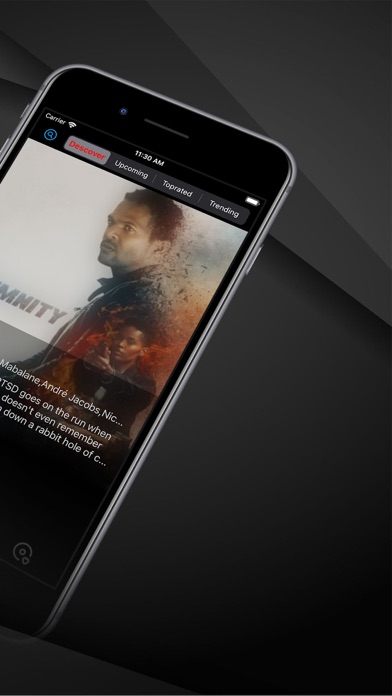Cancel PPShow Subscription
Published by Binh Gia TruongUncover the ways Binh Gia Truong (the company) bills you and cancel your PPShow subscription.
🚨 Guide to Canceling PPShow 👇
Note before cancelling:
- The developer of PPShow is Binh Gia Truong and all inquiries go to them.
- Check Binh Gia Truong's Terms of Services/Privacy policy if they support self-serve cancellation:
- Always cancel subscription 24 hours before it ends.
🌐 Cancel directly via PPShow
- 🌍 Contact PPShow Support
- Mail PPShow requesting that they cancel your account:
- E-Mail: Liveresolute@theapps.site
- Login to your PPShow account.
- In the menu section, look for any of these: "Billing", "Subscription", "Payment", "Manage account", "Settings".
- Click the link, then follow the prompts to cancel your subscription.
End PPShow subscription on iPhone/iPad:
- Goto Settings » ~Your name~ » "Subscriptions".
- Click PPShow (subscription) » Cancel
Cancel subscription on Android:
- Goto Google PlayStore » Menu » "Subscriptions"
- Click on PPShow
- Click "Cancel Subscription".
💳 Cancel PPShow on Paypal:
- Goto Paypal.com .
- Click "Settings" » "Payments" » "Manage Automatic Payments" (in Automatic Payments dashboard).
- You'll see a list of merchants you've subscribed to.
- Click on "PPShow" or "Binh Gia Truong" to cancel.
Subscription Costs (Saved) 💰
- VIP continuous monthly subscription (1 week) for $1.99
- VIP continuous monthly subscription (1 month) for $4.99
- VIP continuous monthly subscription Season (3 months) for $12.99
- VIP continuous annual subscription (12 months) for $39.99
Have a Problem with PPShow? Report Issue
About PPShow?
1. Attribution: Some data on this product uses TMDb data but is not endorsed or certified by TMDb.
2. Quickly search tens of thousands of movies and characters.
3. - Add movies to your saved lists and customize your favorites.
4. In the future, the map navigation function and the ranking of different latitudes of nearby theaters will be added.
5. Clearly and accurately categorize your favorite movies and TV content.