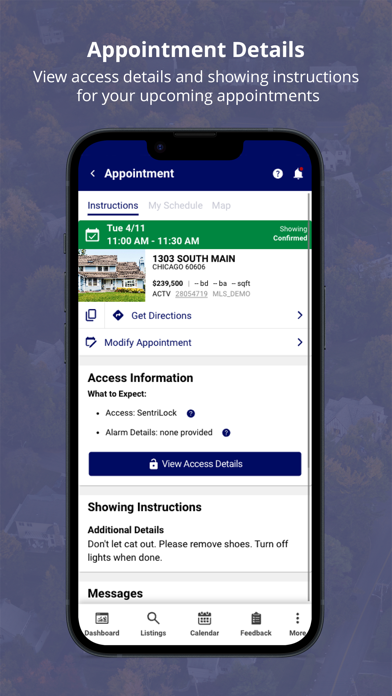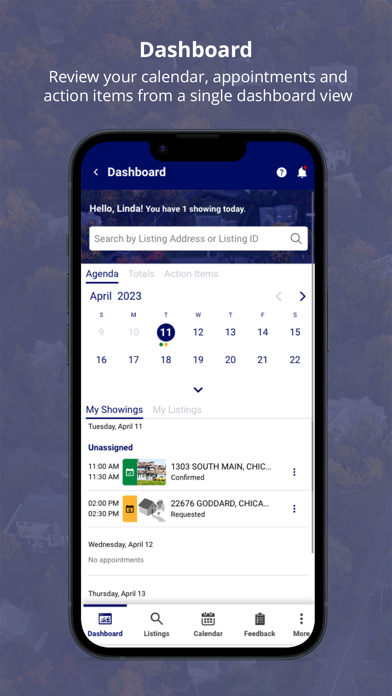How to Delete ShowingTime Next Generation. save (219.86 MB)
Published by ShowingTime.com, LLC on 2024-06-03We have made it super easy to delete ShowingTime Next Generation account and/or app.
Table of Contents:
Guide to Delete ShowingTime Next Generation 👇
Things to note before removing ShowingTime Next Generation:
- The developer of ShowingTime Next Generation is ShowingTime.com, LLC and all inquiries must go to them.
- Check the Terms of Services and/or Privacy policy of ShowingTime.com, LLC to know if they support self-serve subscription cancellation:
- The GDPR gives EU and UK residents a "right to erasure" meaning that you can request app developers like ShowingTime.com, LLC to delete all your data it holds. ShowingTime.com, LLC must comply within 1 month.
- The CCPA lets American residents request that ShowingTime.com, LLC deletes your data or risk incurring a fine (upto $7,500 dollars).
-
Data Linked to You: The following data may be collected and linked to your identity:
- Contact Info
-
Data Not Linked to You: The following data may be collected but it is not linked to your identity:
- Location
- Identifiers
- Usage Data
- Diagnostics
↪️ Steps to delete ShowingTime Next Generation account:
1: Visit the ShowingTime Next Generation website directly Here →
2: Contact ShowingTime Next Generation Support/ Customer Service:
- 100% Contact Match
- Developer: ShowingTime
- E-Mail: app@showingtime.com
- Website: Visit ShowingTime Next Generation Website
- 57.89% Contact Match
- Developer: ShowingTime
- E-Mail: app@showingtime.com
- Website: Visit ShowingTime Website
- Support channel
- Vist Terms/Privacy
Deleting from Smartphone 📱
Delete on iPhone:
- On your homescreen, Tap and hold ShowingTime Next Generation until it starts shaking.
- Once it starts to shake, you'll see an X Mark at the top of the app icon.
- Click on that X to delete the ShowingTime Next Generation app.
Delete on Android:
- Open your GooglePlay app and goto the menu.
- Click "My Apps and Games" » then "Installed".
- Choose ShowingTime Next Generation, » then click "Uninstall".
Have a Problem with ShowingTime Next Generation? Report Issue
🎌 About ShowingTime Next Generation
1. ShowingTime provides residential real estate agents, teams, offices, associations and MLSs with tools to manage showings and feedback, plus analytics and reporting tools to gain valuable marketing insights.
2. Introducing ShowingTime’s next generation mobile app, a modern, comprehensive toolkit designed to revolutionize how you manage real estate showings, gain invaluable market insights and enhance your productivity.
3. Join the hundreds of thousands of agents who rely on ShowingTime's cutting-edge mobile app, the go-to resource for scheduling showings, generating feedback and optimizing your business.
4. Manage Feedback Effectively: Gain valuable insights from buyers and colleagues by effortlessly managing and analyzing feedback for your listings and easily sharing it with your sellers.
5. This next generation experience helps you stay connected and transparent with clients and spend more of your time marketing listings and growing your business.
6. Seamlessly schedule showings, view instructions and access vital details anytime, anywhere.
7. Buyers’ agents can plan a tour in minutes with an optimized Smart Route, adding multiple properties to a tour directly from the MLS and placing them in a cart.
8. Discover Listings Near You: Explore a vast selection of listings available for showings in your immediate vicinity.
9. ShowingTime+ products are used by hundreds of MLSs representing more than 1 million real estate professionals across the U.S. and Canada.
10. Effortlessly Schedule and Access Showings: Take control of your busy schedule with our intuitive mobile app.
11. Effortlessly find properties that meet your clients' needs and take advantage of opportunities right at your fingertips.
12. Streamline Communication with Clients: Keep your clients in the loop by easily sharing listing activity and other important updates.
13. Additionally, customize your viewing experience with multilingual support, or toggle between light and dark mode to fit your preferences or the time of day.
14. Personalize Your Experience: With a variety of interactive calendar views, you can view your showing appointments in the way that best fits your needs.