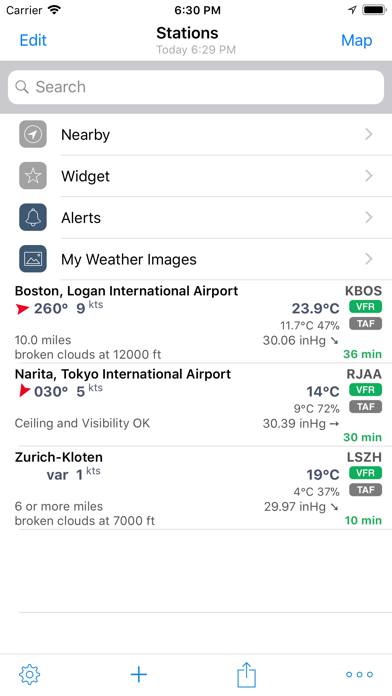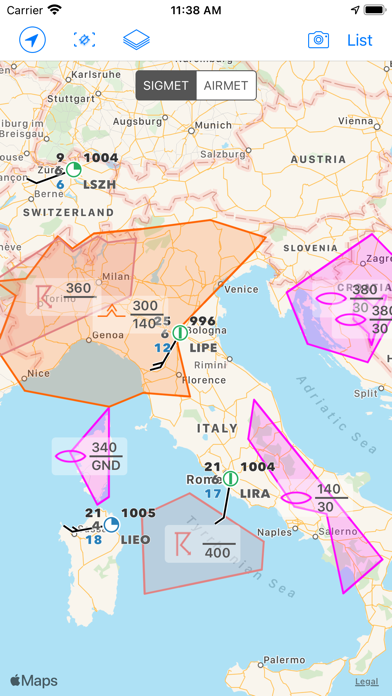Cancel AeroWeather Lite Subscription & Save $7.99/mth
Published by Lakehorn AG on 2025-05-14Uncover the ways Lakehorn AG (the company) bills you and cancel your AeroWeather Lite subscription.
🚨 Guide to Canceling AeroWeather Lite 👇
Note before cancelling:
- The developer of AeroWeather Lite is Lakehorn AG and all inquiries go to them.
- Check Lakehorn AG's Terms of Services/Privacy policy if they support self-serve cancellation:
- Always cancel subscription 24 hours before it ends.
Your Potential Savings 💸
**Pricing data is based on average subscription prices reported by AppCutter.com users..
| Plan | Savings (USD) |
|---|---|
| First (Yearly) | $4.99 |
| Captain (Yearly) | $7.99 |
| First (Monthly) | $0.99 |
| Captain (monthly) | $1.49 |
| Remove Ad-Banner | $2.49 |
🌐 Cancel directly via AeroWeather Lite
- 🌍 Contact AeroWeather Lite Support
- Mail AeroWeather Lite requesting that they cancel your account:
- E-Mail: support@lakehorn.com
- Login to your AeroWeather Lite account.
- In the menu section, look for any of these: "Billing", "Subscription", "Payment", "Manage account", "Settings".
- Click the link, then follow the prompts to cancel your subscription.
End AeroWeather Lite subscription on iPhone/iPad:
- Goto Settings » ~Your name~ » "Subscriptions".
- Click AeroWeather Lite (subscription) » Cancel
Cancel subscription on Android:
- Goto Google PlayStore » Menu » "Subscriptions"
- Click on AeroWeather Lite
- Click "Cancel Subscription".
💳 Cancel AeroWeather Lite on Paypal:
- Goto Paypal.com .
- Click "Settings" » "Payments" » "Manage Automatic Payments" (in Automatic Payments dashboard).
- You'll see a list of merchants you've subscribed to.
- Click on "AeroWeather Lite" or "Lakehorn AG" to cancel.
Subscription Costs (Saved) 💰
- First subscription: includes dedicated METAR/TAF data source, meteograms, alert push notifications, D-ATIS (bigger US airports only), area forecast discussions (currently US only), home screen widgets for METAR, plot, meteogram (iOS 14 or higher), and imagery and charts (requires 'Captain' subscription), SIGMETs (requires 'Captain' subscription), and METAR/TAF from ADS-B receiver thru GDL 90 protocol (requires 'Captain' subscription)
- Captain subscription: includes all features of the First subscription plus imagery and charts, and SIGMETs
- Subscription time periods: 1 month, 12 months
- Valid for both AeroWeather Lite and Pro
- Cross app subscription support available if iCloud (with the same Apple ID) is enabled
- Previously purchased unlock features are not affected and will work with or without subscription
- Auto-renewal can be turned off at any time
- Payment charged to iTunes account at the end of the free trial period
- Subscription terms of use can be found at https://www.lakehorn.com/subscription-terms-of-use/
Have a Problem with AeroWeather Lite? Report Issue
About AeroWeather Lite?
1. Define multiple alerts for each station with the following criteria: flight rule (US NOAA), wind speed, temperature, pressure, present weather, visibility, and ceiling (BKN and OVC).
2. AeroWeather Lite is helpful for weather preflight-briefings, but also to just get very precise weather.
3. METAR/TAF data comes primarily from a certified ANSP (air navigation service provider) and is provided reliably and fast from our dedicated, redundant servers (indicated by blue checkmark underneath METAR/TAF).
4. AeroWeather Lite offers built-in groups for nearby stations, today widget (pre iOS 14), and earthquakes.
5. In order to keep AeroWeather Lite free we added a small ad banner at the bottom of the screen.