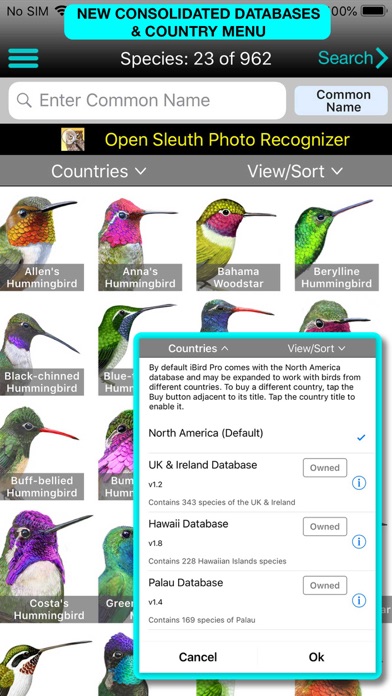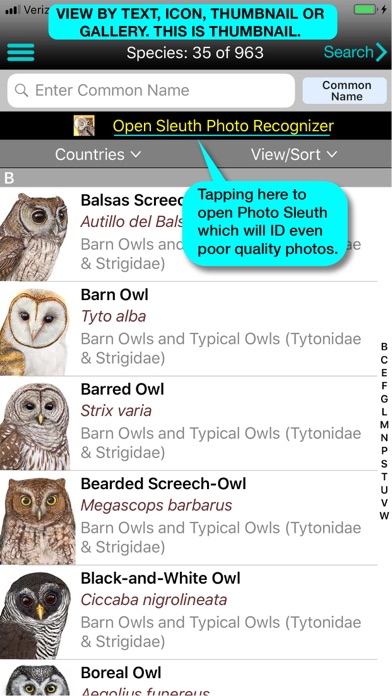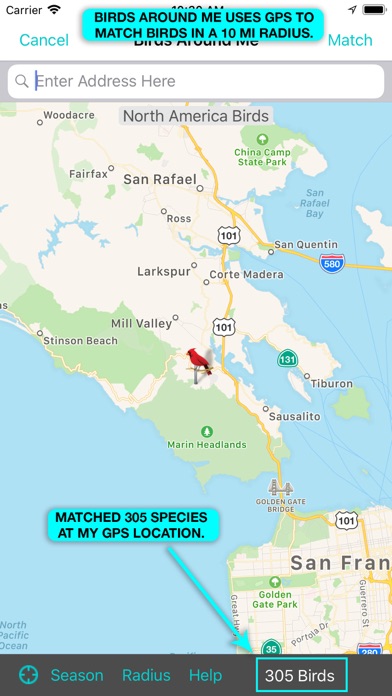How to Delete iBird Pro Guide to Birds. save (2.25 GB)
Published by Mitch Waite Group on 2024-02-22We have made it super easy to delete iBird Pro Guide to Birds account and/or app.
Table of Contents:
Guide to Delete iBird Pro Guide to Birds 👇
Things to note before removing iBird Pro Guide to Birds:
- The developer of iBird Pro Guide to Birds is Mitch Waite Group and all inquiries must go to them.
- Check the Terms of Services and/or Privacy policy of Mitch Waite Group to know if they support self-serve account deletion:
- The GDPR gives EU and UK residents a "right to erasure" meaning that you can request app developers like Mitch Waite Group to delete all your data it holds. Mitch Waite Group must comply within 1 month.
- The CCPA lets American residents request that Mitch Waite Group deletes your data or risk incurring a fine (upto $7,500 dollars).
-
Data Not Collected: The developer does not collect any data from this app.
↪️ Steps to delete iBird Pro Guide to Birds account:
1: Visit the iBird Pro Guide to Birds website directly Here →
2: Contact iBird Pro Guide to Birds Support/ Customer Service:
- 56.6% Contact Match
- Developer: Mitch Waite Group2
- E-Mail: ibird.explorer@gmail.com
- Website: Visit iBird Pro Guide to Birds Website
- 81.48% Contact Match
- Developer: Mitch Waite Group2
- E-Mail: ibird.explorer@gmail.com
- Website: Visit Mitch Waite Group2 Website
- Support channel
- Vist Terms/Privacy
3: Check iBird Pro Guide to Birds's Terms/Privacy channels below for their data-deletion Email:
Deleting from Smartphone 📱
Delete on iPhone:
- On your homescreen, Tap and hold iBird Pro Guide to Birds until it starts shaking.
- Once it starts to shake, you'll see an X Mark at the top of the app icon.
- Click on that X to delete the iBird Pro Guide to Birds app.
Delete on Android:
- Open your GooglePlay app and goto the menu.
- Click "My Apps and Games" » then "Installed".
- Choose iBird Pro Guide to Birds, » then click "Uninstall".
Have a Problem with iBird Pro Guide to Birds? Report Issue
🎌 About iBird Pro Guide to Birds
1. In addition to all of the features we’ve mentioned, iBird Pro comes with these additional features: Birds Around Me (BAM)—shows just those species within a radius surrounding your GPS location, Percevia™ smart search—a patented feature that helps you identify birds just like the birding experts, Time-of-Day—lets you search for birds by activity levels during day or night, dawn, dusk, etc., Owls of Mexico—includes illustrations with field marks, range maps, songs and calls for 16 remarkable Owl species.
2. Unlike other bird apps, iBird contains a growing library of over 4,000 photographs, allowing you to see the species in multiple settings and real-life environments.
3. What birders say they love about iBird the most is its premium-quality encyclopedic reference to every avian species in the United States, Canada, the Hawaiian Islands, the United Kingdom, Ireland, and the unique island nation of Palau, which should be on every birder’s life-list.
4. iBird's amazing Photo Sleuth feature takes advantage of modern AI-based photo recognition techniques to identify any bird from any photograph, even a poor-quality, fuzzy photo.
5. iBird offers a search engine designed for identifying birds plus a neural-network feature for identifying birds from any photo.
6. iBird has Range Maps for every species that show where the bird spends its time throughout the year.
7. iBird Pro’s architecture is now “consolidated,” with four countries contained in its database: North America, United Kingdom, and Ireland, Hawaii, and Palau.
8. Another way iBird enhances your birding experience—a detailed field mark layer that exists for each illustration can be toggled on or off to highlight important identification characteristics.
9. iBird Pro is a self-contained, take-anywhere-no-Internet-required app that turns your iPhone into a field guide to birds of North America.
10. (go to: bit.ly/ibirdmovie). Why? Because, most notably, iBird offers functionality not found in books or most other birding apps.
11. To enhance your ability to identify any species, iBird contains over 4,000 birdsong and bird-call recordings.
12. Only iBird has full-size, high-resolution, hand-drawn, field-marked illustrations for every species.
13. Unlike most birding apps, no Internet connection is required to use iBird in the field—it has a self-contained database of all content.
14. We’ve saved the best for last—iBird's patented, comprehensive Percevia™ nature-based search engine that will turn novices into bird ID experts.