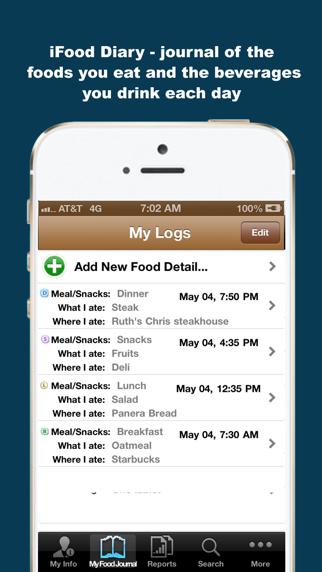Cancel iFood Diary Subscription
Published by iHealth Ventures LLC.Uncover the ways iHealth Ventures LLC. (the company) bills you and cancel your iFood Diary subscription.
🚨 Guide to Canceling iFood Diary 👇
Note before cancelling:
- The developer of iFood Diary is iHealth Ventures LLC. and all inquiries go to them.
- Check iHealth Ventures LLC.'s Terms of Services/Privacy policy if they support self-serve cancellation:
- Always cancel subscription 24 hours before it ends.
🌐 Cancel directly via iFood Diary
- Mail iFood Diary requesting that they cancel your account:
- E-Mail: uxstudio7@gmail.com
- Login to your iFood Diary account.
- In the menu section, look for any of these: "Billing", "Subscription", "Payment", "Manage account", "Settings".
- Click the link, then follow the prompts to cancel your subscription.
End iFood Diary subscription on iPhone/iPad:
- Goto Settings » ~Your name~ » "Subscriptions".
- Click iFood Diary (subscription) » Cancel
Cancel subscription on Android:
- Goto Google PlayStore » Menu » "Subscriptions"
- Click on iFood Diary
- Click "Cancel Subscription".
💳 Cancel iFood Diary on Paypal:
- Goto Paypal.com .
- Click "Settings" » "Payments" » "Manage Automatic Payments" (in Automatic Payments dashboard).
- You'll see a list of merchants you've subscribed to.
- Click on "iFood Diary" or "iHealth Ventures LLC." to cancel.
Have a Problem with iFood Diary? Report Issue
About iFood Diary?
1. iFood Diary is an easy to use app for iPhone and iPod Touch to help you keep track of your daily food intake.
2. In addition to maintaining a convenient log of your diet history, the app is also a valuable tool for diet analysis which may help you and your doctor decide on the best diet for keeping a good health.
3. According to American Journal of Preventive Medicine, keeping a "food diary" may help you lose twice as much weight.
4. * Obesity can increase the risk of heart disease, maintaining a food diary can help in weight loss.
5. Carry around iFood Diary in your iPhone or iPod Touch all the time to keep on top of your diet.