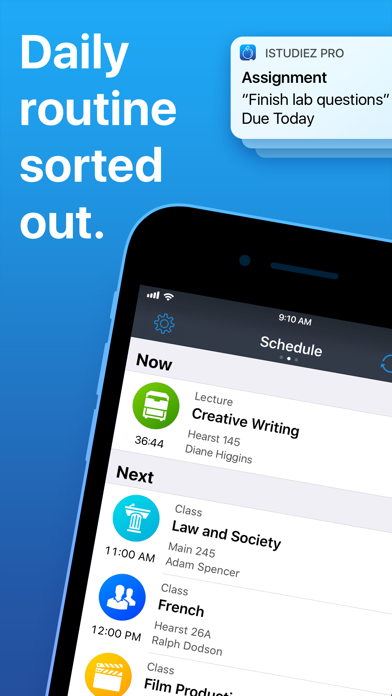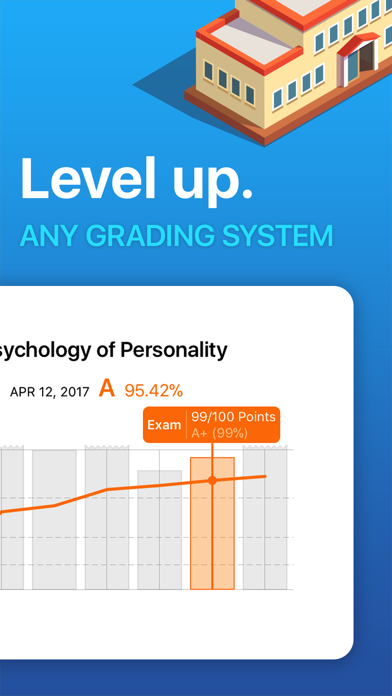How to Delete iStudiez Pro Legendary Planner. save (41.14 MB)
Published by iStudiez TeamWe have made it super easy to delete iStudiez Pro Legendary Planner account and/or app.
Table of Contents:
Guide to Delete iStudiez Pro Legendary Planner 👇
Things to note before removing iStudiez Pro Legendary Planner:
- The developer of iStudiez Pro Legendary Planner is iStudiez Team and all inquiries must go to them.
- Check the Terms of Services and/or Privacy policy of iStudiez Team to know if they support self-serve account deletion:
- The GDPR gives EU and UK residents a "right to erasure" meaning that you can request app developers like iStudiez Team to delete all your data it holds. iStudiez Team must comply within 1 month.
- The CCPA lets American residents request that iStudiez Team deletes your data or risk incurring a fine (upto $7,500 dollars).
↪️ Steps to delete iStudiez Pro Legendary Planner account:
1: Visit the iStudiez Pro Legendary Planner website directly Here →
2: Contact iStudiez Pro Legendary Planner Support/ Customer Service:
- Verified email
- Contact e-Mail: support@istudentpro.com
- 32.56% Contact Match
- Developer: My Study Life, Ltd.
- E-Mail: support@mystudylife.com
- Website: Visit iStudiez Pro Legendary Planner Website
- Support channel
- Vist Terms/Privacy
3: Check iStudiez Pro Legendary Planner's Terms/Privacy channels below for their data-deletion Email:
Deleting from Smartphone 📱
Delete on iPhone:
- On your homescreen, Tap and hold iStudiez Pro Legendary Planner until it starts shaking.
- Once it starts to shake, you'll see an X Mark at the top of the app icon.
- Click on that X to delete the iStudiez Pro Legendary Planner app.
Delete on Android:
- Open your GooglePlay app and goto the menu.
- Click "My Apps and Games" » then "Installed".
- Choose iStudiez Pro Legendary Planner, » then click "Uninstall".
Have a Problem with iStudiez Pro Legendary Planner? Report Issue
🎌 About iStudiez Pro Legendary Planner
1. iStudiez Pro has a full presence on Apple Watch, you can virtually stay notified of all the important events and homework due on your Apple Watch, with smartly designed notifications.
2. See time left for current events and keep an eye on events that are coming next, right on Apple Watch face.
3. Duration and price of each subscription are displayed in iStudiez Pro storefront, updated at the time of purchase.
4. Unique built-in planner lets you input and easy manage all types of schedules including classic, alternating (A & B weeks), rotating and block schedule.
5. You’ll see online classes, regular schedule, due assignments and even past classes if you need to do some nostalgia.
6. This option is based on assignments (support of weighted/non-weighted assignments) and exams, and GPA calculator is available both for current and past semesters.
7. In addition, you are supplied with an expanded set of icons designed especially for iStudiez Pro to mark your class types and extracurricular activities.
8. Today view is incredibly flexible and allows modifying details of classes or assignments as per your need.
9. Not only you can enter most common course details, but also add instructors with all related information such as office hours, affiliation, phone number and email address.
10. Whether you want to organize your assignments by date or by course or by priority or sort them into pending and completed, you have all options at your hand.
11. As well you are welcome to add holiday periods and even cancel separate classes in case of outstanding events.
12. OR, you can share iStudiez Pro schedule into your calendars and share it with your classmates, friends, parents.
13. The main Today view updates your current schedule in the real-time mode.
14. Special section is dedicated to keep track of your homework and assignments.