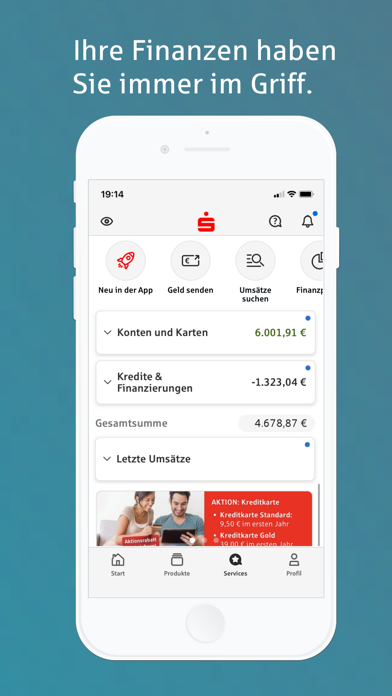How to Delete Sparkasse Ihre mobile Filiale. save (141.44 MB)
Published by Star Finanz GmbH on 2024-10-29We have made it super easy to delete Sparkasse Ihre mobile Filiale account and/or app.
Table of Contents:
Guide to Delete Sparkasse Ihre mobile Filiale 👇
Things to note before removing Sparkasse Ihre mobile Filiale:
- The developer of Sparkasse Ihre mobile Filiale is Star Finanz GmbH and all inquiries must go to them.
- Check the Terms of Services and/or Privacy policy of Star Finanz GmbH to know if they support self-serve account deletion:
- The GDPR gives EU and UK residents a "right to erasure" meaning that you can request app developers like Star Finanz GmbH to delete all your data it holds. Star Finanz GmbH must comply within 1 month.
- The CCPA lets American residents request that Star Finanz GmbH deletes your data or risk incurring a fine (upto $7,500 dollars).
↪️ Steps to delete Sparkasse Ihre mobile Filiale account:
1: Visit the Sparkasse Ihre mobile Filiale website directly Here →
2: Contact Sparkasse Ihre mobile Filiale Support/ Customer Service:
- 98.31% Contact Match
- Developer: Star Finanz GmbH
- E-Mail: app.support@starfinanz.de
- Website: Visit Sparkasse Ihre mobile Filiale Website
3: Check Sparkasse Ihre mobile Filiale's Terms/Privacy channels below for their data-deletion Email:
Deleting from Smartphone 📱
Delete on iPhone:
- On your homescreen, Tap and hold Sparkasse Ihre mobile Filiale until it starts shaking.
- Once it starts to shake, you'll see an X Mark at the top of the app icon.
- Click on that X to delete the Sparkasse Ihre mobile Filiale app.
Delete on Android:
- Open your GooglePlay app and goto the menu.
- Click "My Apps and Games" » then "Installed".
- Choose Sparkasse Ihre mobile Filiale, » then click "Uninstall".
Have a Problem with Sparkasse Ihre mobile Filiale? Report Issue
🎌 About Sparkasse Ihre mobile Filiale
1. Banking without opening hours, transfers from the couch and account movements always in view: Innovative functions and a fresh design make the app Sparkasse easy and intuitive for you.
2. You need an account with a German Sparkasse or Bank that has been activated for online banking (HBCI with PIN/TAN or FinTS with PIN/TAN).
3. The app Sparkasse communicates via tested interfaces and ensures secure data transfer in accordance with the German requirements for online banking.
4. No matter whether you set up a standing order while traveling on train, settle your bill at the breakfast table with photo transfer or check the account balance and credit card transactions.
5. You have a direct line to your Sparkasse via app and access to many services such as card blocking, notifications, notepads, appointments and even the account opening via app (if offered by your Sparkasse).
6. The salary alarm clock tells you when wages are received and the limit alarm clock lets you know when an account balance is exceeded or undercut.
7. If you want to know the accounts daily basis, set up the account balance alarm clock.
8. The account alarm clock informs you promptly about account transactions.
9. Use the search function across accounts and bank details, set up a budget book (offline account) for budget planning and view graphical evaluations of your finances.
10. By downloading and/or using the app Sparkasse, you accept the terms of the End User License Agreement of Star Finanz GmbH without restriction.
11. If you use a high-quality, up-to-date banking app in combination with an up-to-date operating system and a secure internet connection, you don't have to worry about mobile banking.
12. Kwitt is at your disposal if it is supported by your Sparkasse or Bank.
13. TAN methods supported for payment transactions are chipTAN manual, chipTAN QR, chipTAN comfort (optical), pushTAN; smsTAN.
14. Take advantage of excellent banking and easily carry out your banking transactions on the side.