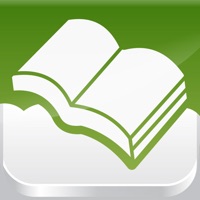
How to Delete Hami Book 無限暢讀真划算. save (150.46 MB)
Published by Springhouse Entertainment Inc. on 2024-06-27We have made it super easy to delete Hami Book 無限暢讀真划算 account and/or app.
Table of Contents:
Guide to Delete Hami Book 無限暢讀真划算 👇
Things to note before removing Hami Book 無限暢讀真划算:
- The developer of Hami Book 無限暢讀真划算 is Springhouse Entertainment Inc. and all inquiries must go to them.
- Check the Terms of Services and/or Privacy policy of Springhouse Entertainment Inc. to know if they support self-serve account deletion:
- The GDPR gives EU and UK residents a "right to erasure" meaning that you can request app developers like Springhouse Entertainment Inc. to delete all your data it holds. Springhouse Entertainment Inc. must comply within 1 month.
- The CCPA lets American residents request that Springhouse Entertainment Inc. deletes your data or risk incurring a fine (upto $7,500 dollars).
-
Data Linked to You: The following data may be collected and linked to your identity:
- Location
- Search History
- Browsing History
- Identifiers
- Usage Data
-
Data Not Linked to You: The following data may be collected but it is not linked to your identity:
- Diagnostics
↪️ Steps to delete Hami Book 無限暢讀真划算 account:
1: Visit the Hami Book 無限暢讀真划算 website directly Here →
2: Contact Hami Book 無限暢讀真划算 Support/ Customer Service:
- Verified email
- Contact e-Mail: hamibook@kland.com.tw
- 48.39% Contact Match
- Developer: Spring House Entertainment Inc.
- E-Mail: hamibook@kland.com.tw
- Website: Visit Hami Book 無限暢讀真划算 Website
- Support channel
- Vist Terms/Privacy
3: Check Hami Book 無限暢讀真划算's Terms/Privacy channels below for their data-deletion Email:
Deleting from Smartphone 📱
Delete on iPhone:
- On your homescreen, Tap and hold Hami Book 無限暢讀真划算 until it starts shaking.
- Once it starts to shake, you'll see an X Mark at the top of the app icon.
- Click on that X to delete the Hami Book 無限暢讀真划算 app.
Delete on Android:
- Open your GooglePlay app and goto the menu.
- Click "My Apps and Games" » then "Installed".
- Choose Hami Book 無限暢讀真划算, » then click "Uninstall".
Have a Problem with Hami Book 無限暢讀真划算? Report Issue
🎌 About Hami Book 無限暢讀真划算
歡迎使用Hami Book!最多人使用過的電子書App,最多當期主流雜誌、每日報紙、暢銷好書。不受時間、空間限制的隨身電子書閱讀服務,讓您隨時隨地利用零碎時間充電學習,提供多元型態閱讀,包含報紙/雜誌原版面閱讀、有聲書閱讀、聽書、快讀大師影音導讀,立刻掌握最新趨勢! 最多當期雜誌包括商業理財、休閒娛樂、流行時尚、語言學習、日文雜誌等等,例如天下、商業周刊、鏡週刊、今周刊、康健、親子天下、動腦、數位時代、大師輕鬆讀、大家說英語影音書、Taipei Walker、大美人、儂儂Bella、VOGUE、GQ…等180刊。最多獨家報紙,包括、自由時報、聯合報、中國時報、經濟日報、工商時報等,另有限時下載暢銷好書每週三更新。(以上刊物統計至2021年6月15日止。詳細書刊以實際品項為主,過期刊物將不定期下架) 請您登入後於「設定」進入「訂閱書城月租服務」,依您的需求選擇適合方案,利用Apple ID訂購付費,快速、安全又便利! ● Hami月讀包(自動續訂) .1個月 NTD 180元 .3個月 NTD 490元 ● Hami藏愛包(自動續訂) .1個月 NTD 150元 .3個月 NTD 420元 當您透過應用程式確認訂閱Hami書城服務以後,將透過您的iTunes帳號收費。您可以隨時在iTunes帳戶中管理訂閱服務,期滿前24小時內將無法取消訂閱,期滿後的24小時內將會收取下一期費用。 使用者條款 https://wp. me/P8cH2t-b0C 隱私權政策 https://wp. me/P8cH2t-b0S Hami Book 共分為五大功能專區:書單、書櫃、好康、快讀以及聽書。 可從「書單」瀏覽各種報紙、雜誌、書籍清單;使用「書櫃」管理及閱讀下載的刊物;進入「好康」參與活動及獎勵;利用「快讀」迅速閱讀文章精華;「聽書」功能以耳朵聽書,隨時聆聽! 各種貼心功能: ●日常學-會員專享影音學習 ●聽書新增功能(語速與快轉15秒) ●連線下載紀錄支援刪除紀錄 ● 設定18限密碼依級別內容管理 ● 離線閱讀 ● 章節快速跳頁 ● 設定日夜模式 ● 自訂字級大小 ● 自訂螢幕亮度 ● 鎖定放大倍率 ● 同一帳號支援五台裝置…等。 ※貼心小提醒: 為得到最佳閱讀體驗,請使用 iOS12以上版本。強烈建議您將裝置之iOS作業系統升級至最新版本,以避免影響閱讀功能。 若舊版本在升級後發生無法使用的狀況,敬請刪除 APP後重新安裝以排除障礙,造成不便還請見諒。 我們重視您所有使用上的問題或建議, 敬請透過客服信箱hamibook@kland. com. tw與我們聯絡。 我們將提供您後續詳細且優質的服務,謝謝您。.










