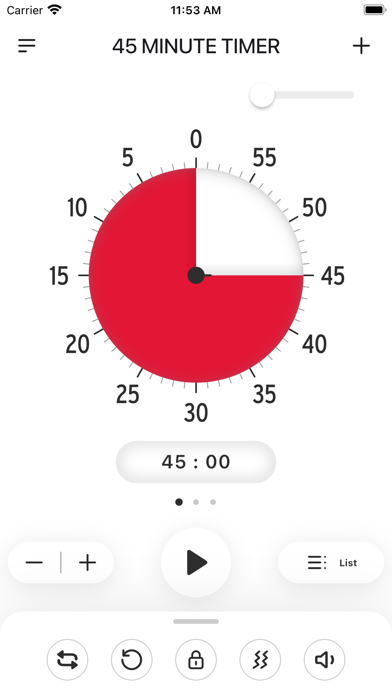How to Delete Time Timer. save (34.03 MB)
Published by Time Timer LLC on 2024-09-30We have made it super easy to delete Time Timer account and/or app.
Table of Contents:
Guide to Delete Time Timer 👇
Things to note before removing Time Timer:
- The developer of Time Timer is Time Timer LLC and all inquiries must go to them.
- Check the Terms of Services and/or Privacy policy of Time Timer LLC to know if they support self-serve account deletion:
- The GDPR gives EU and UK residents a "right to erasure" meaning that you can request app developers like Time Timer LLC to delete all your data it holds. Time Timer LLC must comply within 1 month.
- The CCPA lets American residents request that Time Timer LLC deletes your data or risk incurring a fine (upto $7,500 dollars).
↪️ Steps to delete Time Timer account:
1: Visit the Time Timer website directly Here →
2: Contact Time Timer Support/ Customer Service:
- Verified email
- Contact e-Mail: support@timetimer.com
- 50% Contact Match
- Developer: Time Timer LLC
- E-Mail: support@timetimer.com
- Website: Visit Time Timer Website
- 63.64% Contact Match
- Developer: Christoph Wiesner
- E-Mail: visualtimerapp@gmail.com
- Website: Visit Christoph Wiesner Website
3: Check Time Timer's Terms/Privacy channels below for their data-deletion Email:
Deleting from Smartphone 📱
Delete on iPhone:
- On your homescreen, Tap and hold Time Timer until it starts shaking.
- Once it starts to shake, you'll see an X Mark at the top of the app icon.
- Click on that X to delete the Time Timer app.
Delete on Android:
- Open your GooglePlay app and goto the menu.
- Click "My Apps and Games" » then "Installed".
- Choose Time Timer, » then click "Uninstall".
Have a Problem with Time Timer? Report Issue
🎌 About Time Timer
1. Time Timer LLC creates a whole range of award-winning Timers, including a line of physical Timers to set on your desk or kitchen countertop.
2. “I have been using your Time Timer software for several years when administering science labs, SAT testing, timed classroom presentations, etc.
3. Turn to Time Timer to ease transitions, establish routines and encourage more independence for kids and adults.
4. Time Timer® is the ORIGINAL timer to turn the passage of time into something visual and concrete.
5. “Since using the Time Timer, my meetings have never been more efficient or effective.
6. Leverage Time Timer as a tool for design sprints or lean innovation.
7. HOME – Empower your kids to manage their routines and cut down on the constant, “How much longer?” Now they’ll see when play time is over.
8. Ready to take charge of your time? Download Time Timer today.
9. Start improving your time management skills with one simple swipe of your finger or twist of the Apple Watch’s digital crown.
10. With a 20-year track record, the company focuses on helping everyone measure and manage time more effectively.
11. SCHOOL – Help students see and understand the passage of time.
12. That’s all it takes to set the length of your timer; then hit play to start the visual countdown.
13. Turn your smartphone or smartwatch into a fun and easy visual timer.
14. What happens when you can see time? Stress-free productivity.