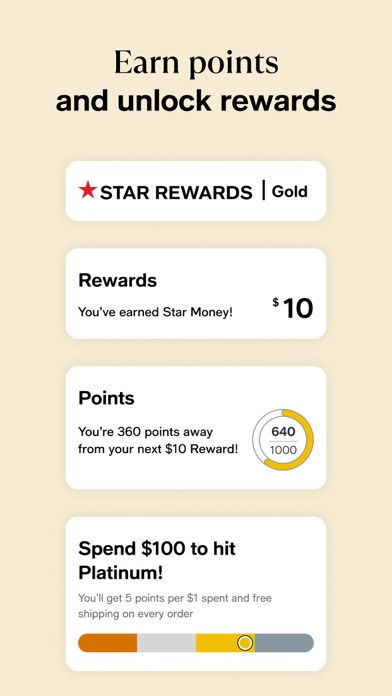How to Delete Macy's. save (328.12 MB)
Published by Macys Inc on 2024-10-10We have made it super easy to delete Macy's: Online Shopping & Save account and/or app.
Table of Contents:
Guide to Delete Macy's: Online Shopping & Save 👇
Things to note before removing Macy's:
- The developer of Macy's is Macys Inc and all inquiries must go to them.
- Check the Terms of Services and/or Privacy policy of Macys Inc to know if they support self-serve subscription cancellation:
- The GDPR gives EU and UK residents a "right to erasure" meaning that you can request app developers like Macys Inc to delete all your data it holds. Macys Inc must comply within 1 month.
- The CCPA lets American residents request that Macys Inc deletes your data or risk incurring a fine (upto $7,500 dollars).
-
Data Used to Track You: The following data may be used to track you across apps and websites owned by other companies:
- Purchases
- Identifiers
- Usage Data
-
Data Linked to You: The following data may be collected and linked to your identity:
- Purchases
- Financial Info
- Location
- Contact Info
- User Content
- Search History
- Identifiers
- Usage Data
-
Data Not Linked to You: The following data may be collected but it is not linked to your identity:
- User Content
- Diagnostics
- Other Data
↪️ Steps to delete Macy's account:
1: Visit the Macy's website directly Here →
2: Contact Macy's Support/ Customer Service:
- 83.33% Contact Match
- Developer: Macy's Inc
- E-Mail: mcom.mobileappsupport@macys.com
- Website: Visit Macy's Website
- Support channel
- Vist Terms/Privacy
Deleting from Smartphone 📱
Delete on iPhone:
- On your homescreen, Tap and hold Macy's: Online Shopping & Save until it starts shaking.
- Once it starts to shake, you'll see an X Mark at the top of the app icon.
- Click on that X to delete the Macy's: Online Shopping & Save app.
Delete on Android:
- Open your GooglePlay app and goto the menu.
- Click "My Apps and Games" » then "Installed".
- Choose Macy's: Online Shopping & Save, » then click "Uninstall".
Have a Problem with Macy's: Online Shopping & Save? Report Issue
Reviews & Common Issues: 1 Comments
By JEAN B DESTINOBLE
2 years agoI have received innappropriate advertising from Macy's and I wasn't able to delete or stop it. I have kids in the house whom are verry fragile to innaproprite photos. Please could you do something about it? Jean B
🎌 About Macy's: Online Shopping & Save
1. Don’t forget to manage your Star Rewards account on the go so you can take advantage of special offers, in-store savings, and more! Plus, check prices, stay organized with Lists & create a style board with fave looks to share with friends for real-time feedback.
2. The latest version of the Macy’s iPhone app is better than ever! Whether you’re shopping styles for him, her, kids or your home, use the Macy’s app to shop our entire site—anytime, anywhere.
3. -With Macy’s maps, tell us what you’re looking for & we’ll tell you where to go.
4. - Easily check your Macy’s Card account balance.
5. - Make a style board, share it with friends & get their feedback.
6. - Find all your Macy’s offers, all in one place.
7. -Take our Style Inspo quiz to get daily fashion recs in your Style Feed.
8. -Quickly find your unique order bar code & store pickup details.
9. -See your current orders & rewards balance right when you open the app.
10. - Enable notifications for early access to new collections & exclusive deals.
11. *Continued use of GPS running in the background can dramatically decrease battery life.
12. - Check out faster with the best offer, every time.
13. - Collect your faves in one place.
14. - Get alerts whenever the price drops on one of your items.