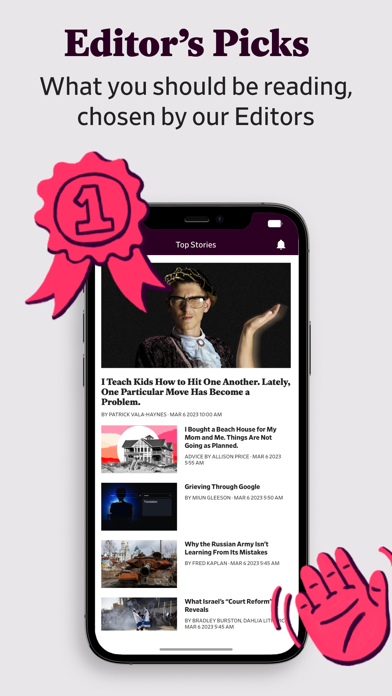Cancel Slate.com Subscription & Save $119/yr
Published by The Slate Group, LLC on 2025-09-25Uncover the ways The Slate Group, LLC (the company) bills you and cancel your Slate.com subscription.
🚨 Guide to Canceling Slate.com 👇
Note before cancelling:
- How easy is it to cancel Slate.com? It is Very Easy to Cancel a Slate.com subscription.
- The developer of Slate.com is The Slate Group, LLC and all inquiries go to them.
- Check The Slate Group, LLC's Terms of Services/Privacy policy if they support self-serve cancellation:
- Always cancel subscription 24 hours before it ends.
Your Potential Savings 💸
**Pricing data is based on average subscription prices reported by AppCutter.com users..
| Plan | Savings (USD) |
|---|---|
| Slate Plus | $9.99 |
| Slate Plus | $68.99 |
| Slate Plus | $119.00 |
🌐 Cancel directly via Slate.com
- 🌍 Contact Slate.com Support
- Mail Slate.com requesting that they cancel your account:
- E-Mail: mobile@slate.com
- Login to your Slate.com account.
- In the menu section, look for any of these: "Billing", "Subscription", "Payment", "Manage account", "Settings".
- Click the link, then follow the prompts to cancel your subscription.
End Slate.com subscription on iPhone/iPad:
- Goto Settings » ~Your name~ » "Subscriptions".
- Click Slate.com (subscription) » Cancel
Cancel subscription on Android:
- Goto Google PlayStore » Menu » "Subscriptions"
- Click on Slate.com
- Click "Cancel Subscription".
💳 Cancel Slate.com on Paypal:
- Goto Paypal.com .
- Click "Settings" » "Payments" » "Manage Automatic Payments" (in Automatic Payments dashboard).
- You'll see a list of merchants you've subscribed to.
- Click on "Slate.com" or "The Slate Group, LLC" to cancel.
Subscription Costs (Saved) 💰
Slate Plus
- Access to all Slate Plus content
- An ad-free experience
- Single-page articles
- In-page commenting
- Bonus podcast segments
- Early release, member-only and ad-free podcasts
- Access to Slatesters
- Access to premium seating at our live events
- Early access to and 30% off tickets to our live events
Subscription Options:
- $5.99 per month
- $58.99 per year (Save 17% with the annual plan)
Note: The subscription automatically renews unless auto-renew is turned off at least 24-hours before the end of the current period. Payment will be charged to your iTunes account at confirmation of purchase. You can manage your subscription and auto-renewal may be turned off by going to user account settings after purchase. No cancellation of the current subscription is allowed during active subscription period. Any unused portion of a free trial period, if offered, will be forfeited when the user purchases a subscription to that publication, where applicable.
Have a Problem with Slate.com? Report Issue
Reviews & Common Issues: 3 Comments
By Arlene Brickman
3 years agoAt this point, my debit card was charged $119.00 without my authorization. When my trial period ended, I should have been notified. I am requesting that my card be refunded this charge as I no longer wish to access Slate. I have already contacted my bank and will dispute the charge if refund is not received. Thank you for your cooperation.
By Alix Furey
3 years agoI am unable to cancel my Slate.com account AND get a $119 5/13/22 subscription charge credited. After last year’s charge of $59 I cancelled but Late never closed the account. I don’t want/use slate.com and want it my account closed, refunded for this year and then de Eye the account IN THAT EXACT ORDER! Alix Furey
By Shirlee dibacco
4 years agoPlease stop sending notifications
About Slate.com?
1. To use your Slate Plus subscription on other devices you must create an account after completing your purchase.
2. - Access to the latest Slate articles and blogs, including Slate’s popular political and legal commentary, movie and television reviews, and Dear Prudence.
3. You can manage your subscription and auto-renewal may be turned off by going to user account settings after purchase.
4. Additionally we offer the ability to log in to your existing Slate Plus account or purchase a new Slate Plus account through the in app purchases.
5. Slate’s wry, insightful reporting and commentary on politics, news, and culture is now available in an application designed to optimize your mobile and tablet reading, listening, and viewing experience.