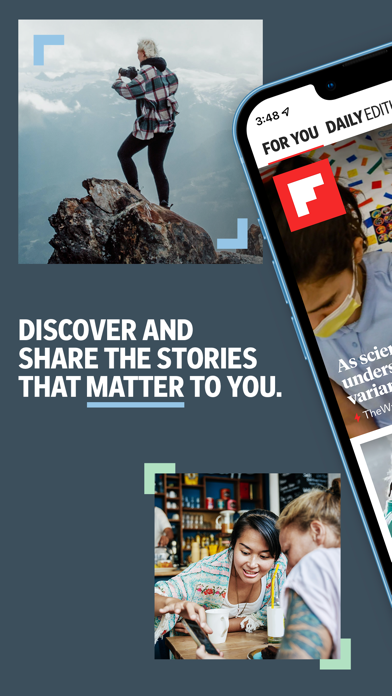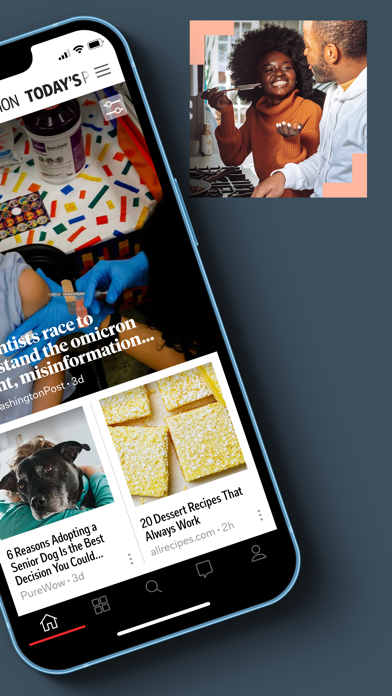Cancel Flipboard Subscription
Published by Flipboard Inc. on 2025-09-15Uncover the ways Flipboard Inc. (the company) bills you and cancel your Flipboard subscription.
🚨 Guide to Canceling Flipboard 👇
Note before cancelling:
- The developer of Flipboard is Flipboard Inc. and all inquiries go to them.
- Check Flipboard Inc.'s Terms of Services/Privacy policy if they support self-serve cancellation:
- Always cancel subscription 24 hours before it ends.
🌐 Cancel directly via Flipboard
- 🌍 Contact Flipboard Support
- Mail Flipboard requesting that they cancel your account:
- E-Mail: play-store-support@flipboard.com
- Login to your Flipboard account.
- In the menu section, look for any of these: "Billing", "Subscription", "Payment", "Manage account", "Settings".
- Click the link, then follow the prompts to cancel your subscription.
End Flipboard subscription on iPhone/iPad:
- Goto Settings » ~Your name~ » "Subscriptions".
- Click Flipboard (subscription) » Cancel
Cancel subscription on Android:
- Goto Google PlayStore » Menu » "Subscriptions"
- Click on Flipboard: The Social Magazine
- Click "Cancel Subscription".
💳 Cancel Flipboard on Paypal:
- Goto Paypal.com .
- Click "Settings" » "Payments" » "Manage Automatic Payments" (in Automatic Payments dashboard).
- You'll see a list of merchants you've subscribed to.
- Click on "Flipboard" or "Flipboard Inc." to cancel.
Subscription Costs (Saved) 💰
Flipboard offers a premium subscription called Flipboard Plus, which includes an ad-free experience, access to exclusive curated content, and the ability to save and collect articles to read later. The subscription costs $2.99 per month or $23.99 per year.
Have a Problem with Flipboard: The Social Magazine? Report Issue
About Flipboard: The Social Magazine?
1. Flipboard is made for and by enthusiasts, with content curated on thousands of topics from world renown publishers, local outlets and the community.
2. - Curate stories you find informative or inspiring and share with others: Use the + (plus) button on any article to save it to your own Flipboard Magazine.
3. Make your Magazine public to share ideas and insights with an ever-growing community of enthusiasts curating on Flipboard.
4. Go beyond the headlines and hot takes, and dive deeper into the stories that matter to you with the award-winning Flipboard app.
5. - Keep up on all your interests with the latest stories from leading national publishers including Associate Press, The Washington Post, ESPN, National Geographic, NPR, TIME, The Atlantic, BBC, CBS, NBC and thousands more.