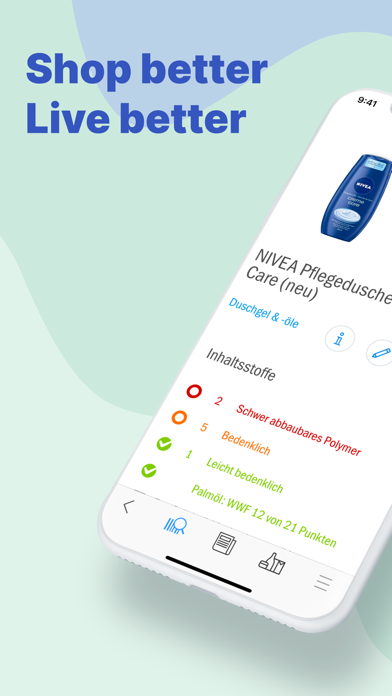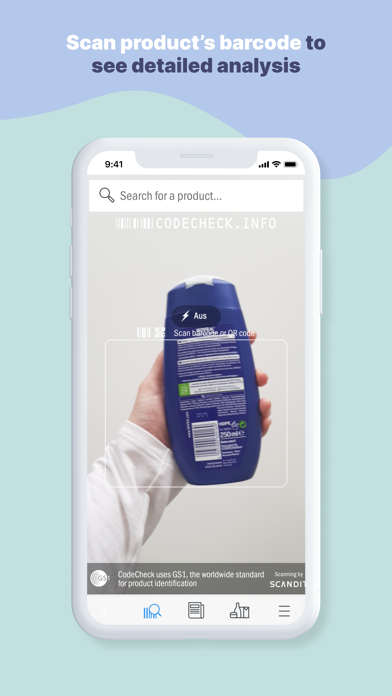How to Delete CodeCheck. save (151.25 MB)
Published by Codecheck.infoWe have made it super easy to delete CodeCheck: Food & Cosmetics account and/or app.
Table of Contents:
Guide to Delete CodeCheck: Food & Cosmetics 👇
Things to note before removing CodeCheck:
- The developer of CodeCheck is Codecheck.info and all inquiries must go to them.
- The GDPR gives EU and UK residents a "right to erasure" meaning that you can request app developers like Codecheck.info to delete all your data it holds. Codecheck.info must comply within 1 month.
- The CCPA lets American residents request that Codecheck.info deletes your data or risk incurring a fine (upto $7,500 dollars).
↪️ Steps to delete CodeCheck account:
1: Visit the CodeCheck website directly Here →
2: Contact CodeCheck Support/ Customer Service:
- Verified email
- Contact e-Mail: support@codecheck.info
- 100% Contact Match
- Developer: Codecheck AG
- E-Mail: android@codecheck.info
- Website: Visit CodeCheck Website
Deleting from Smartphone 📱
Delete on iPhone:
- On your homescreen, Tap and hold CodeCheck: Food & Cosmetics until it starts shaking.
- Once it starts to shake, you'll see an X Mark at the top of the app icon.
- Click on that X to delete the CodeCheck: Food & Cosmetics app.
Delete on Android:
- Open your GooglePlay app and goto the menu.
- Click "My Apps and Games" » then "Installed".
- Choose CodeCheck: Food & Cosmetics, » then click "Uninstall".
Have a Problem with CodeCheck: Food & Cosmetics? Report Issue
🎌 About CodeCheck: Food & Cosmetics
1. We follow the latest scientific findings or independent expert opinions from organizations such as Greenpeace, BUND (Friends of the Earth Germany), the WWF, the Food Standards Agency, and consumer protection bodies like Verbraucherzentrale Hamburg, Verbraucher Initiative e.V. and Stiftung für Konsumentenschutz.
2. Do you like CodeCheck? If so, we welcome a positive ***** rating! We hope you have a great time shopping in a healthy, sustainable way.
3. But CodeCheck isn’t just a product scanner and a smart shopping assistant.
4. CodeCheck is your personal shopping assistant when it comes to healthy and conscious consumption .
5. Simply scan the barcode or EAN number of your food or cosmetics and in just a few seconds you can find out whether the products are vegan, vegetarian or gluten- or lactose-free.
6. Based on your individual needs, it will give you a personal rating circle which shows whether a product is suitable for you.
7. Further customize your profile based on your own lifestyle and diet to receive personalized ratings and alerts, for example a vegan-, vegetarian- or gluten-alert.
8. Additionally, if they contain: palm oil, microbeads, parabens, paraffins, too much sugar, etc.. CodeCheck also helps you, if you have an allergy to something.
9. Our news feed will show you all the relevant information besides offering fantastic tips, vegan or gluten-free recipes and much more.
10. Use the scanner and with a glance, find out if a product is suitable for you.
11. You can set warnings, for gluten or if a product is vegan or vegetarian or not.
12. After scanning, simply scroll down to be shown more suitable alternatives.
13. Now you can also customize CodeCheck to fit you best.
14. You will always receive suggestions of better alternatives, too.